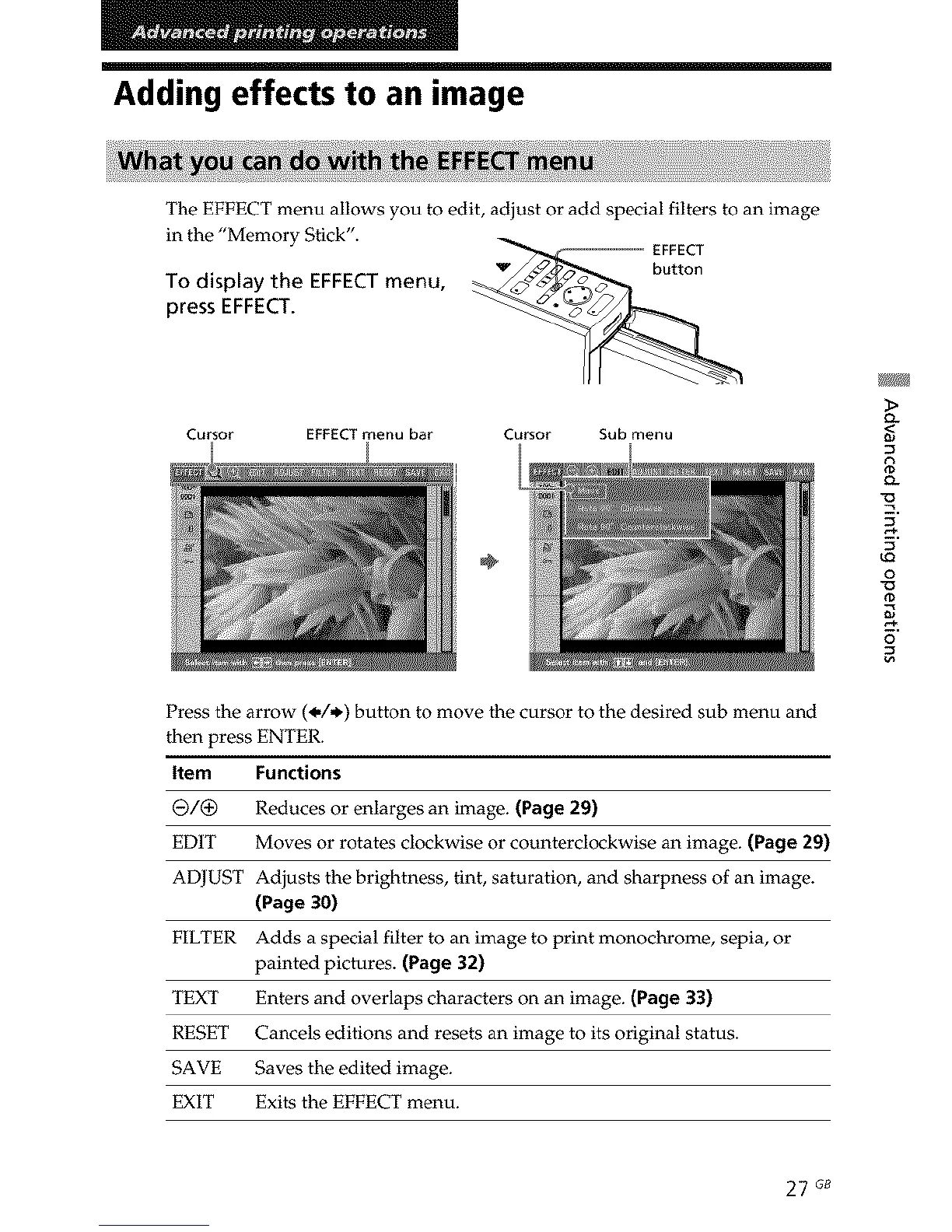Adding effects to an image
The EFFECT menu allows you to edit, adjust or add special filters to an image
in the "Memory Stick".
EFFECT
v button
To display the EFFECT menu,
press EFFECT.
Cursor EFFECT menu bar Cursor Sub menu
÷
u_
o
_D
o
Press the arrow (_-/,_) button to move the cursor to the desired sub menu and
then press ENTER.
Item Functions
G/_ Reduces or enlarges an image. (Page 29)
EDIT Moves or rotates clockwise or counterclockwise an image. (Page 29)
ADJUST Adjusts the brightness, tint, saturation, and sharpness of an image.
(Page 30)
FILTER Adds a special filter to an image to print monochrome, sepia, or
painted pictures. (Page 32)
TEXT Enters and overlaps characters on an image. (Page 33)
RESET Cancels editions and resets an image to its original status.
SAVE Saves the edited image.
EXIT Exits the EFFECT menu.
27 G8
