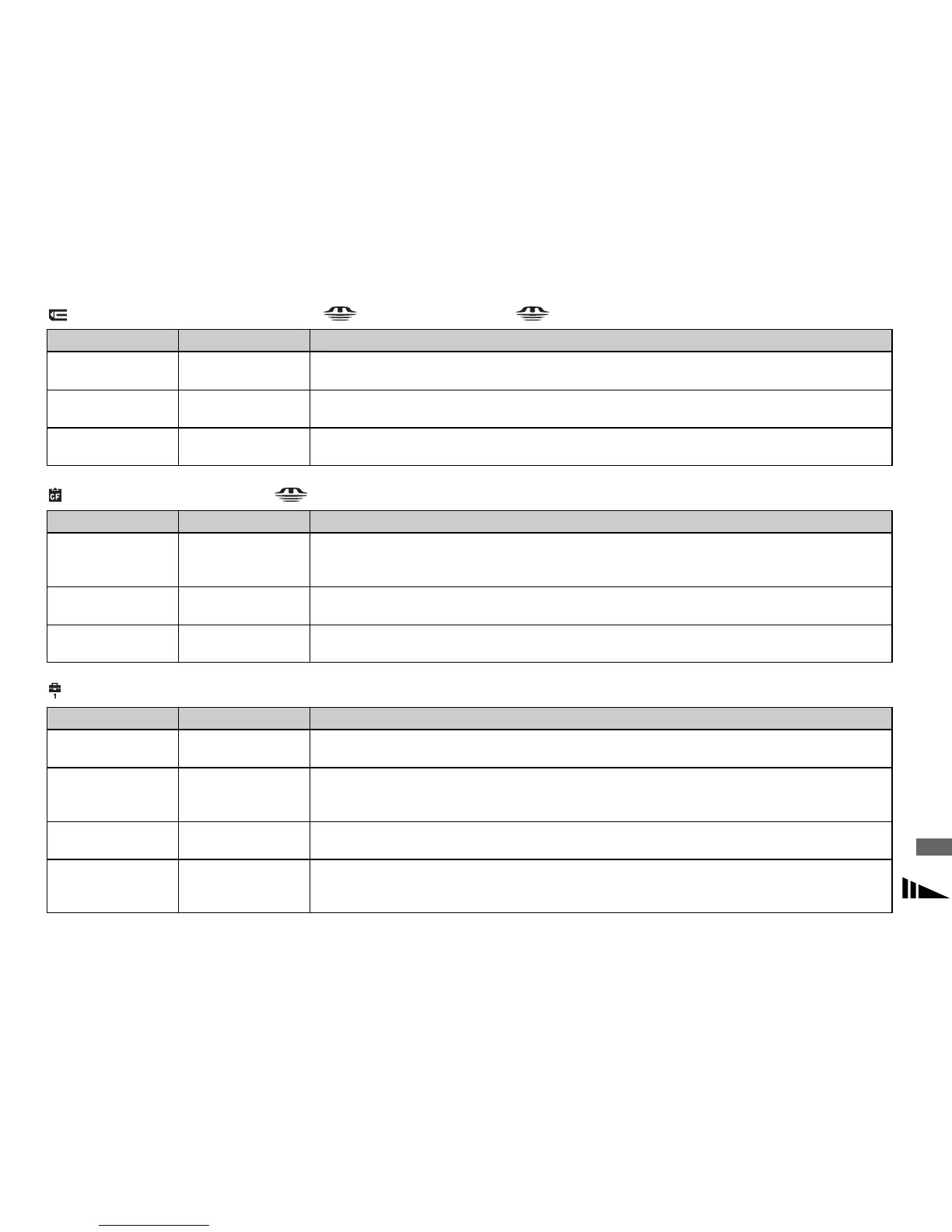141
Additional information
(Memory Stick Tool) (When the /CF switch is set to )
(CF Card Tool) (When the /CF switch is set to CF)
(Setup 1)
Item Setting Description
Format OK / Cancel Formats the “Memory Stick.” Note that formatting erases all data on a “Memory Stick,” including even
protected images (page 45).
Create REC.
Folder
OK / Cancel Creates a folder for recording images (page 50).
Change REC.
Folder
OK / Cancel Changes a folder for recording images (page 51).
Item Setting Description
Format OK / Cancel Formats the Microdrive/CF card. Note that formatting erases all data on a Microdrive/CF card, including
even protected images (page 45). You cannot format it using the Memory Stick Duo Adaptor that is
compliant with the CompactFlash slot (page 145).
Create REC.
Folder
OK / Cancel Creates a folder for recording images (page 50).
Change REC.
Folder
OK / Cancel Changes a folder for recording images (page 51).
Item Setting Description
LCD Brightness Bright/ xNormal/
Dark
Selects the LCD brightness. This has no effect on the recorded images.
LCD Backlight Bright/
xNormal Selects the brightness of the LCD backlight. Selecting [Bright] makes the screen bright and easy to see
when using the camera outdoors or in other bright locations, but also uses up the battery charge faster.
Displayed only when you are using the camera with the battery pack.
EVF Backlight Bright/
xNormal Selects the brightness of the finder backlight. Selecting [Bright] makes the screen bright and easy to see
when using the camera outdoors or in other bright locations, but also uses up the battery charge faster.
Beep Shutter
x On
Off
– Turns on the shutter sound when you press the shutter button.
– Turns on the beep/shutter sound when you press the center of the multi-selector/the shutter button.
– Turns off the beep/shutter sound.
