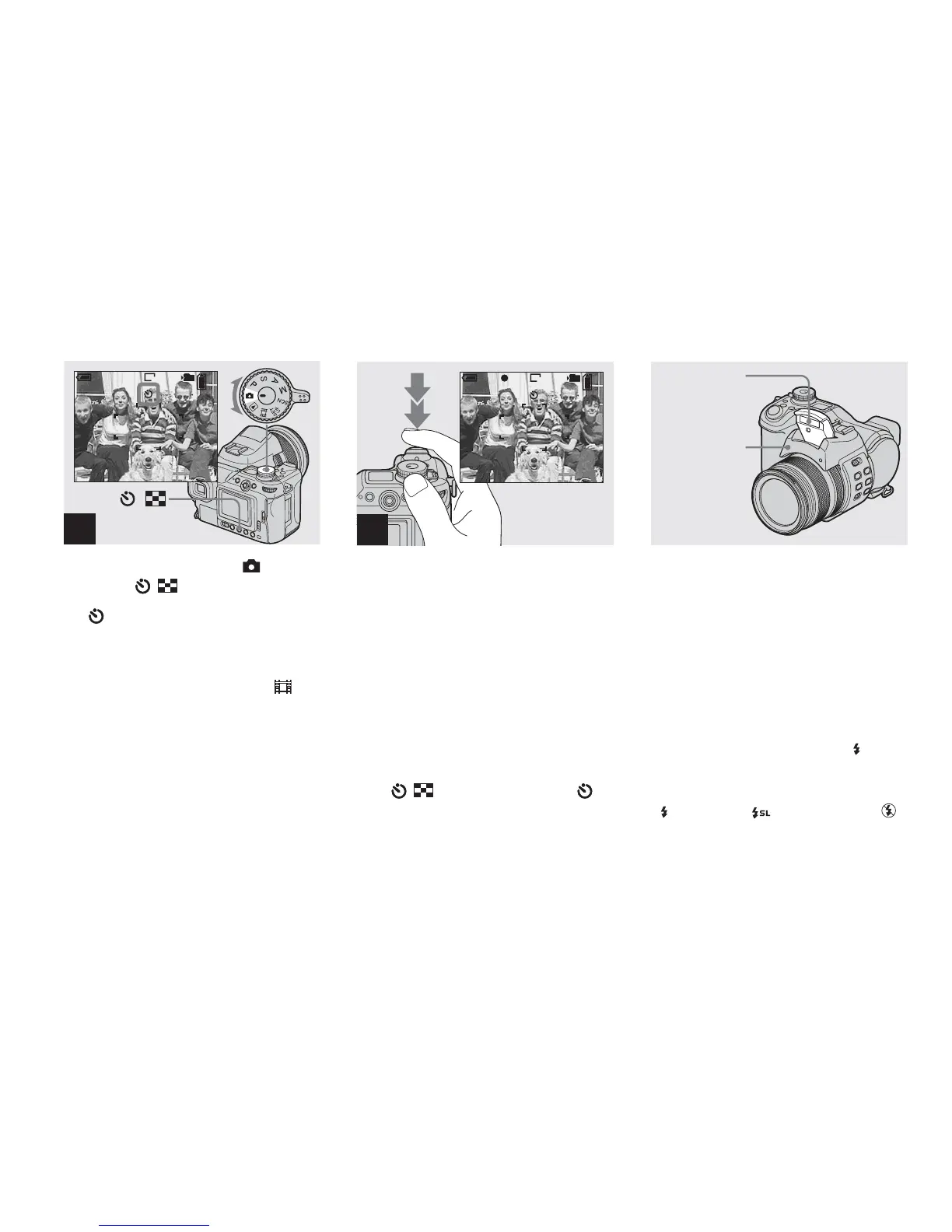34
Using the self-timer
, Set the mode dial to , and
press / (self-timer).
The (self-timer) indicator appears on the
screen.
• You can carry out this operation even when the
mode dial is set to P, S, A, M, SCN or .
1
101
98
8M
MAF
80
min
/
, Center the subject in the frame,
and press and hold the shutter
button halfway down, then
press the shutter button fully
down.
The self-timer lamp (page 9) will flash, and
you will hear a beeping sound. The image
will be shot after approximately 10 seconds.
To cancel the self-timer during the
operation
Press / (self-timer) again. The
indicator dissapears from the screen.
• If you stand in front of the camera and press the
shutter button, the focus and the exposure may
not be correctly set.
2
101
98
FINE
8M
MAF
F2.0 0
EV
250
80
min
Using the flash
The flash automatically pops up and strobes
when the surroundings are dark. Close the
flash by hand after using it.
• When [ISO] is set to [Auto] in the menu
settings, the recommended shooting distance
using the flash is approx. 0.5 m to 4.5 m
(19
3
/
4
inches to 14 feet 9
1
/
4
inches) (W)/0.6 m
to 3.3 m (23
5
/
8
inches to 10 feet 10 inches) (T).
• Attaching the supplied lens hood blocks the
flash light.
• While the flash is being charged, the (flash)
lamp flashes. After charging is completed, the
lamp goes out.
• You can also select the following flash modes:
(Forced flash), (Slow synchro), and
(No flash). For details on these modes, see page
68.
Flash emitter
Hologram AF
emitter