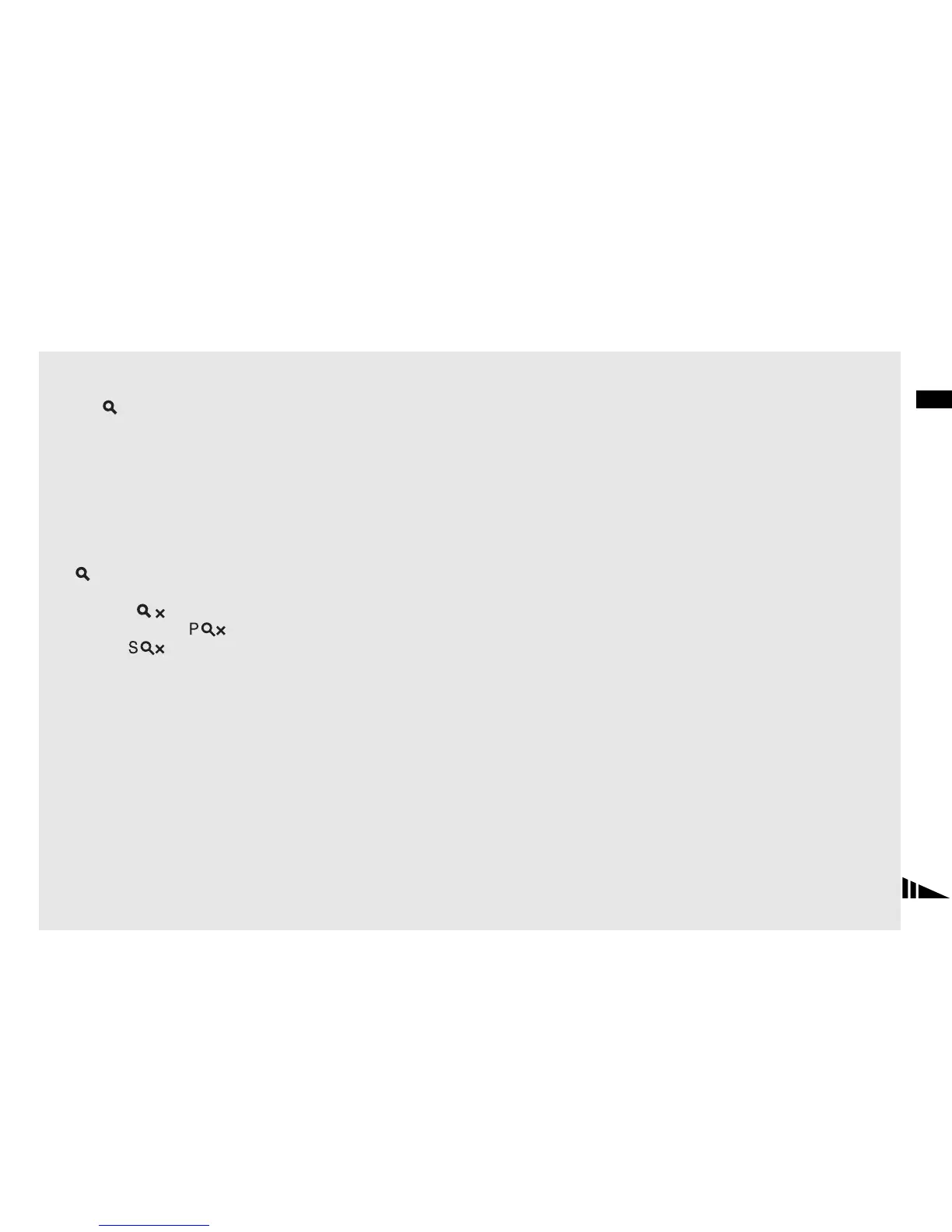31
Shooting still images
Digital zoom
Enlarges the image using digital processing.
Pressing (digital zoom) activates the
digital zoom. There are two modes in the
digital zoom function. One is “Precision
digital zoom” and the other is “Smart
zoom.” Because each mode uses different
methods and has different magnifying
capacity, choose the mode according to
your shooting.
The icon changes as follows according
to the zoom mode.
Optical zoom:
Precision digital zoom:
Smart zoom:
• The digital zoom cannot be used when shooting
in RAW mode (page 79).
• AF range finder frame is not shown when using
the digital zoom. The AF range finder frame
indicator flashes and a centrally-located subject
has priority when the camera is focusing.
Precision digital zoom
Enlarges the image two times larger than
the optical zoom scaling now selected. The
maximum zoom scaling is about 14×
regardless of the selected image size. Since
the precision digital zoom cuts part of the
image and enlarges the rest, the image
quality deteriorates.
Set [Digital Zoom] to [Precision] in the SET
UP settings (page 140).
The default setting is [Precision].
