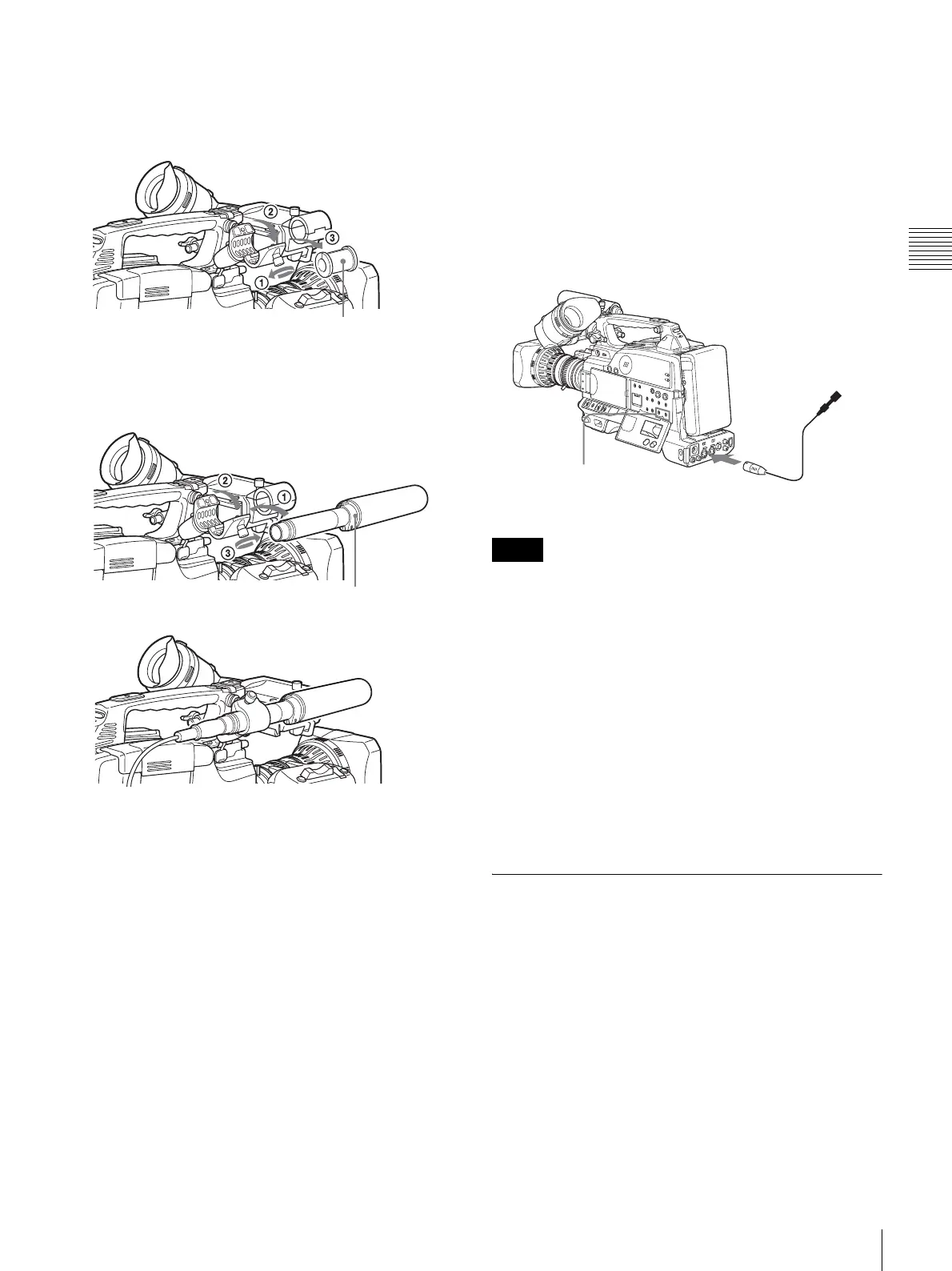35
Preparing Audio Input System
Chapter 2 Preparation
Use the microphone adaptor when using a small-
diameter external microphone. When attaching an
ECM-670, use the microphone adaptor supplied with
these microphone.
4
Place an external microphone (ECM-670/672/etc.
Electret Condenser Microphone or similar
microphone) in the CAC-12.
5
Connect the microphone cable to the AUDIO IN CH-
1 or CH-2 connector.
6
Set the switches as follows.
• Set the AUDIO IN input selection switch as
indicated below, depending on the type of
microphone used.
- When using a microphone with an internal power
supply, set it to MIC (center).
- When using a microphone with an external power
supply, set it to MIC +48V ON (right).
• Set the AUDIO IN (CH-1/CH-2) switch of the
channel that the microphone is connected to REAR.
• The camcorder can use a microphone with an input level
of – 60 dB. Other microphones may not be suitable for
use with this camcorder due to differences in the input
level.
• In order for the AUDIO IN CH-1 and CH-2 connectors
on the camcorder to be able to provide a phantom 48 V
power supply, female XLR connectors (3-pin) are fitted.
If the microphone cable has a female connector, use an
adaptor.
• When you detach a CAC-12 Microphone Holder once
you have attached to the camcorder, be careful not to
lose the two screws fixing the CAC-12. After detaching
the CAC-12, be sure to put the two screws back into their
original places.
Using a wireless microphone
system
You can use the wireless microphone system including
following models to record sound.
• UHF Wireless Microphone
NTSC system: WRT-807B, WRT-847B
PAL system: WRT-807A/B, WRT-847A/B
• UHF Synthesized Transmitter
NTSC system: WRT-8B, WRT-822B
PAL system: WRT-8B, WRT-822A/B
• UHF Synthesizer Tuner
NTSC system: WRR-855B, WRR-861B, WRR-862B
PAL system: WRR-855A/B, WRR-861A/B (in
Australia and Asia only), WRR-862A/B
Microphone adaptor
Open the CAC-12.
Loosen the screw.
ECM-670/672 or
similar microphone
Close the CAC-12.
Tighten the screw.
m
Notes
to AUDIO IN CH-1/CH-2
connector
Monaural microphone
AUDIO IN (CH-1/CH-2)
switches