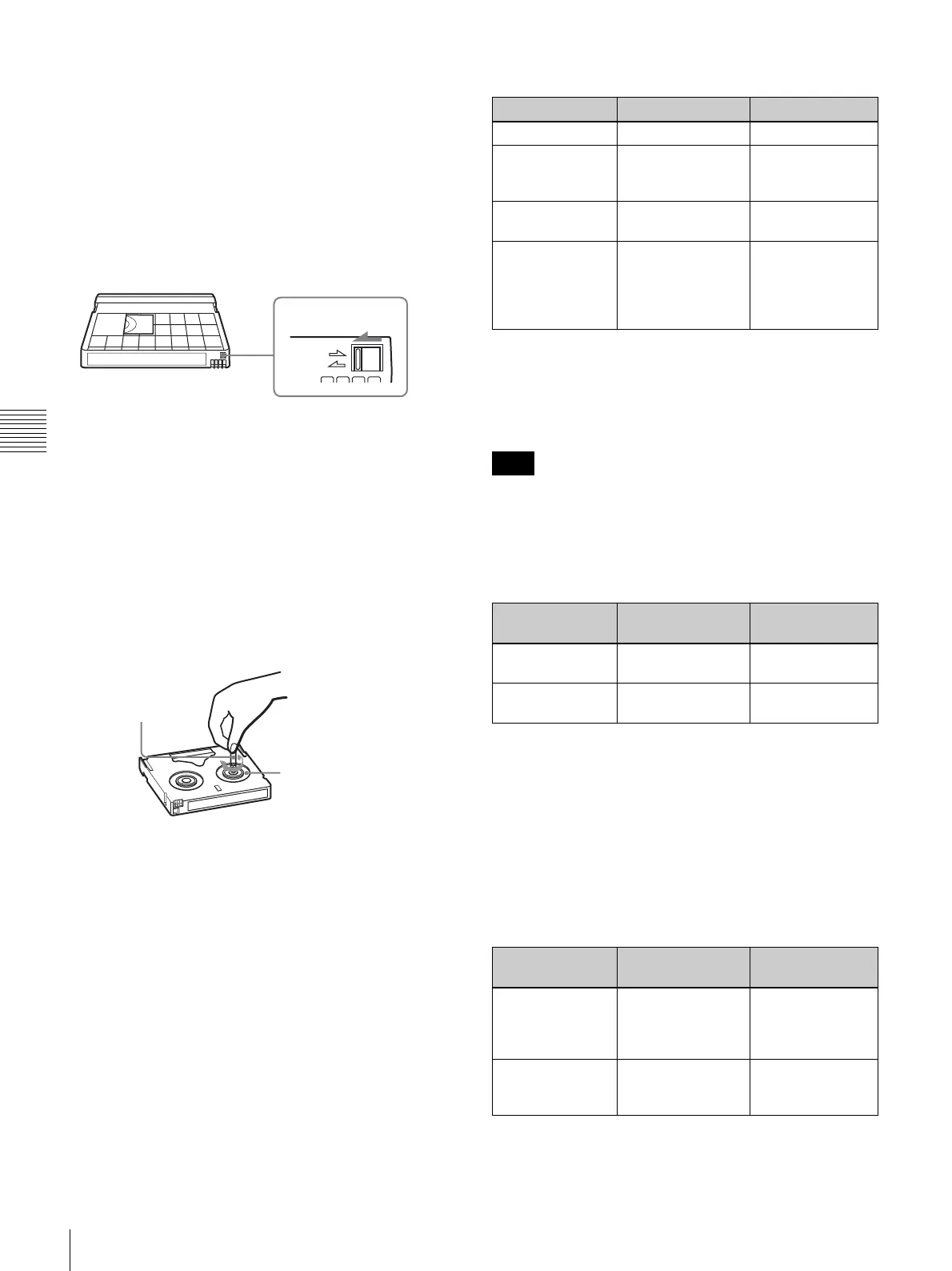48
Recording
Chapter 4 Recording and Playback
and may not record and or play back correctly. For
instructions on removing tape slack, see next page.
• Follow the instructions in “Inserting a Cassette” on
page 45 to insert a cassette, or the camcorder may be
damaged.
To prevent accidental erasure
Set the REC/SAVE switch to SAVE to prevent accidental
erasure of recorded contents.
If you insert a cassette into the camcorder when the REC/
SAVE switch is set to SAVE, the camcorder will not
record when you press the REC button.
To enable recording
Set the REC/SAVE switch back to REC.
To check the tape for slack
Turn the reel gently with a paper clip, etc., in the direction
shown by the arrow. If the reel does not move, there is no
slack. Insert the cassette into the cassette holder, and after
about 15 seconds take it out.
Compatibility of DVCAM and DV formats
This camcorder can also use the consumer DV format in
addition to the DVCAM format (only SP mode is available
for DV format, you cannot record/play in LP mode of the
DV format). Here explained are the differences,
compatibility, and limitations on editing about DVCAM
and DV formats.
Differences between DVCAM and DV formats
* There are two modes for audio recording, lock mode and unlock mode. In
lock mode, the sampling frequencies of audio and video are synchronized.
In unlock mode, which consumer DV format adopts, the two sampling
frequencies are independent. Therefore, lock mode is more effective than
unlock mode in digital processing and smooth transition during audio
editing.
Audio with sampling frequency 16 bit: 32 kHz and 44.1
kHz cannot be recorded on this camcorder.
Compatibility on cassettes
The recording format of picture is defined according to
recorder’s format as described below.
• Though DV cassettes can be used for recording in
DVCAM format, we recommend you to use DVCAM
cassettes to get the most out of high reliability of
DVCAM format.
• When you record using DV cassettes in DVCAM
format, the recording time of DV cassettes is
2/3 shorter
than that indicated on the DV cassettes.
Compatibility on playback
Some tapes cannot be played back on DVCAM or DV
video equipment.
REC
SAVE
REC/SAVE switch
Set to SAVE.
Paper clip, etc.
Reel
Item DVCAM DV
Track pitch 15 µm 10 µm
Audio sampling
frequency
12 bit: 32 kHz
16 bit: 48 kHz
12 bit: 32 kHz
16 bit: 32 kHz,
44.1 kHz, 48 kHz
Audio recording
mode*
Lock mode Unlock mode
Time code Drop frame system
or
Non-drop frame
system (SMPTE
time code)
Drop frame
system (or Non-
drop frame system
when recording in
DV format)
Note
Recorder’s
format
Cassette that is
used
Recording
format
DVCAM DVCAM tape
DV tape
DVCAM
DV DVCAM tape
DV tape
DV
Tape On DV video
equipment
On DVCAM video
equipment
DV-formatted Can be played
back.
Can be played
back only when
recorded in SP
mode.
DVCAM-
formatted
Some equipment
may be able to play
back.
Can be played
back.