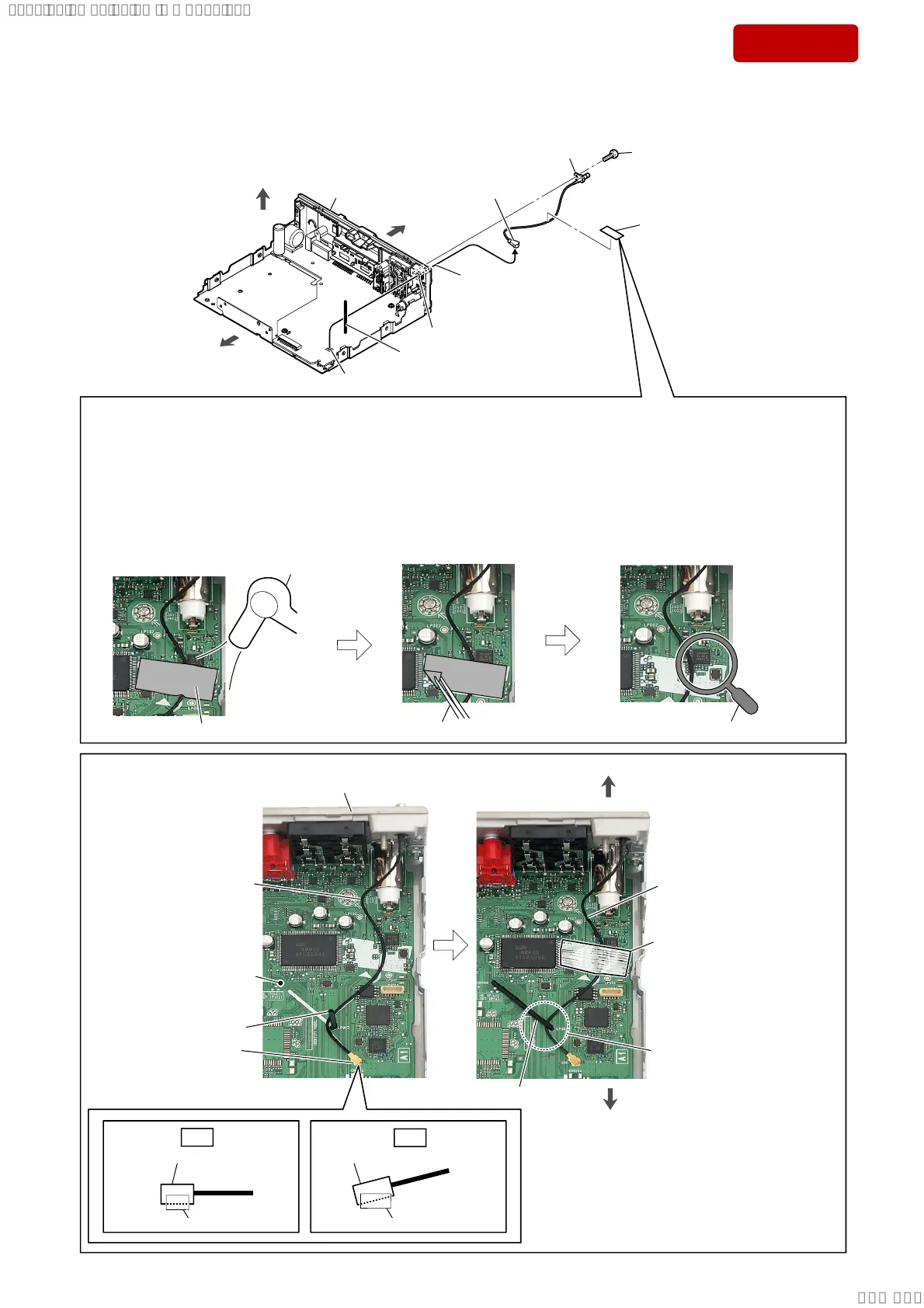DSX-B700/B700W/B710D
19
Sony CONFIDENTIAL
For Authorized Servicer
3-4. CONNECTION CABLE (SMB) (DSX-B710D)
MAIN board
&RQQHFWLRQFDEOH60%VHWWLQJ
filament tape
(sub material)
(See below)
6 screw
(PTT2.6 u 10)
–7RSYLHZ–
rear side
heatsink
2 Lead the connection cable
(SMB) along the white line
on the MAIN board.
1 Insert the connection
cable (SMB) terminal.
OK
NG
connector
connector
connection cable (SMB) terminal connection cable (SMB) terminal
lead pin
lead pin
front side
4 Prepare 250 mm of filament
tape and affix it along the
white silk area printed on
the MAIN board.
(filament tape is sub material)
4
Remove the
connection cable
(SMB)
from lead pin.
hole
8
connection cable (SMB)
J001
Attach in order from 1 to 4.
5
connection cable
(SMB)
terminal (J001)
heatsink
7 Draw the
connection
cable (SMB) out of
the hole in heatsink.
front side
top side
rear side
connection cable (SMB)
3 Fix the connection cable
(SMB) with the lead pin.
Note 3:
Fold the lead pin along
the white line on the
MAIN board.
2 After blowing hot air, carefully
peel the filament tape with
tweezers.
1RWHVZKHQSHHOLQJWKHILODPHQWWDSH
If you forcefully peel the filament tape from the MAIN board,
the chip parts of the MAIN board may get damaged.
When peeling the filament tape from the MAIN board,
perform the following procedure.
1 Use a hair dryer and blow hot air
onto the filament tape to weaken
the adhesive.
Note 1: Be careful of overheating it.
3 After peeling the filament tape, use a
magnifying glass or microscope and
check that the chip parts of the MAIN
board are not damaged.
Note 2: If the chip parts of the MAIN board
are damaged, replace them with new
parts, or you may need to replace the
MAIN board with a new one.
hair dryer, etc.
filament tape
tweezers, etc.
magnifying glass, etc.
SYSSET
2019/10/2421:43:03(GMT+09:00)
