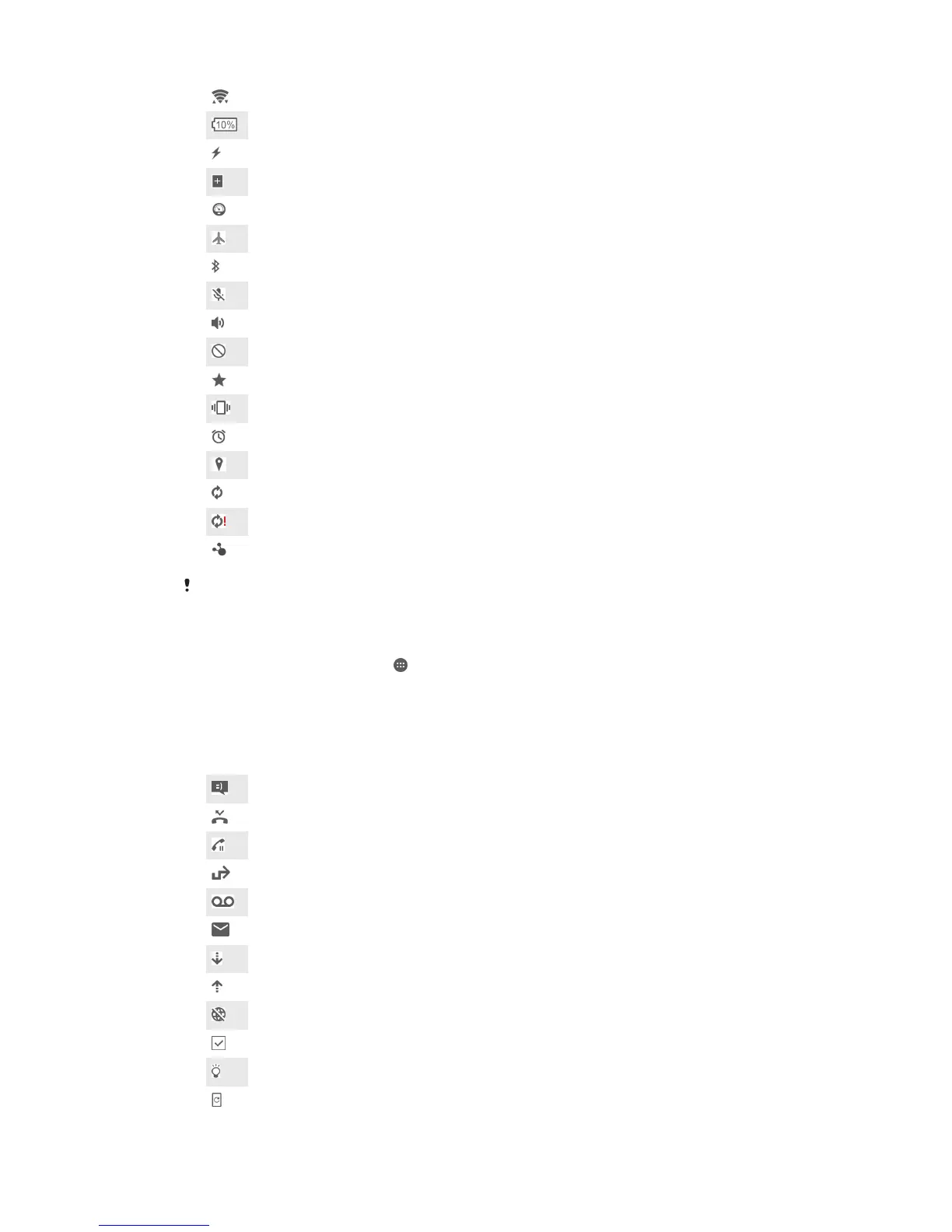A Wi-Fi® connection is enabled and data is being transmitted
Battery status
The battery is charging
STAMINA mode is activated
Low battery mode is activated
Airplane mode is activated
The Bluetooth® function is activated
The microphone is muted
The speakerphone is on
Silent mode
Only allow priority interruptions
Vibrate mode
An alarm is set
GPS is activated
Synchronization is ongoing
Problem with sign-in or synchronization
Your device is ready to connect to supported ANT+™ devices
Depending on your service provider, network, and/or region, the functions or services
represented by some icons in this list may not be available.
To Manage Status Bar Icons
1 From your Homescreen, tap
.
2 Find and tap Settings > Personalization > System icons.
3 Mark the checkboxes for the system icons that you want to appear in the
status bar.
Notification Icons
New text message or multimedia message
Missed call
Call on hold
Call forwarding is turned on
New voicemail message
New email message
Downloading data
Uploading data
Mobile data is disabled
Perform a basic setup of your device
A software update is available
System updates are available
28
This is an Internet version of this publication. © Print only for private use.
