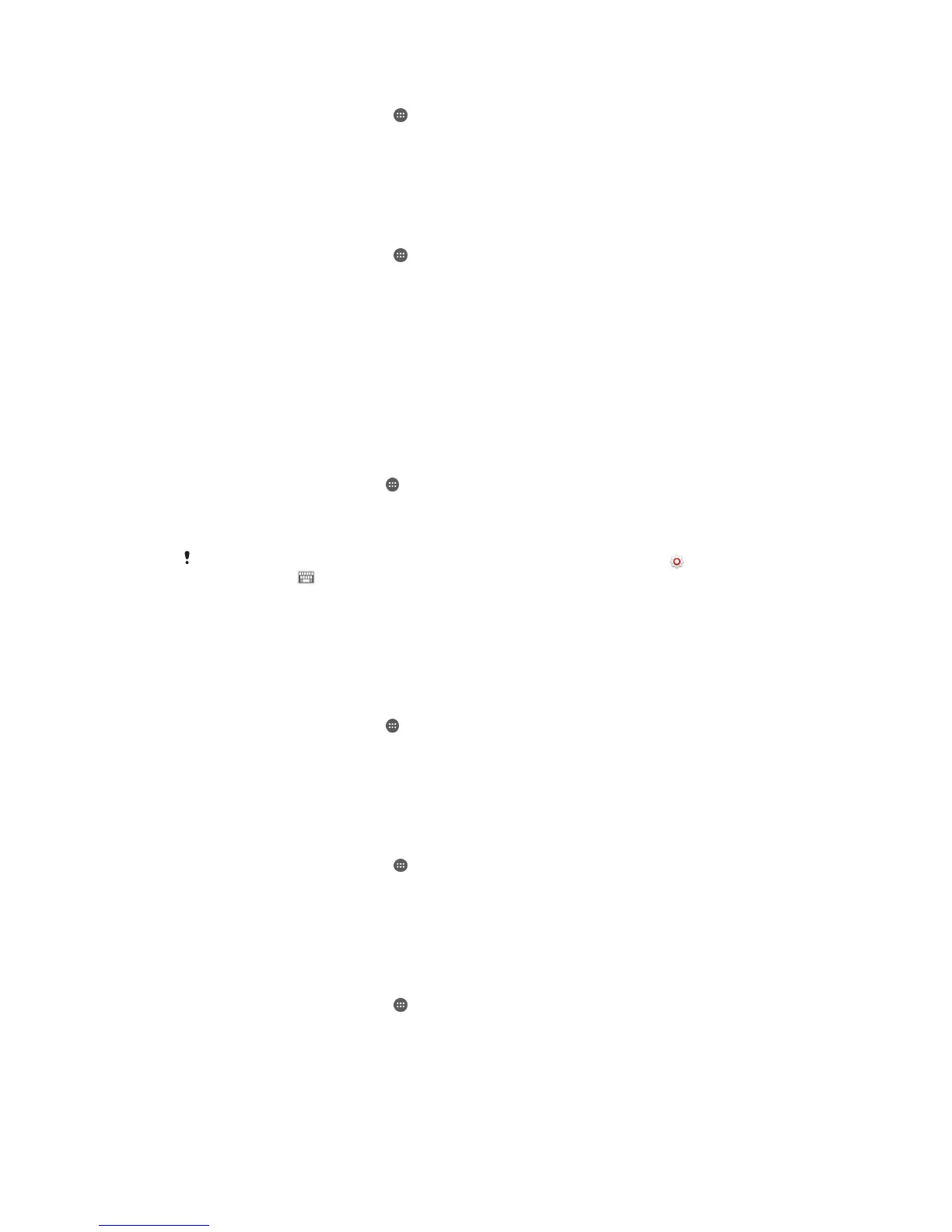To Create a Screen Lock Password
1 From your Homescreen, tap > Settings > Security > Screen lock >
Password.
2 Enter a password, then tap Continue.
3 Re-enter and confirm your password, then tap OK.
4 Select an option to show notifications when the device is locked, then tap
Done.
To Activate The Swipe Unlock Function
1 From your Homescreen, tap .
2 Find and tap Settings > Security > Screen lock.
3 Draw your screen unlock pattern, or enter your PIN or password if one of these
screen lock types is enabled.
4 Tap Swipe.
Language settings
You can select a default language for your device and change it again at a later time.
You can also change the writing language for text input. See
Personalizing the On-
Screen Keyboard
on page 55.
To change the language
1 From the Homescreen, tap .
2 Find and tap Settings > Language & input > Language.
3 Select an option.
4 Tap OK.
If you select the wrong language and cannot read the menu texts, find and tap
. Then select
the text beside and select the first entry in the menu that opens. You can then select the
language you want.
Date and time
You can change the date and time on your device.
To Set the Date Manually
1 From the Homescreen, tap .
2 Find and tap Settings > Date & time.
3 Unmark the Automatic date & time checkbox, if it is marked.
4 Tap Set date.
5 Scroll up and down to select the desired date.
6 Tap OK.
To Set the Time Manually
1 From your Homescreen, tap
.
2 Find and tap Settings > Date & time.
3 Unmark the Automatic date & time checkbox if it is marked.
4 Tap Set time.
5 Select the relevant values for the hours and minutes.
6 Tap OK.
To set the time zone
1 From your Homescreen, tap
.
2 Find and tap Settings > Date & time.
3 Unmark the Automatic time zone checkbox, if it is marked.
4 Tap Select time zone.
5 Select an option.
47
This is an Internet version of this publication. © Print only for private use.
