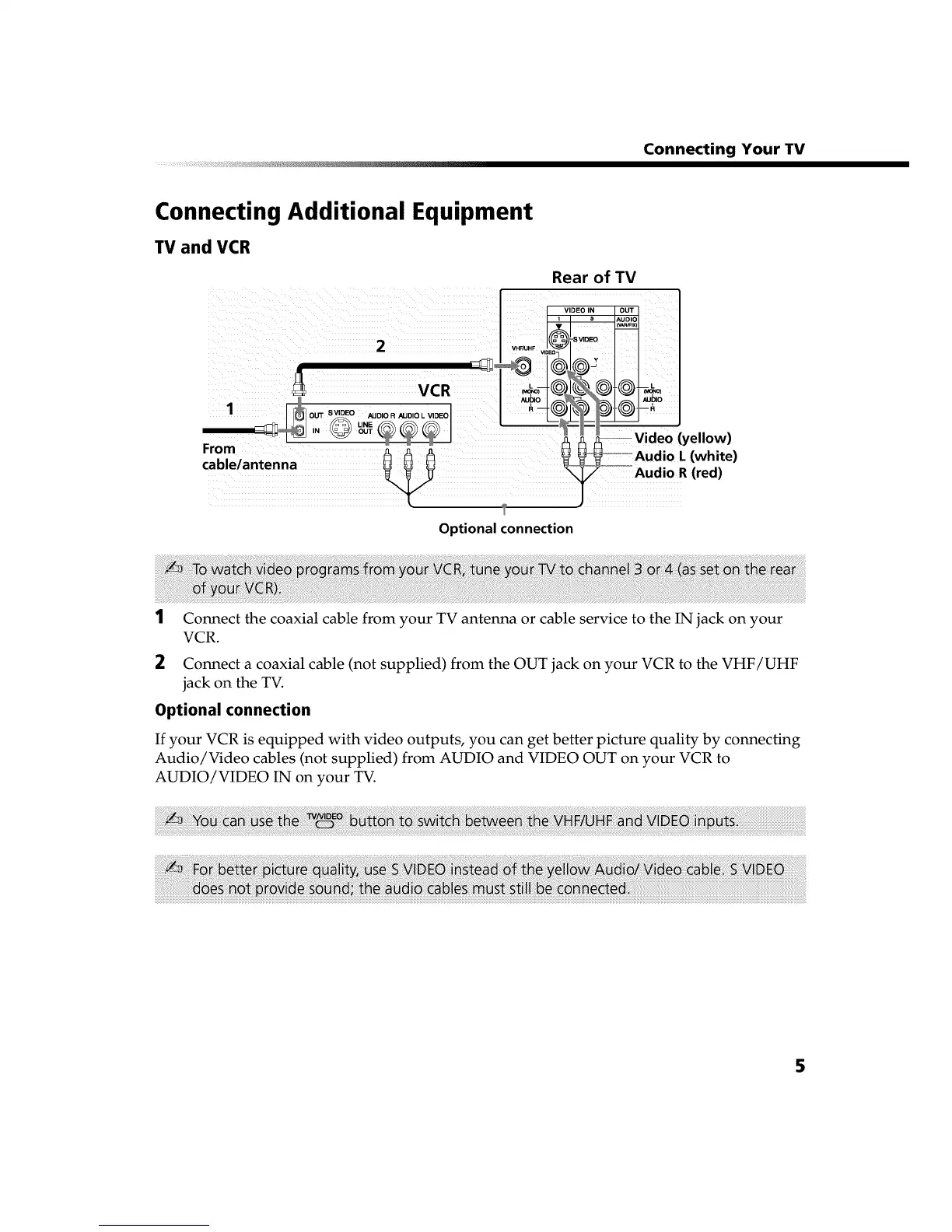Connecting Your TV
Connecting Additional Equipment
TV and VCR
VCR
OUT S VIDEO AUDIO R AUDIO L VIDEO
From _/_
cable/antenna
Rear of TV
vfj ....o,. o=
1 _ AUDIO
_FI _ !.....
_ _ ........Video (yellow)
.......Audio L (white)
--_Audio R(red)
Optional connection
1 Connect the coaxial cable from your TV antenna or cable service to the IN jack on your
VCR.
2 Connect a coaxial cable (not supplied) from the OUT jack on your VCR to the VHF/UHF
jack on the TV.
Optional connection
If your VCR is equipped with video outputs, you can get better picture quality by connecting
Audio/Video cables (not supplied) from AUDIO and VIDEO OUT on your VCR to
AUDIO/VIDEO IN on your TV.
5
