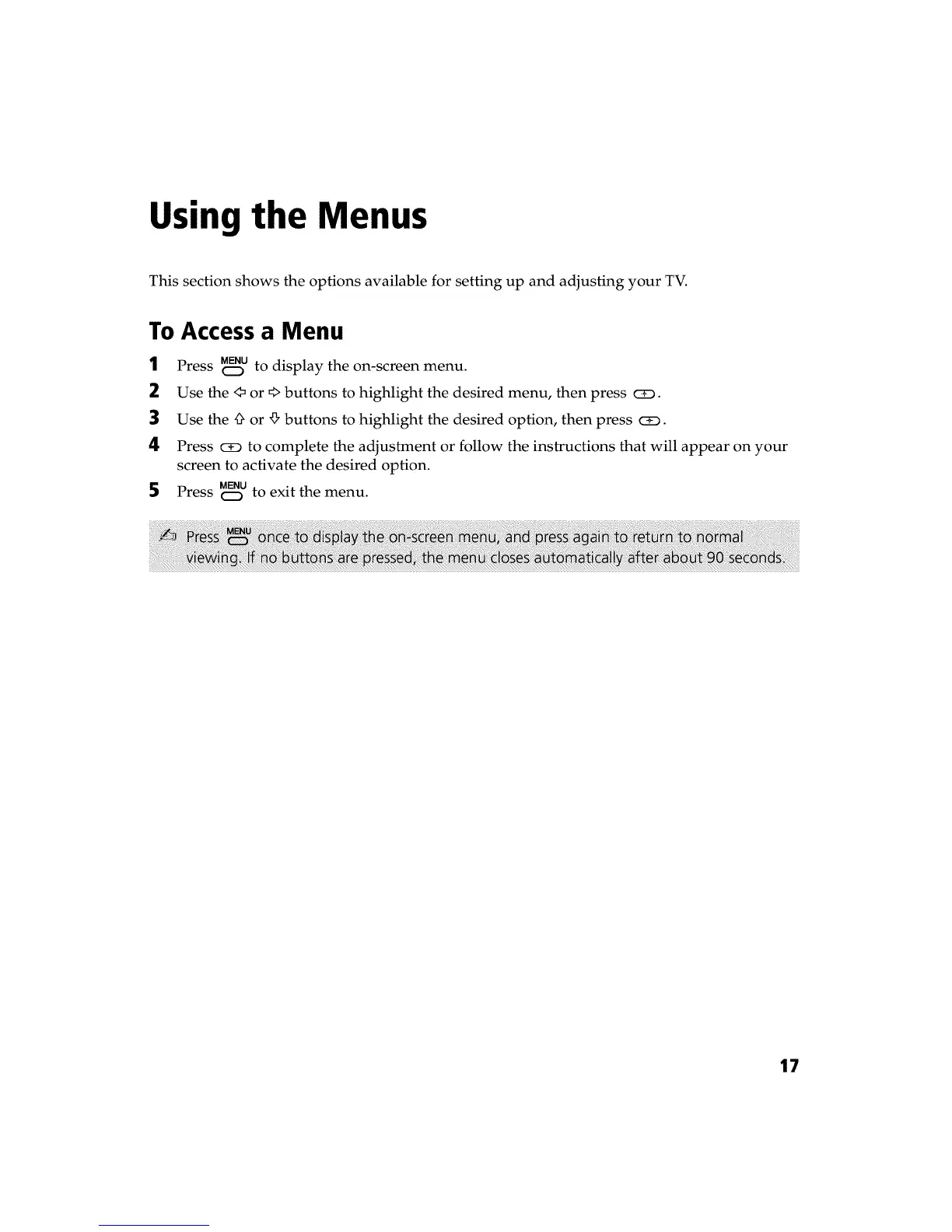Using th
Menus
This section shows the options available for setting up and adjusting your TV.
To Access a Menu
1 Press _2_u to display the on-screen menu.
2 Use the _ or _ buttons to highlight the desired menu, then press c2D.
3 Use the 4) or _, buttons to highlight the desired option, then press c2D.
4 Press cx9 to complete the adjustment or follow the instructions that will appear on your
screen to activate the desired option.
5 Press _2_U to exit the menu.
17
