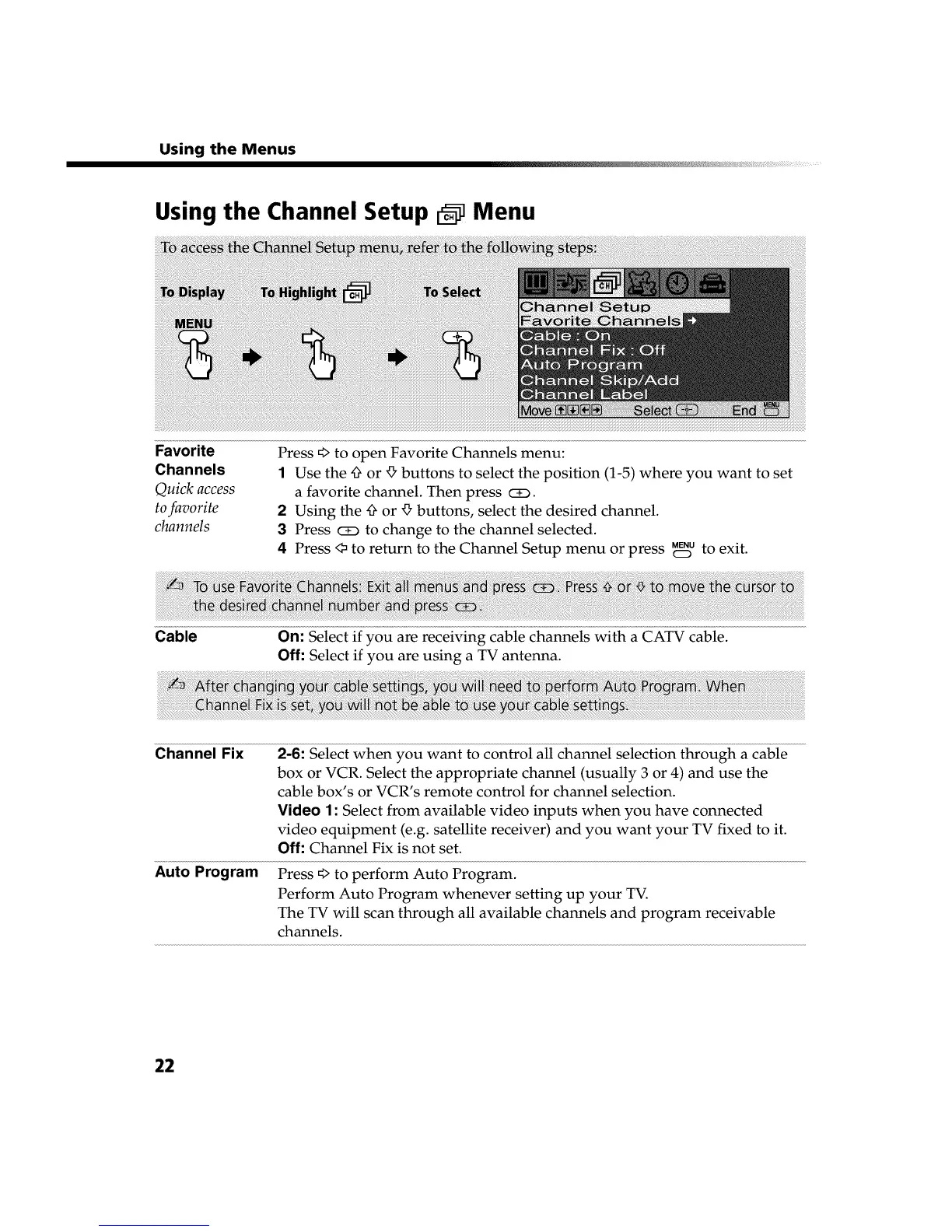Using the Menus
iiii_: _i _ ; _ s_
Using the Channel Setup Menu
Favorite
Channels
Quick access
tofavorite
channels
Press _>to open Favorite Channels menu:
1 Use the 4 or _, buttons to select the position (1-5) where you want to set
a favorite channel. Then press c_.
2 Using the 4 or _, buttons, select the desired channel.
3 Press cD to change to the channel selected.
4 Press <_to return to the Channel Setup menu or press _u to exit.
Cable
On: Select if you are receiving cable channels with a CATV cable.
Off: Select if you are using a TV antenna.
Channel Fix
Auto Program
2-6: Select when you want to control all channel selection through a cable
box or VCR. Select the appropriate channel (usually 3 or 4) and use the
cable box's or VCR's remote control for channel selection.
Video 1: Select from available video inputs when you have connected
video equipment (e.g. satellite receiver) and you want your TV fixed to it.
Off: Channel Fix is not set.
Press _>to perform Auto Program.
Perform Auto Program whenever setting up your TV.
The TV will scan through all available channels and program receivable
channels.
22
