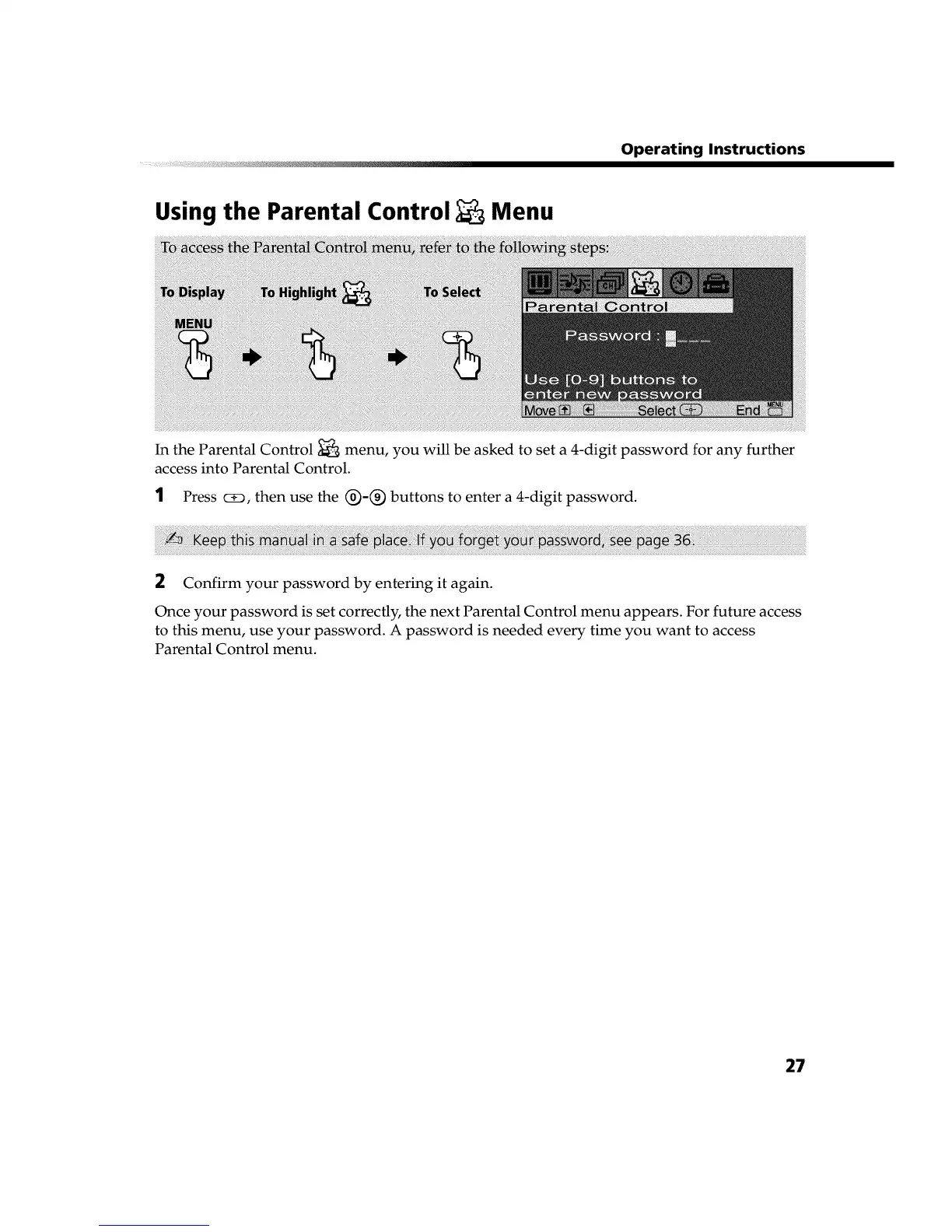Operating Instructions
Using the Parental Control _ Menu
In the Parental Control _ menu, you will be asked to set a 4-digit password for any further
access into Parental Control.
1 Press c_, then use the (_)-(_) buttons to enter a 4-digit password.
2 Confirm your password by entering it again.
Once your password is set correctly, the next Parental Control menu appears. For future access
to this menu, use your password. A password is needed every time you want to access
Parental Control menu.
27
