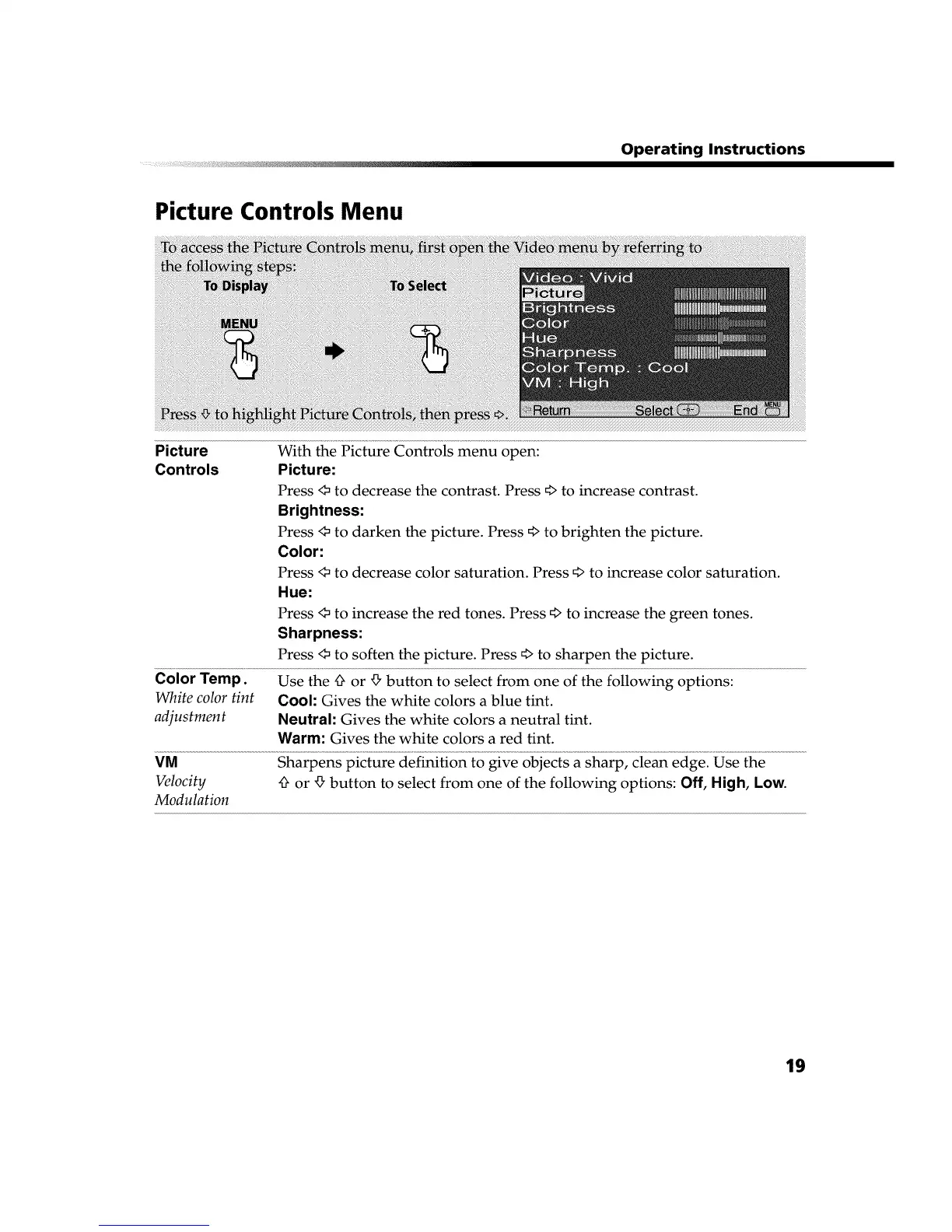Operating Instructions
Picture Controls Menu
Picture With the Picture Controls menu open:
Controls Picture:
Press <>to decrease the contrast. Press €, to increase contrast.
Brightness:
Press <>to darken the picture. Press €, to brighten the picture.
Color:
Press <>to decrease color saturation. Press €, to increase color saturation.
Hue:
Press <>to increase the red tones. Press €, to increase the green tones.
Sharpness:
Press <>to soften the picture. Press =>to sharpen the picture.
Color Temp. Use the {} or _ button to select from one of the following options:
White color tint Cool: Gives the white colors a blue tint.
adjustment Neutral: Gives the white colors a neutral tint.
Warm: Gives the white colors a red tint.
VM Sharpens picture definition to give objects a sharp, clean edge. Use the
Velocity 1}or _ button to select from one of the following options: Off, High, Low.
Modulation
19
