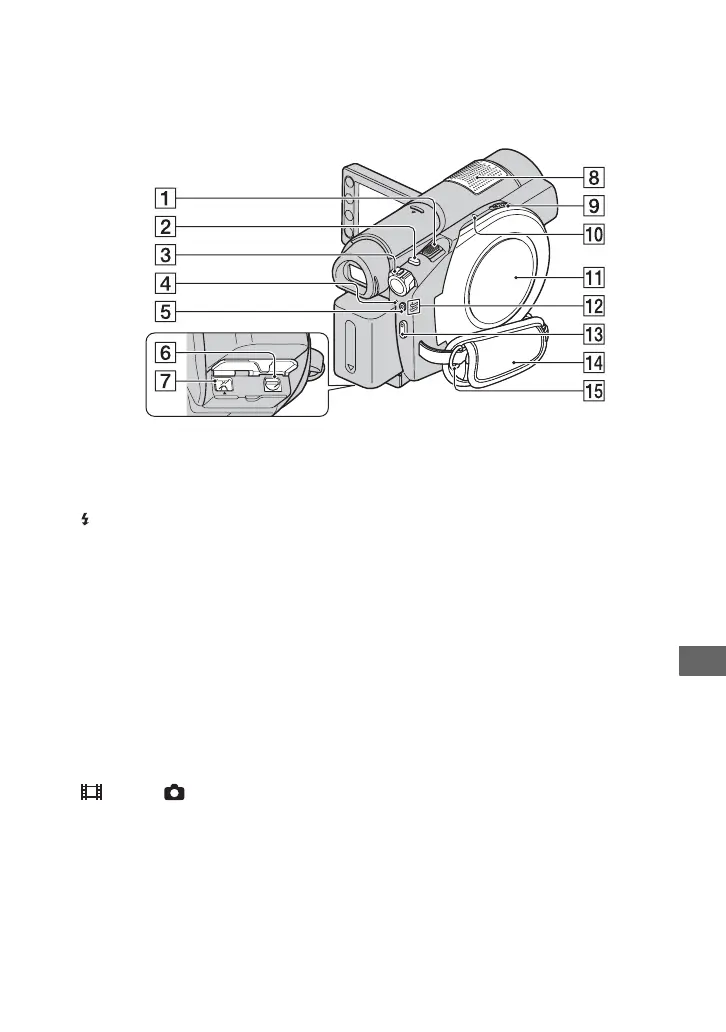123
Quick Reference
Quick Reference
Identifying parts and controls
The numbers in ( ) are reference pages.
A Power zoom lever (36, 43)
B PHOTO button (31, 35)
C POWER switch (23)
D /CHG (flash/charge) lamp (20)
E QUICK ON button/lamp (37)
F A/V Remote Connector (45, 57)
Connect other optional accessories.
G DC IN jack (20)
H Internal microphone (36)
An Active Interface Shoe compatible
microphone (optional) will take
precedence when connected.
I Disc cover OPEN switch (27)
J ACCESS lamp (Disc) (27)
K Disc cover (27)
L (Movie)/ (Still) mode lamps (23)
M START/STOP button (31, 35)
N Grip belt (25)
O Hook for a shoulder belt
Attach a shoulder belt (optional).
Continued ,
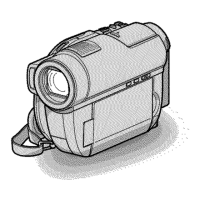