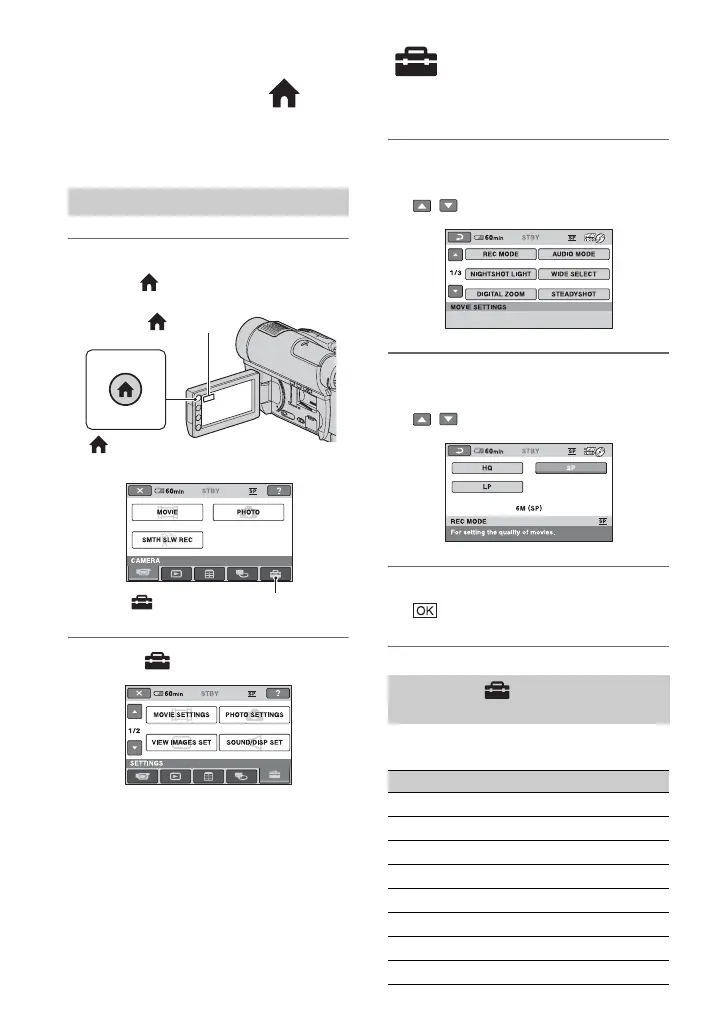72
Customizing Your Camcorder
What you can do with the (SETTINGS)
category of the HOME MENU
You can change the recording functions and
the operating settings for your convenience.
1 Turn on your camcorder, then
press (HOME).
2 Touch (SETTINGS).
3 Touch the desired setup item.
If the item is not on the screen, touch
/ to change the page.
4 Touch the desired item.
If the item is not on the screen, touch
/ to change the page.
5 Change the setting, then touch
.
MOVIE SETTINGS (p. 74)
Using the HOME MENU
(HOME)
(HOME)
(SETTINGS) category
List of the (SETTINGS)
category items
Items Page
REC MODE
74
AUDIO MODE
74
NIGHTSHOT LIGHT
74
WIDE SELECT
74
DIGITAL ZOOM
75
STEADYSHOT
75
AUTO SLW SHUTTR
75
GUIDEFRAME
75
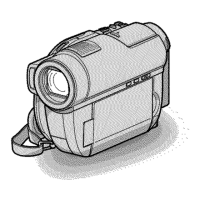