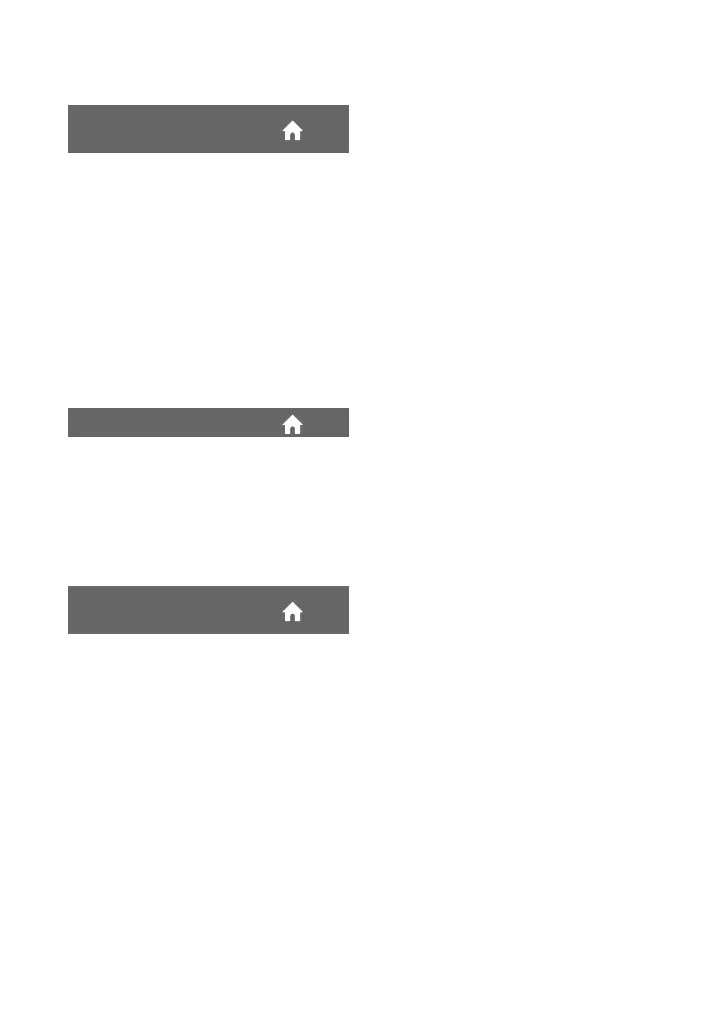84
GENERAL SET (Continued)
B 5min
The camcorder is automatically turned off
when you do not operate your camcorder
for more than approximately 5 minutes.
NEVER
The camcorder is not automatically turned
off.
b Notes
• When you connect your camcorder to a wall
outlet (wall socket), [A.SHUT OFF] is
automatically set to [NEVER].
You can set the time after which the
camcorder turns off automatically in sleep
mode. The default setting is [10min].
b Notes
• [A.SHUT OFF] does not work in sleep mode (p.
37).
You can use the supplied Remote
Commander (p. 126). The default setting is
[ON].
z Tips
• Set to [OFF] to prevent your camcorder from
responding to a command sent by another VCR
remote control unit.
A.SHUT OFF (Auto shut
off)
QUICK ON STBY
REMOTE CTRL (Remote
control)
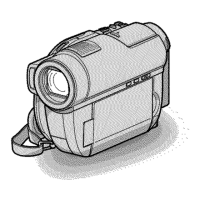