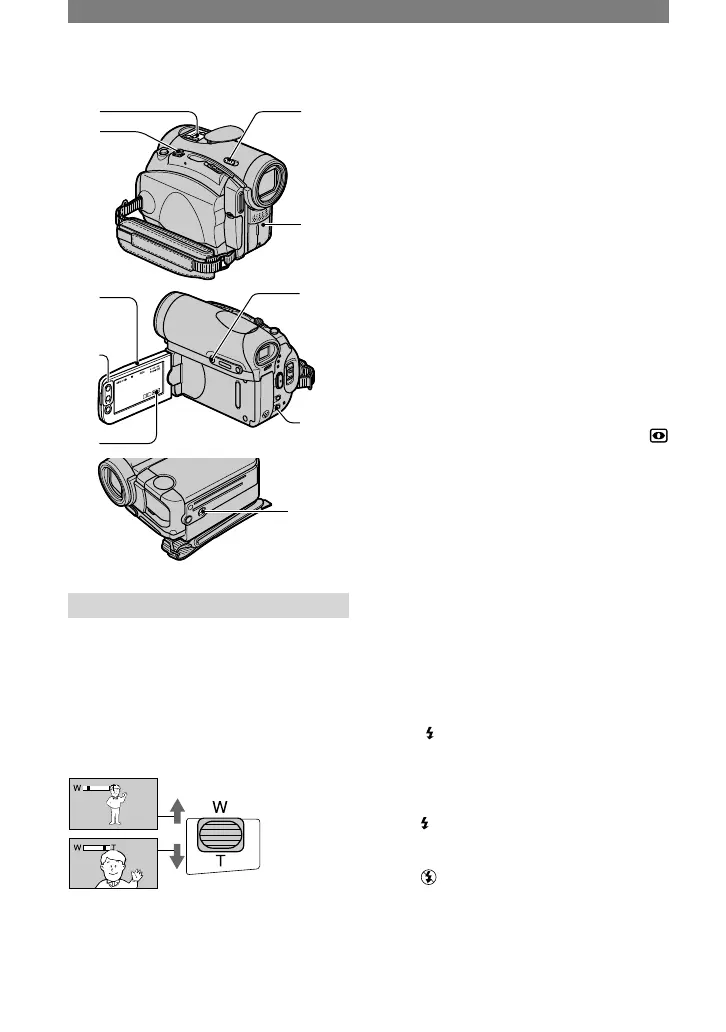Recording
To use zoom ......................
Move the power zoom lever slightly for
a slower zoom. Move it further for a faster
zoom.
Wider range of
view:
(Wide angle)
Close view:
(
Telephoto
)
• You cannot change the zoom speed with the
zoom buttons
on the LCD frame.
• The minimum distance required between
your camcorder and the subject to get a sharp
focus is about 1 cm (about 13/32 in.) for wide
angle and about 80 cm (about 2 5/8 feet) for
telephoto.
• You can set [DIGITAL ZOOM] if you want to
zoom to a level greater than 10 ×.
To record sound with more presence
(4CH MIC REC recording) ............
Connect the optional microphone (ECM-
HQP1) to the Active Interface Shoe
(p.
69).
See [EXT SUR MIC] on page 54 for
details.
To record in dark places (NightShot)
...........................................
Set the NIGHTSHOT switch
to ON. (
and [“NIGHTSHOT”] appear.)
• To record an image brighter, use Super
NightShot function (p. 43).
To record an image brighter in color in dim
light, use Color Slow Shutter function (p. 43).
• The NightShot and Super NightShot function
use infrared light. Therefore, do not cover the
infrared port
with your fingers or other
objects. Remove the conversion lens (optional)
if it is attached.
• Adjust the focus manually ([FOCUS], p. 42)
when it is hard to focus automatically.
• Do not use these functions in bright places. This
may cause a malfunction.
To use the flash .......................
Press (flash) repeatedly to select a setting.
No indicator displayed: Automatically
flashes when there is insufficient ambient
light.
(Forced flash): Always uses the flash
regardless of the surrounding brightness.
(No flash): Records without flash.
• The recommended distance to the subject when
using the built-in flash is 0.3 to 2.5 m (1 to 8