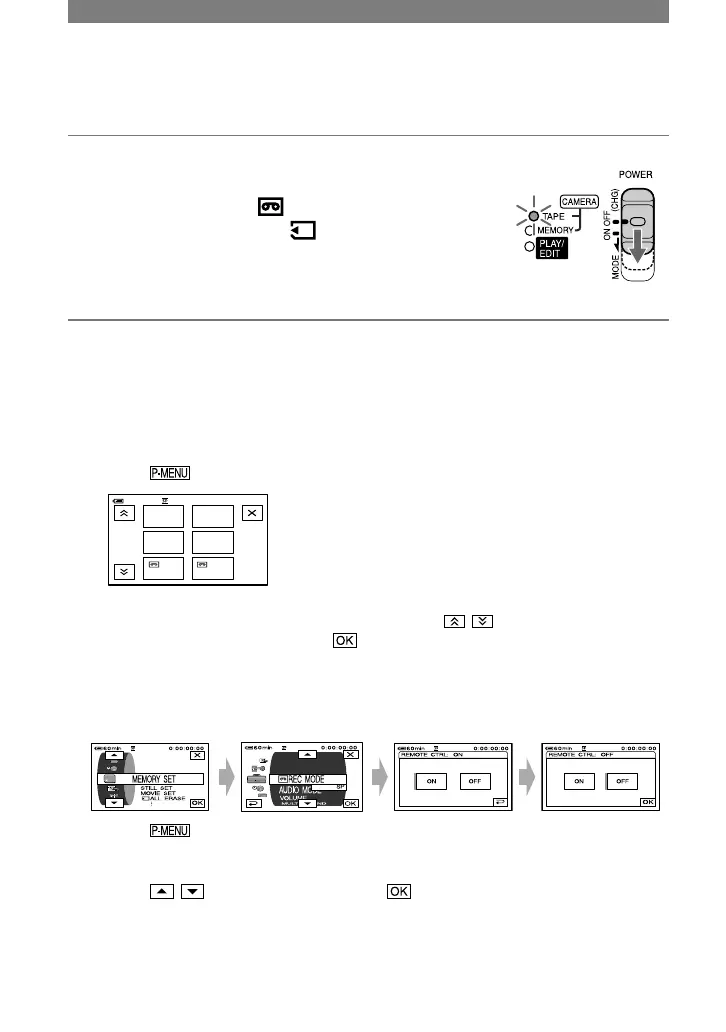36
DCR-HC90 2-548-307-11(1)
Using the menu items
Follow the instructions below to use each of the menu items listed after this page.
1 Slide the POWER switch down to turn on the respective lamp.
[CAMERA-TAPE] lamp: settings on a tape
[CAMERA-MEMORY] lamp: settings on a “Memory Stick
Duo”
[PLAY/EDIT] lamp: settings for viewing/editing
2 Touch the LCD screen to select the menu item.
Unavailable items will be grayed out.
To use the short-cuts of Personal Menu
On Personal Menu, short-cuts for frequently used menu items are added.
• You can customize Personal Menu as you like (p. 58).
Touch .
Touch the desired item.
If the desired item is not displayed on the screen, touch / until the item is displayed.
Select the desired setting, then touch .
To use menu items
You can customize menu items that are not added to Personal Menu.
Touch [MENU].
The menu index screen appears.
Select the desired menu.
Touch / to select the item, then touch . (The process in step is the same as
that in step .)
Select the desired item.
• You can also touch the item directly to select it.
Customize the item.