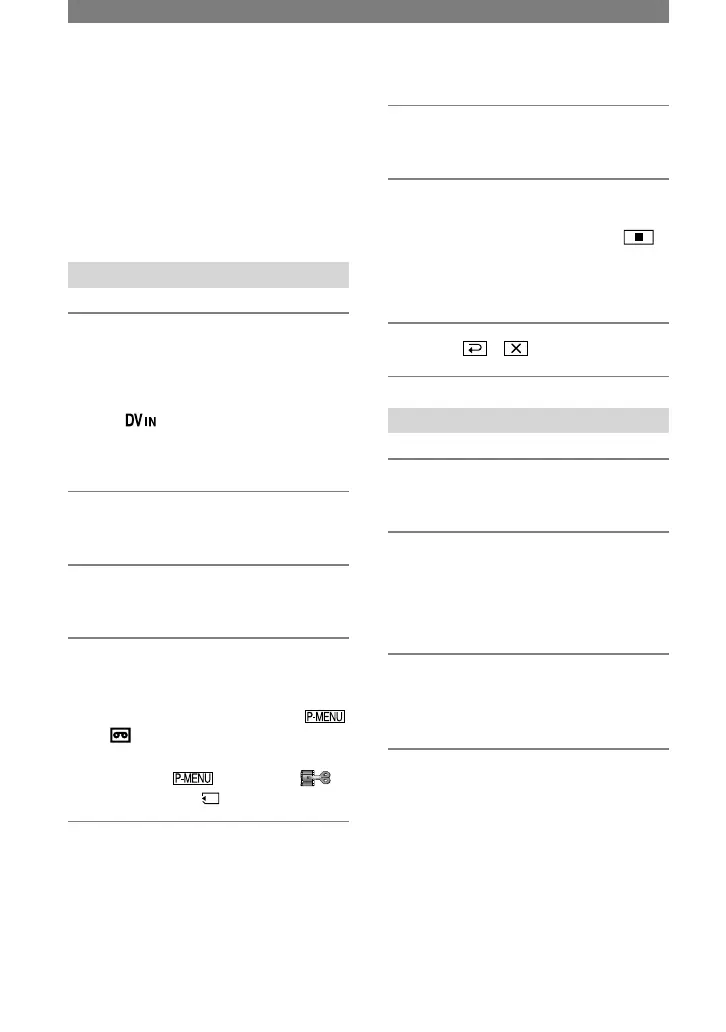62
DCR-HC90 2-548-307-11(1)
Recording pictures from a
VCR or TV
You can record pictures or TV programs
from a VCR or TV on a tape or a “Memory
Stick Duo.” You can also record a scene as
a still image on a “Memory Stick Duo.”
Be sure to insert a cassette or a “Memory
Stick Duo” for recording in your camcorder
beforehand.
Recording movies
1 Connect your TV or VCR to your
camcorder.
See page 60 for details of connecting.
• The indicator appears when you
connect your camcorder and other devices
via an i.LINK cable. (This indicator may
also appear on your TV.)
2 If you are recording from a VCR,
insert a cassette.
3 Slide the POWER switch down to
turn on the PLAY/EDIT lamp.
4 Operate your camcorder to
record movies.
When recording on a tape, touch
[ REC CTRL][REC PAUSE].
When recording on a “Memory Stick
Duo,” touch [MENU]
(EDIT/PLAY)[ REC MOVIE].
5 Start playing the cassette on your
VCR, or select a TV program.
The picture played on the connected
device appears on the LCD screen of
your camcorder.
6 Touch [REC START] at the point
you want to start recording.
7 Stop recording.
When recording on a tape, touch
(STOP) or [REC PAUSE].
When recording on a “Memory Stick
Duo,” touch [REC STOP].
8 Touch
.
Recording still images
1 Perform steps 1 to 3 in
“Recording movies.”
2 Play the video, or receive the TV
program you want to record.
The pictures on the VCR or TV appear
on the screen of your camcorder.
3 Press PHOTO lightly at the scene
you want to record. Check the
image and press it fully.