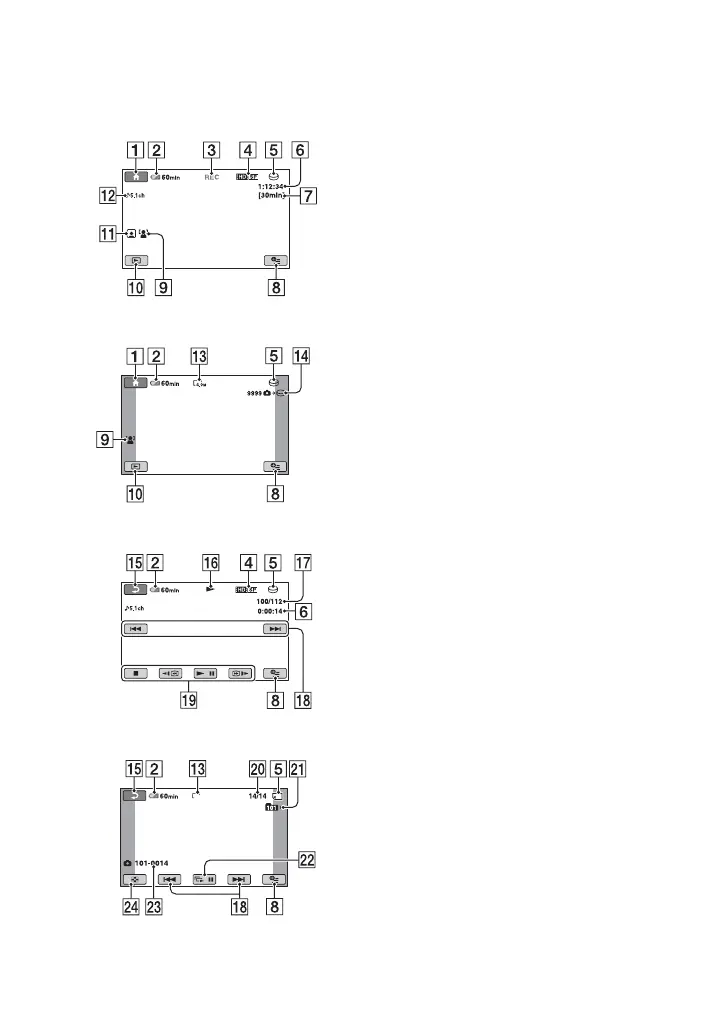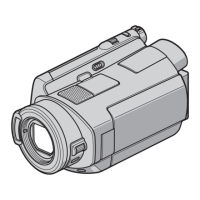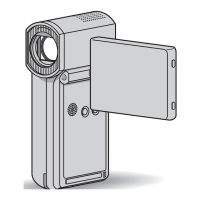112
Indicators displayed during recording/playback
Recording movies
Recording still images
Viewing movies
Viewing still images
A HOME button (13)
B Remaining battery (approx.) (17)
C Recording status ([STBY] (standby) or
[REC] (recording))
D Recording quality (HD/SD) and
recording mode (FH/HQ/SP/LP) (66)
E Recording/playback media
F Counter (hour/minute/second)
G Recording remaining time
H OPTION button (14)
I FACE DETECTION (69)
J VIEW IMAGES button
K Face Index set (70)
L 5.1ch surround recording (31)
M Image size (70)
N Approximate number of recordable still
images and media/During still image
recording
O Return button
P Playback mode
Q Current playing movie number/Number
of total recorded movies
R Previous/Next button (36)
S Video operation buttons (36)
T Current playing still image number/
Number of total recorded still images
U Playback folder
Displays only when the playback media
of still images is a “Memory Stick PRO
Duo.”
V Slide show button (39)
W Data file name
X VISUAL INDEX button (35)
4.0M
