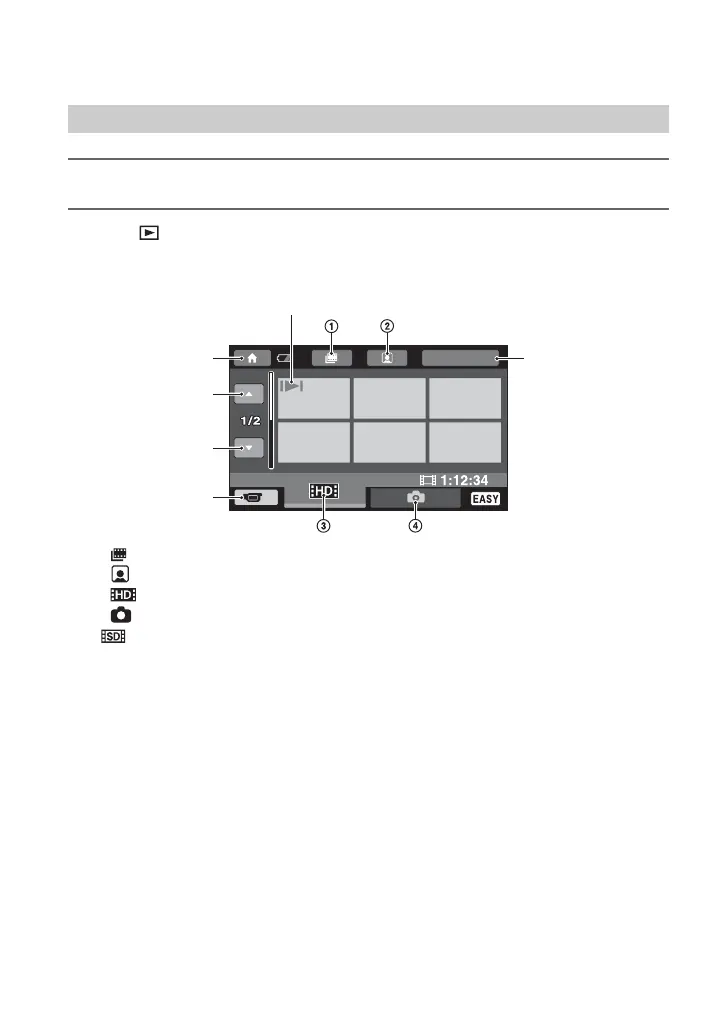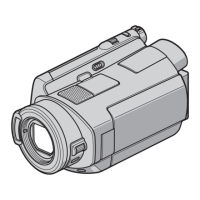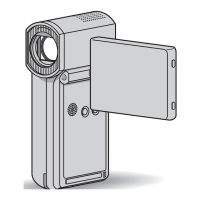26
1 Turn the POWER switch G to turn on your camcorder.
2 Press (VIEW IMAGES) A (or E).
The VISUAL INDEX screen appears on the LCD screen (It may take some seconds).
1 :Goes to the Film Roll Index screen.
2 :Goes to the Face Index screen.
3 :Displays movies with HD (high definition) image quality.*
4 :Displays still images.
Playing back recorded movies/still images
* appears when you select the movie with SD (standard definition) image quality in [MOVIE
MEDIA SET] (p. 22).
HDD
JAN 1 2008
HOME MENU
Previous 6 images
Next 6 images
Returns to the
recording screen
Appears with the image on each of the tab that was lastly played back/recorded
(B for the still image recorded on a “Memory Stick PRO Duo”)
Searches for images
by date (p. 38)