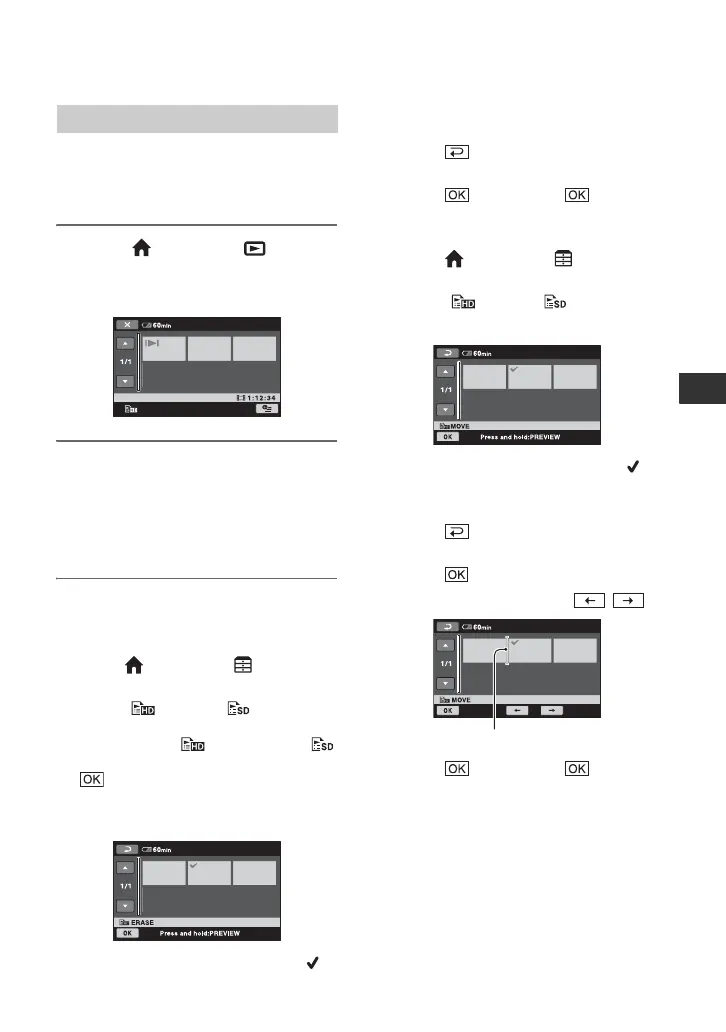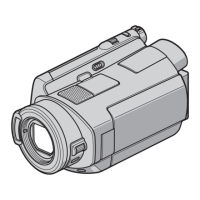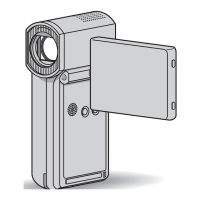55
Editing
Select the media you want to create, play,
or edit a Playlist before the operation
(p. 22).
1 Touch (HOME) t (VIEW
IMAGES) t [PLAYLIST].
The Playlist screen appears.
2 Touch the movie you want to play
back.
The Playlist is played back from the
selected movie to the end, then the
screen returns to the Playlist screen.
To erase unnecessary movies from
the Playlist
1 Touch (HOME) t (OTHERS)
t [PLAYLIST EDIT].
2 Touch [ ERASE]/[ ERASE].
To erase all the movies from the
Playlist, touch [ ERASE ALL]/[
ERASE ALL] t [YES] t [YES] t
.
3 Select the movie to be erased from the
list.
The selected movie is marked with .
Press and hold the movie on the LCD
screen to confirm the movie.
Touch to return to the previous
screen.
4 Touch t [YES] t .
To change the order within the Playlist
1 Touch (HOME) t (OTHERS)
t [PLAYLIST EDIT].
2 Touch [ MOVE]/[ MOVE].
3 Select the movie to be moved.
The selected movie is marked with .
Press and hold the movie on the LCD
screen to confirm the movie.
Touch to return to the previous
screen.
4 Touch .
5 Select the destination with / .
6 Touch t [YES] t .
z Tips
• When you select multiple movies, the movies
are moved following the order appearing in the
Playlist.
Playing the Playlist
HDD
Destination bar