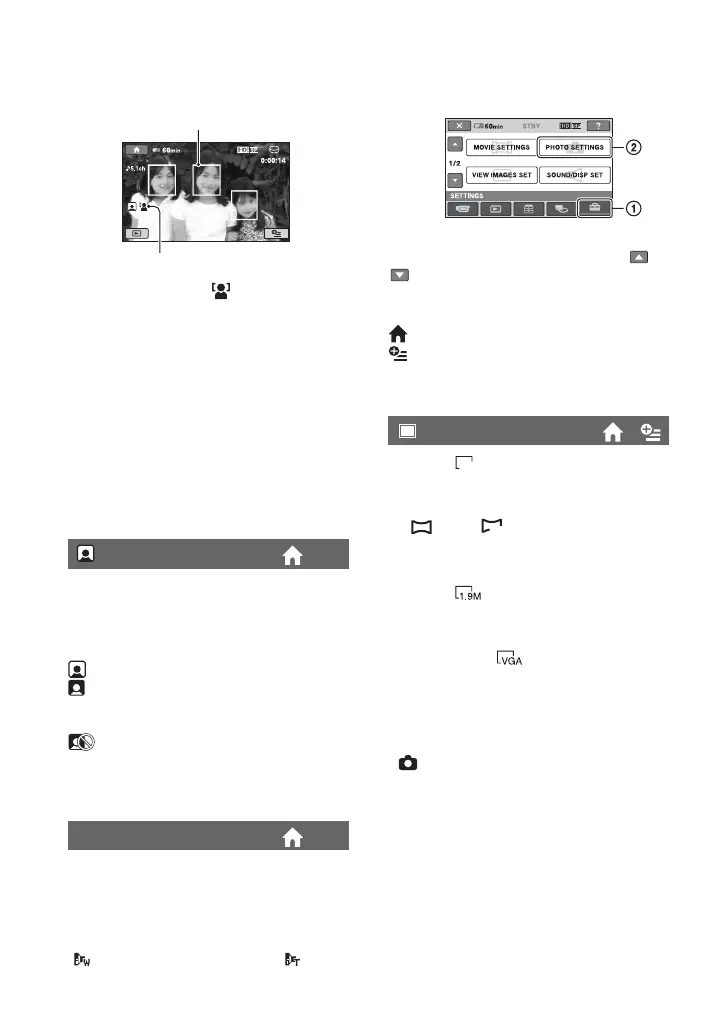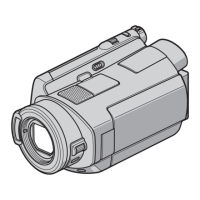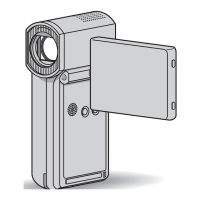70
ON[NO FRAMES] ( )
Detects a face without showing a frame.
The detected face image is optimized
automatically.
OFF
Does not use [FACE DETECTION] function.
b Notes
• Faces may not be detected depending on
recording conditions.
• [FACE DETECTION] may not function
properly depending on recording conditions. Set
[FACE DETECTION] to [OFF] in this case.
The default setting is [ON], allowing you to
search for faces automatically and to
display the [Face Index] screen (p. 37).
Face icons and their meanings
: When the setting is [ON]
: This icon flashes when your camcorder
detects a face. The icon stops flashing when
the face is recorded in [Face Index].
: This icon appears when faces cannot
be recorded in [Face Index].*
* The number of faces that can be detected is
limited.
When using a conversion lens (optional),
use this function to record using the
optimum compensation for camera shake
for each lens.
You can select [WIDE CONVERSION]
( ) or [TELE CONVERSION] ( ). The
default setting is [OFF].
INDEX SET
CONVERSION LENS
REC
Face detection mark
Face detection frame
PHOTO SETTINGS
(Items for recording still images)
Touch 1, then 2.
If the item is not on the screen, touch /
to change the page.
How to set
(HOME MENU) t page 64
(OPTION MENU) t page 78
The default settings are marked with B.
B 4.0M ( )
Records still images clearly (2,304 ×
1,728).
3.0M ( )
Records still images clearly in the 16:9
(wide) ratio (2,304 × 1,296).
1.9M ( )
Allows you to record more still images in
relatively clear quality (1,600 × 1,200).
VGA (0.3M) ( )
Allows the maximum number of still
images to be recorded (640 × 480).
b Notes
• The selected image size is effective while the
(still) lamp is lit.
IMAGE SIZE
4.0M
3.0M