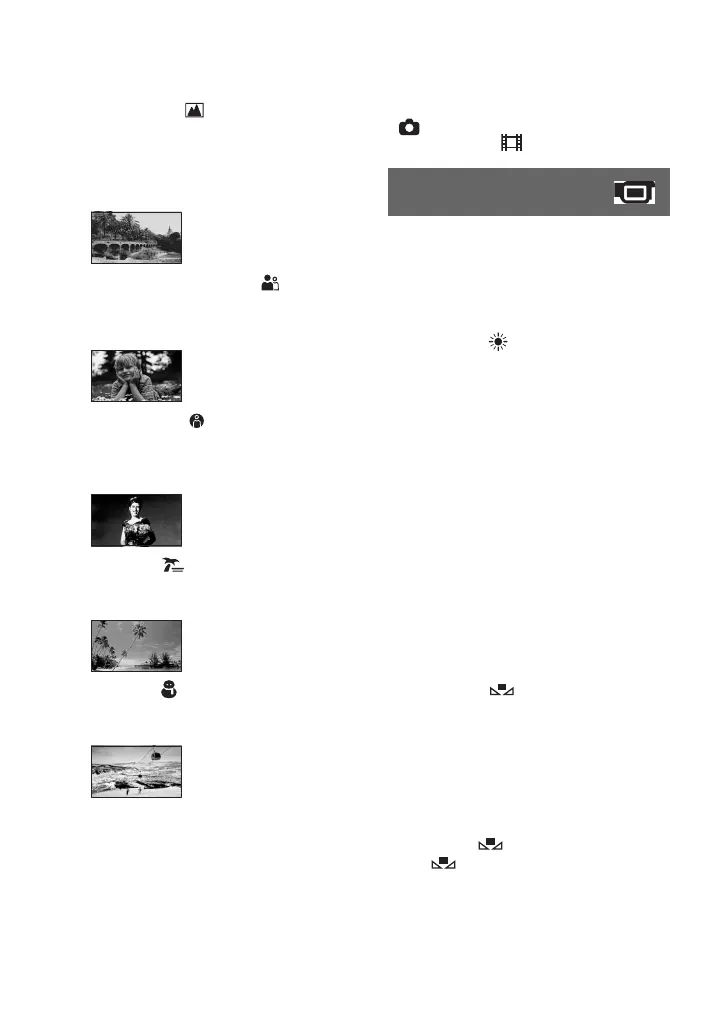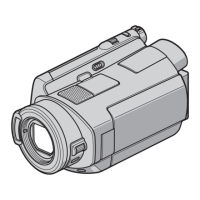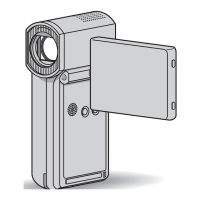82
LANDSCAPE*( )
Select to shoot distant subjects clearly.
This setting also prevents your camcorder
from focusing on glass or metal mesh in
windows between the camcorder and the
subject.
PORTRAIT (Soft portrait) ( )
Select to bring out the subject such as
people or flowers while creating a soft
background.
SPOTLIGHT**( )
Select to prevent people’s faces from
appearing excessively white when subjects
are lit by strong light.
BEACH** ( )
Select to take the vivid blue of the ocean or
a lake.
SNOW** ( )
Select to take bright pictures of a white
landscape.
b Notes
• If you set [SCENE SELECTION], [WHITE
BAL.] setting is canceled.
• Even if you set [TWILIGHT PORT.] while the
(Still) lamp is lit, the setting changes to
[AUTO] once the (Movie) lamp lights up.
You can adjust the color balance to the
brightness of the recording environment.
B AUTO
The white balance is adjusted
automatically.
OUTDOOR ( )
The white balance is appropriately
adjusted for the following recording
conditions:
– Outdoors
– Night views, neon signs and fireworks
– Sunrise or sunset
– Under daylight fluorescent lamps
INDOOR (n)
The white balance is appropriately
adjusted for the following recording
conditions:
– Indoors
– At party scenes or studios where the lighting
conditions change quickly
– Under video lamps in a studio, or under
sodium lamps or incandescent-like color
lamps
ONE PUSH ( )
The white balance will be adjusted
according to the ambient light.
1 Touch [ONE PUSH].
2 Frame a white object such as a piece of
paper, to fill the screen under the same
lighting conditions as you will shoot
the subject.
3 Touch [ ].
flashes quickly. When the white
balance has been adjusted and stored in
the memory, the indicator stops
flashing.
* Adjusted to focus on subjects farther away
only.
** Adjusted not to focus on subjects a short
distance away.
WHITE BAL. (White
balance)
