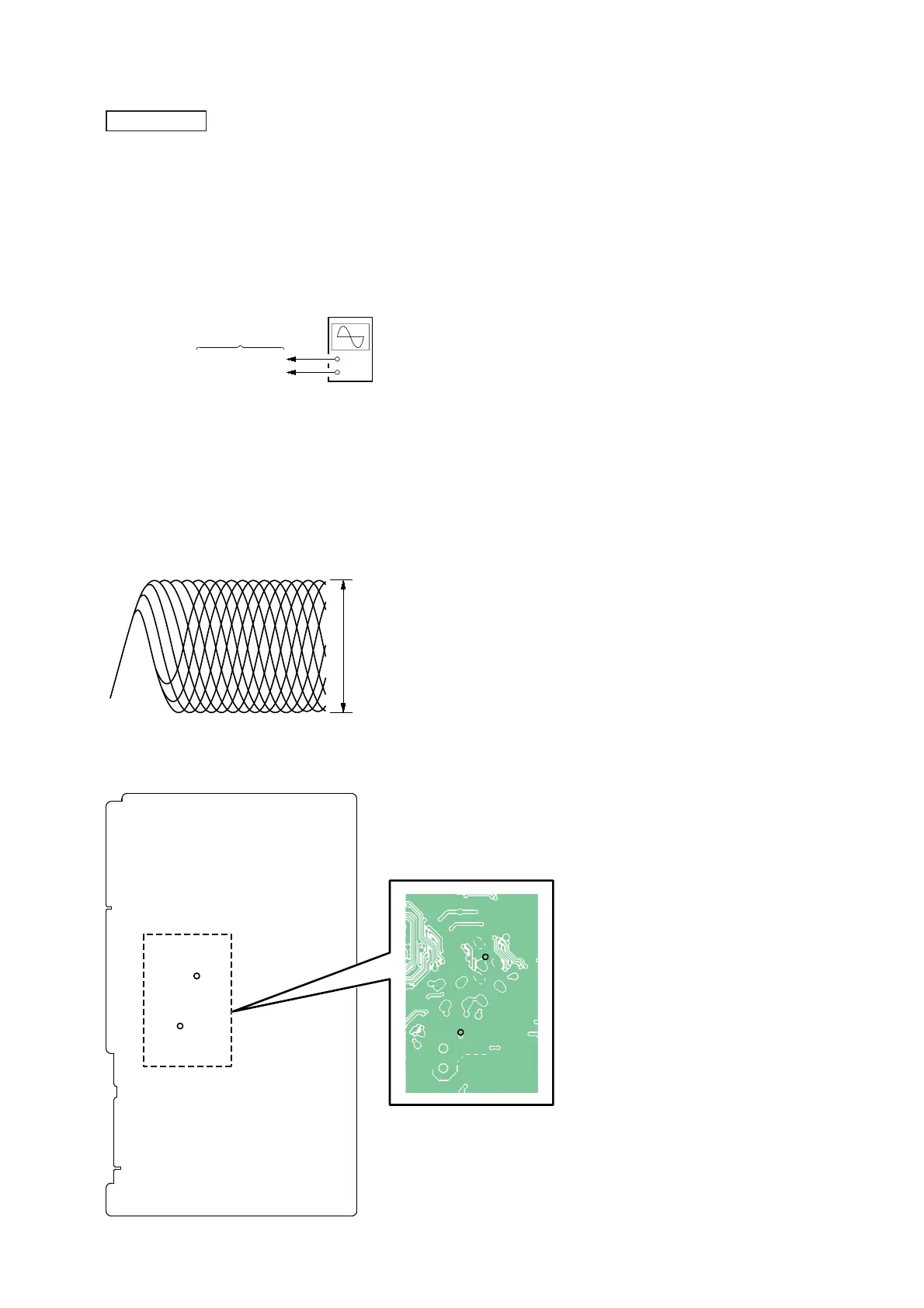HCD-S20
13
SECTION 4
ELECTRICAL CHECK
CD SECTION
Note:
1. CD block is basically constructed to operate without adjustment.
2. Use YEDS-18 disc (Part No. 3-702-101-01) unless otherwise indicat-
ed.
3. Use an oscilloscope with more than 10 M impedance.
4. Clean the object lens by an applicator with neutral detergent when the
signal level is low than specifi ed value with the following check.
RF SIGNAL CHECK
+
–
MAIN board
TP66 (PUHRF)
TP46 (VREF1)
oscilloscope
(DC range)
Procedure:
1. Connect the oscilloscope to TP66 (PUHRF) and TP46
(VREF1) on the MAIN board.
2. Press the [
?
/
1
] button to turn the power on.
3. Press the [FUNCTION] button to turn the CD function.
4. Set the disc (YEDS-18) in the main unit and press the [
u
]
button to playback.
5. Confi rm that oscilloscope waveform is as shown in the fi gure
below. (eye pattern)
A good eye pattern means that the diamond shape () in the
center of the waveform can be clearly distinguished.
VOLT/DIV: 200 m
TIME/DIV: 400 ns
level: 1.2 ± 0.2 Vp-p
Connection Location:
– MAIN Board (Conductor Side) –
TP46
(VREF1)
TP66
(PUHRF)
TP46
(VREF1)
TP66
(PUHRF)
