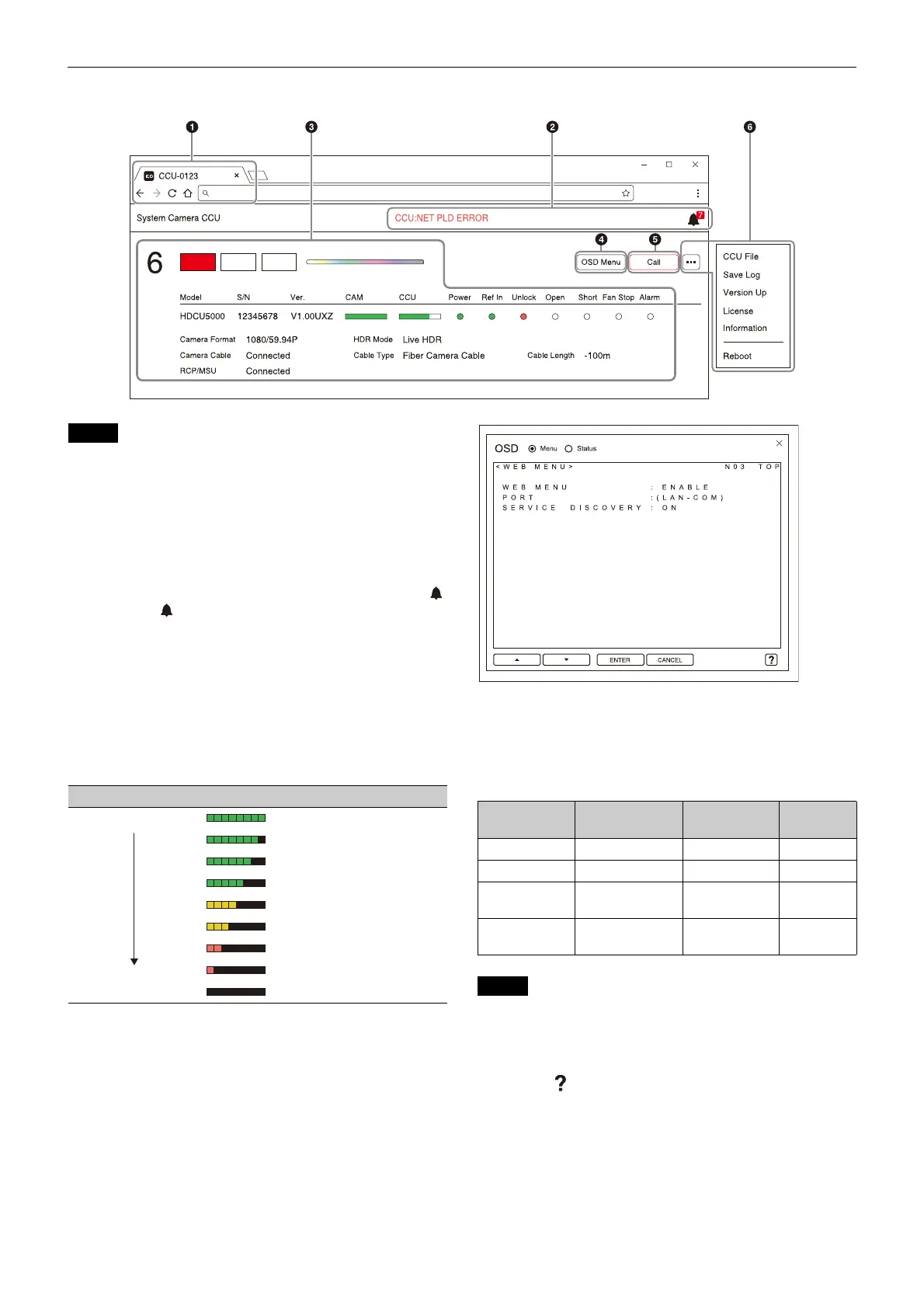23
Name and Function of Settings/Information Display Area
When a setting of the unit is changed using the setup menu,
the display in the web menu is also updated.
a Favicon / CCU number display
Displays the favicon and CCU number in a tab.
b Error message display
Displays the number of current errors at the top right of the
icon. Click the icon to display the error messages in a pull-
down list.
Error messages are also displayed in the center of the header.
If there are multiple error messages, the error messages are
displayed alternately at a set interval while they are blinking.
c Front panel information display
Displays information about the front panel of the unit. The light
sensor level of the camera and CCU are displayed in nine
gradations of bar color and length.
d OSD Menu button
Click to display the OSD menu screen of the unit.
The configuration items displayed on the OSD menu screen
are the same as those displayed in the setup menu of the unit.
You can switch between the OSD menu screen display and
the status screen display of the status of the unit.
Click the f (up) button and F (down) button at the bottom of
the screen to switch between screens. Clicking the ENTER
button applies/executes a setting. Clicking the CANCEL
button cancels a setting.
You can operate the unit using these buttons, the knobs and
levers on the front panel, a mouse, or a keyboard.
When a setting of the unit is changed using the setup menu,
the display in the OSD menu screen is also updated.
Help screen
Clicking the icon at the bottom right of the screen displays
a help screen describing how to operate the OSD menu.
e Call button
The call button of the unit lights up while the Call button is
pressed using a mouse. Also, the display of the Call button on
the screen changes to dark red while the Call button of the unit
is pressed.
Note
Light sensor level Bar display
High
Low
(Bar color: green)
(Bar color: green)
(Bar color: green)
(Bar color: green)
(Bar color: yellow)
(Bar color: yellow)
(Bar color: red)
(Bar color: red)
(No bar display)
OSD menu
button
Front panel
knob/lever
Mouse Keyboard
f button CONTROL knob Scroll up R
F button CONTROL knob Scroll down r
ENTER button CANCEL/ENTER
lever
Left-click t
CANCEL
button
CANCEL/ENTER
lever
Right-click T
Note
