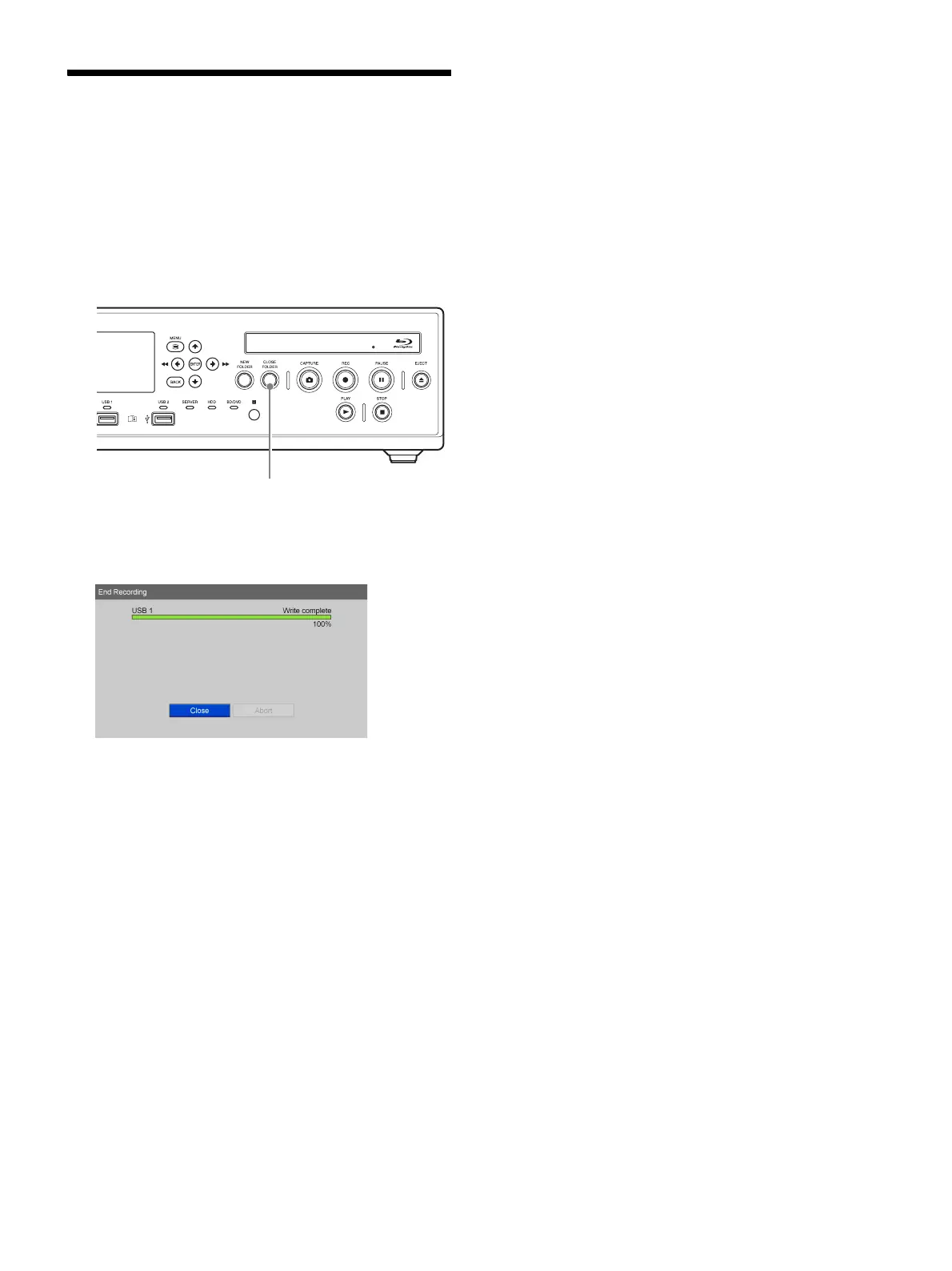45
Step 4: End Recording
End the recording session to stop recording to the internal
HDD and stop transfer to external media. This operation
is referred to as “closing a folder.”
1
Press the x STOP button to stop recording.
2
Press the CLOSE FOLDER button.
Select [OK] when the confirmation message appears,
and press the ENTER button to display the [End
Recording] screen.
3
When the writing process is complete, select [Close]
and press the ENTER button.
The [MENU] screen appears again.
CLOSE FOLDER button