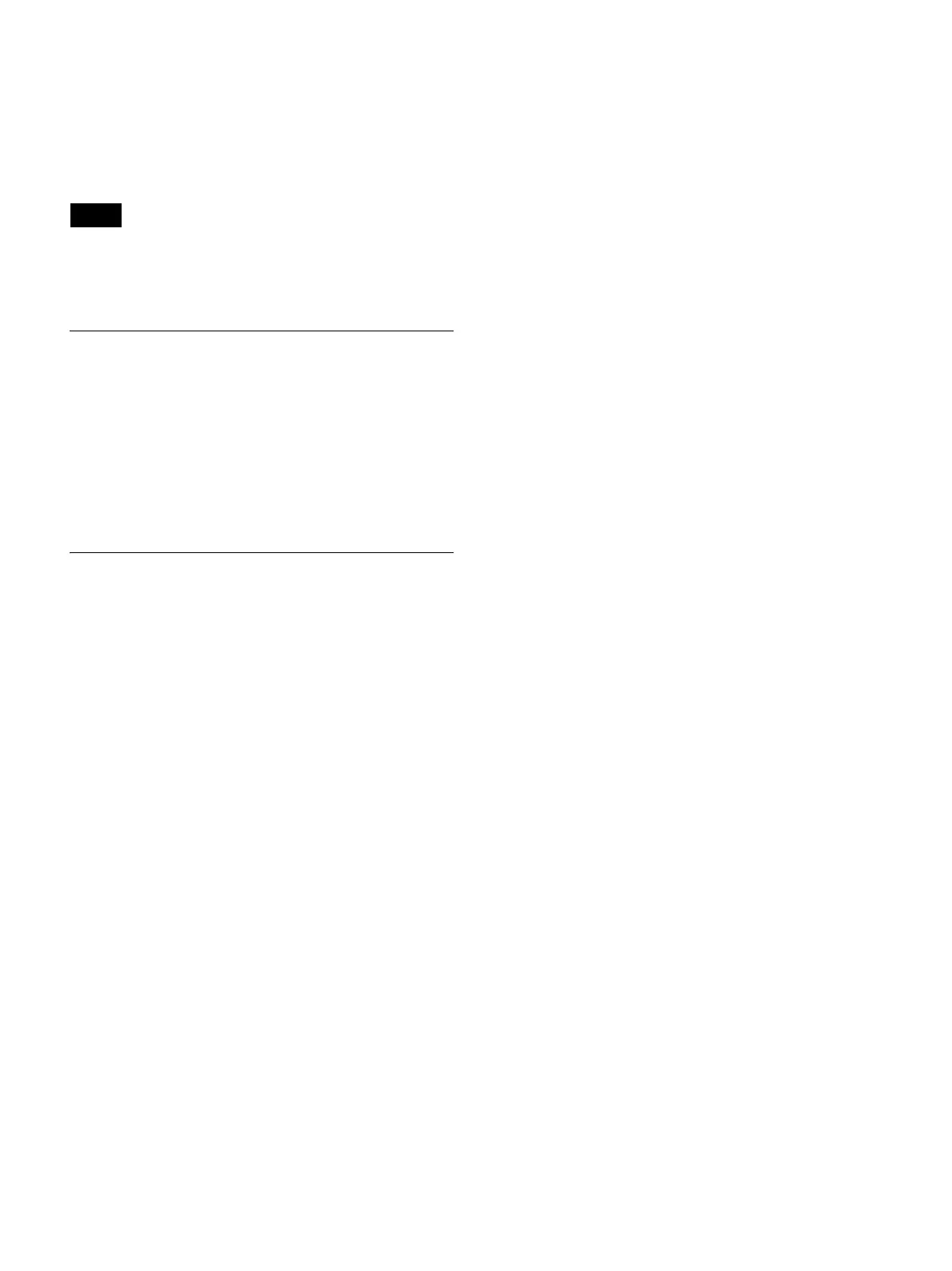80
Communication confirmation starts. An indicator
appears during confirmation.
The results of confirmation appear when the process
is complete.
2
Select [OK], and press the ENTER button.
If proper communication with the C-Store server was not
established, refer to the cause displayed on the screen and
resolve the problem.
[Local Station 1] Tab
[AE Title], [Station Name]
Up to 16 characters can be entered.
[Facility Name]
Up to 64 characters can be entered.
[Facility Address]
Up to 128 characters can be entered.
[Local Station 2] Tab
Configure local station settings.
[SOP Class UID]
Select [SC] or [VL] for the SOP Class UID.
The default setting is [SC].
[Character Set]
Select the character set.
You can select from [IR6], [IR13], [IR100], and [IR101].
The default setting is [IR6].
Tip