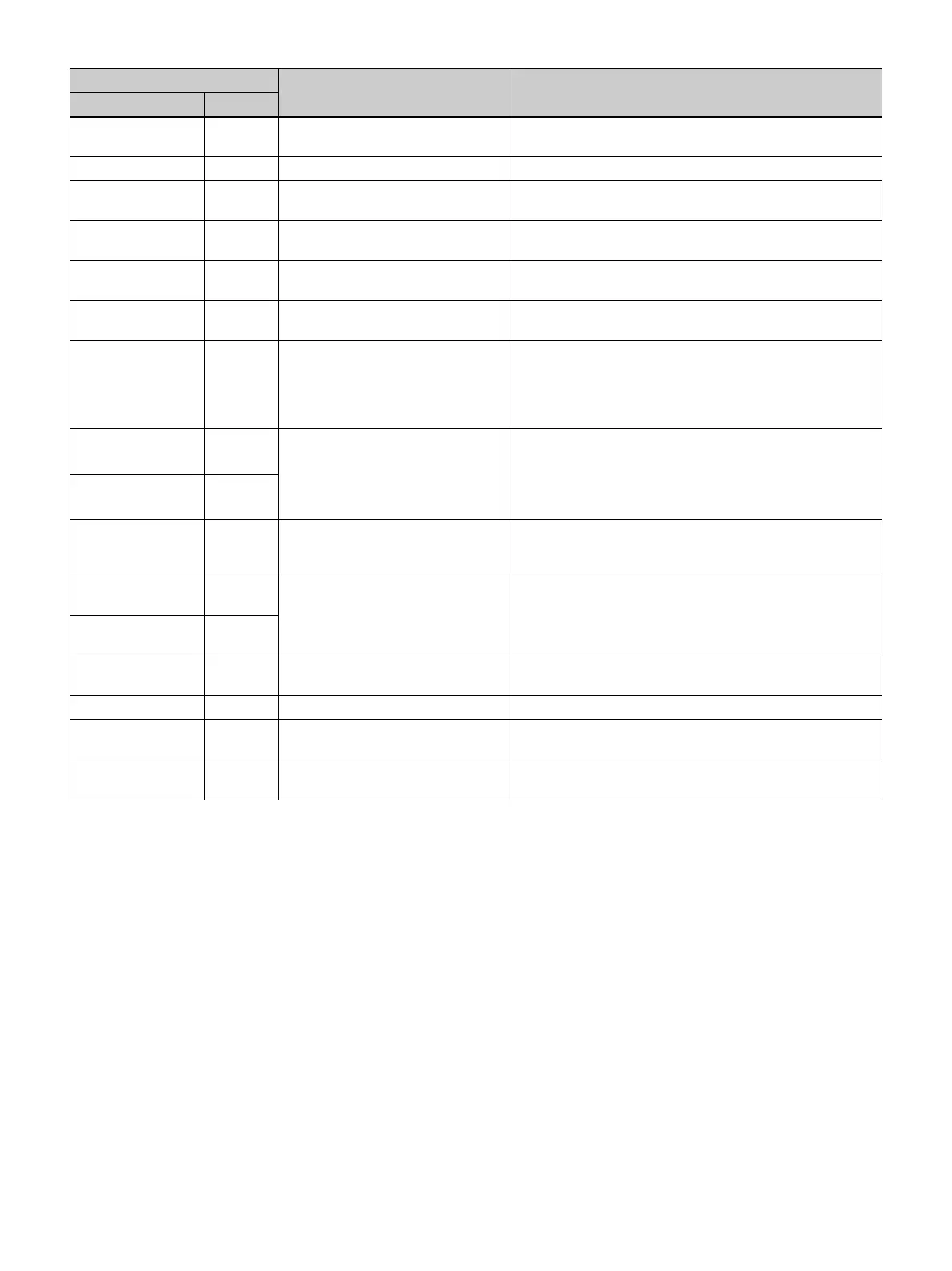86
HDD FULL – Internal HDD full There is no remaining space on the internal HDD. Delete
any unnecessary recorded data.
KEY INHIBIT – Front panel buttons disabled Button operations on the unit’s front panel are disabled.
WARN. FAN – System/CPU fan warning A fan rotation malfunction has occurred. Contact your
local Sony representative.
WARN. TEMP. – System/CPU temperature warning An internal temperature error has occurred. Check your
operating environment.
WARN. HDD – Internal HDD warning or error An internal HDD error has occurred. Contact your local
Sony representative.
ERR.BATTERY – Battery dead The battery is dead. Contact your local Sony
representative.
WARN.HDD.2 – Corrupted files warning Corrupted files exist on the internal HDD. Perform
recovery on the internal HDD. For details on how to
perform HDD recovery, see “Troubleshooting” (page 87).
If the error persists, contact your local Sony
representative.
WARN.DB1 – Database damaged The database is damaged. Perform recovery on the
database. For details on how to perform database
recovery, see “Troubleshooting” (page 87).
If the error persists, contact your local Sony
representative.
WARN.DB2 –
HDD
RECOVERING
...
– HDD recovery in progress Internal HDD recovery is in progress. Wait until recovery
is complete.
DB1
RECOVERING...
– Database recovery in progress Database recovery is in progress. Wait until recovery is
complete.
DB2
RECOVERING...
–
ERR.HDD – Internal HDD error An internal HDD error has occurred. Contact your local
Sony representative.
ERR.SSD – SSD error Contact your local Sony representative.
WARN LCD – LCD backlight warning The LCD usage time has exceeded 10,000 hours.
Contact your local Sony representative.
PLAYBACK ERR. – Playback failed Perform the playback operation again. If the error
persists, contact your local Sony representative.
Front panel display Description Solution
Error message Error ID
