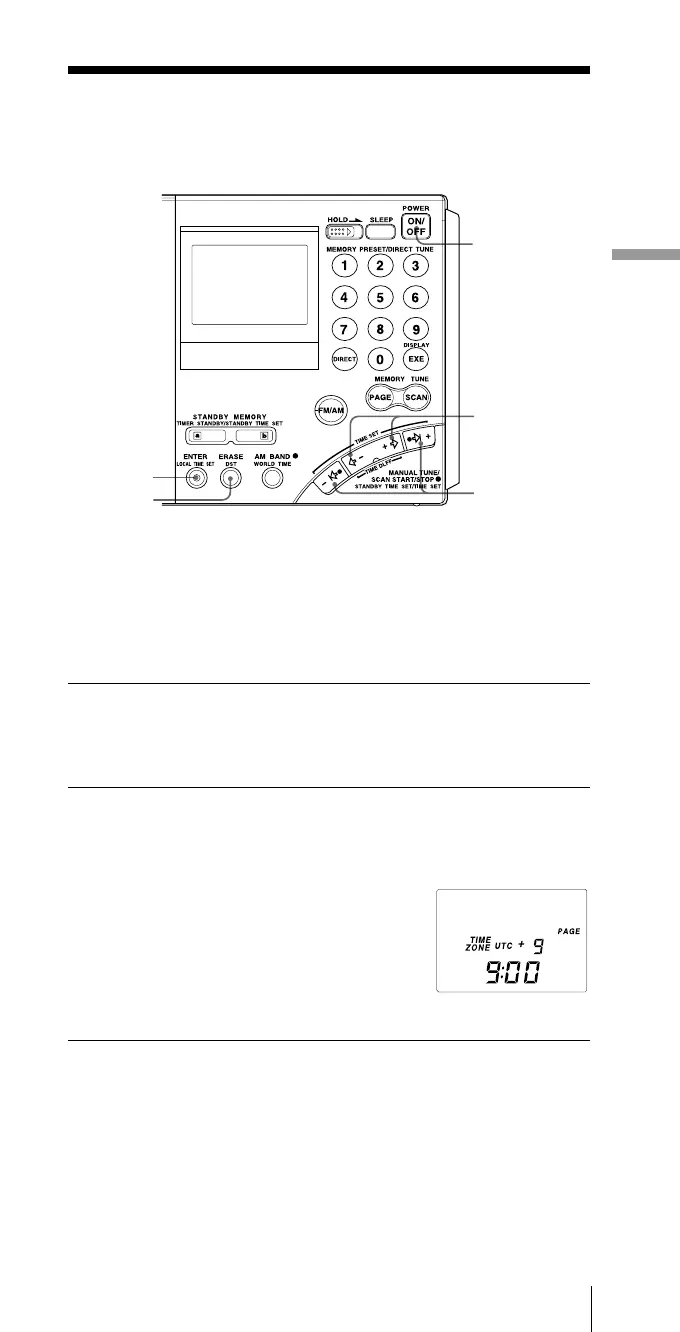11
GB
Setting the clock
Setting the Current Time
Operating on external power sources
Setting the Current Time
“0:00” flashes in the display when installing the batteries for the first time
or when the unit has been reset. Set the clock to the current time.
This unit can display local time, which is the time for your time zone, as
well as world time, which is the time for any other area in the world.
For the calculation of the time in other areas of the world, the time
difference* between the local time and the UTC (Universal Time
Coordinated) is used (see page 14, “Time difference with UTC for each
area”). To find out the correct time, set the correct time and time
difference of the area you are in.
* This unit uses time zones to pinpoint specific areas.
1 If the radio is turned on, press POWER ON/OFF to
turn it off.
Note
You cannot set the clock when the radio is turned on.
2 Hold down LOCAL TIME SET and press K
–
or
+
k
to choose the time difference between your local time
and the UTC.
TIME ZONE indicator will appear. Each time you press K
–
or
+
k, the time difference (UTC + or –) and
the “hour” of the clock will increase or
decrease accordingly.
Two short beeps will be heard when
adjusting the time difference to ±0.
When you release LOCAL TIME SET, the
TIME ZONE indicator will disappear and the time difference with
UTC will be determined.
B Setting the clock
1
2
4
3
2, 4, 5
