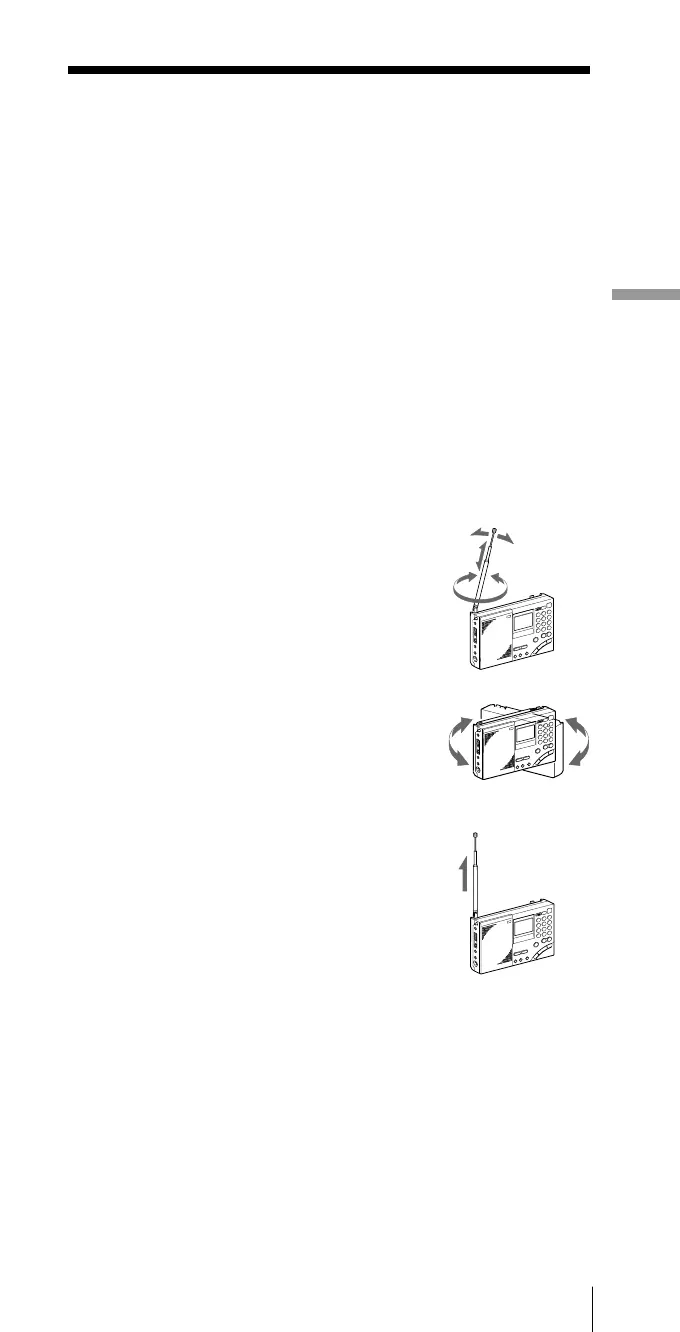17
GB
Listening to the radio
To correct input
Press DIRECT and repeat from Step 3.
If you enter an invalid frequency
You will hear two short beeps and the display will return to the
frequency you are currently listening. Check the frequency and
repeat from Step 3.
To turn off the radio
Press POWER ON/OFF.
Tips
• You can use the optional stereo headphones to enjoy FM stereo
broadcasts.
• When listening to news broadcasts, set the TONE selector to NEWS for
voice enhancement. When listening to music, set the selector to
MUSIC.
• Reception of frequencies around 3.64 MHz may be difficult due to
internal spurious signals generated by the built-in oscillators.
To improve reception
FM reception
Extend the telescopic antenna, and adjust the
direction and angle.
(See “telescopic antenna”, page 5)
MW/LW reception
Retract the telescopic antenna and rotate the
unit to reorient the built-in ferrite bar antenna.
SW reception
Fully extend the telescopic antenna vertically.
For SW reception, you can enjoy even better
reception by using the supplied external
antenna (page 34)
When there is interference
Turn the ATT switch on the side of the unit to ON, and adjust the
ATT control (page 21).
Bad reception
Connect the optional external antenna (page 35).
Directly entering the frequency — Direct tuning
