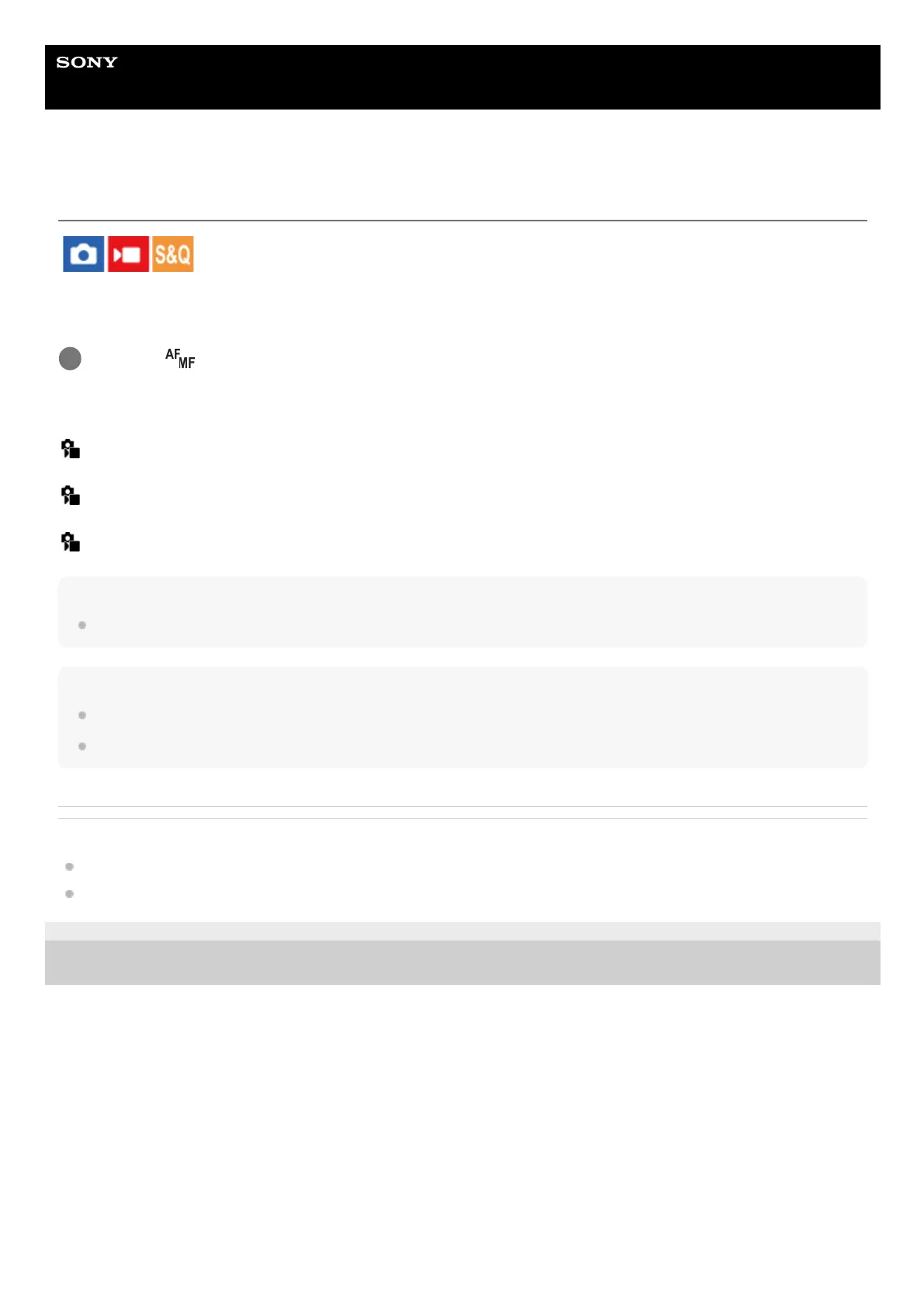Help Guide
Interchangeable Lens Digital Camera
ILME-FX3 Ver.2 or later
Peaking Display
Sets the peaking function, which enhances the outline of in-focus areas during shooting with Manual Focus or Direct
Manual Focus. When shooting a movie, you can also use the peaking function with auto focus.
Menu item details
Peaking Display:
Sets whether to display peaking. ([On] / [Off])
Peaking Level:
Sets the level of enhancement of in-focus areas. ([High] / [Mid] / [Low])
Peaking Color:
Sets the color used to enhance in-focus areas. ([Red] / [Yellow] / [Blue] / [White])
Hint
[Peaking Display Select] is assigned to the right side of the control wheel in the default settings.
Note
Since the product recognizes sharp areas as in focus, the effect of peaking differs, depending on the subject and lens.
The outline of in-focus ranges is not enhanced on devices connected via HDMI.
Related Topic
Manual Focus
Direct manual focus (DMF)
5-043-414-12(1) Copyright 2022 Sony Corporation
MENU →
(Focus) → [Peaking Display] → Select a menu item and set the desired parameter.
1
