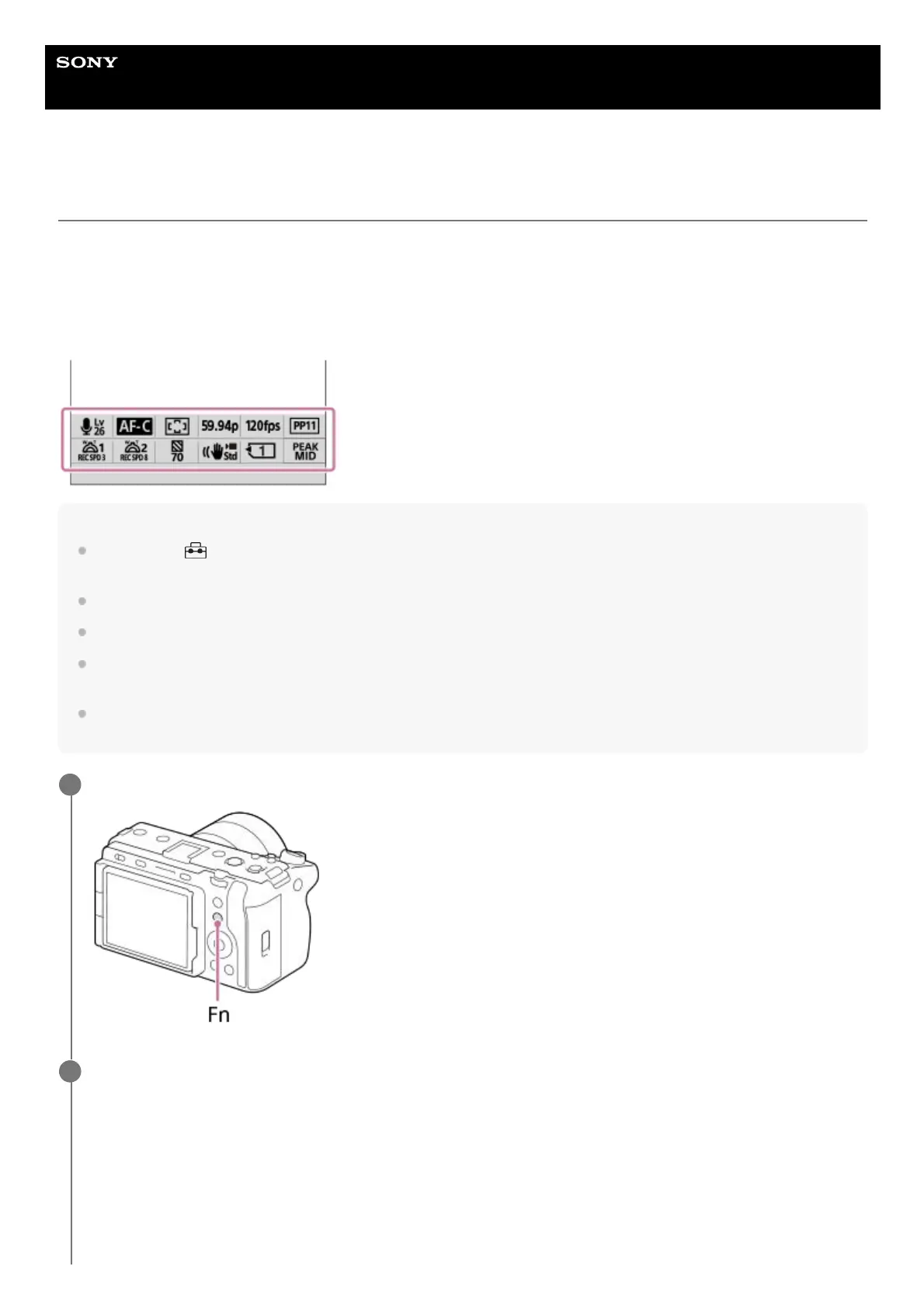Help Guide
Interchangeable Lens Digital Camera
ILME-FX3 Ver.2 or later
Using the function menu
If you press the Fn (function) button during shooting, a menu containing frequently used functions such as the audio
recording level and focus mode will appear on the screen (function menu). This allows you to access functions quickly.
Example of function menu
The displayed items differ depending on the camera status.
Hint
Use MENU →
(Setup) → [Operation Customize] →[Fn Menu Settings] to register your favorite functions in the function
menu. You can register 12 functions for shooting still images and 12 functions for shooting movies separately.
When [Touch Operation] is set to [On], touch operations on the menu screen are possible.
When [Touch Operation] is set to [On], you can also open [Fn Menu Settings] by holding down the icon in the function menu.
When [Swipe Up] is set to [Open the Fn Menu], the function menu can be displayed using touch operations by swiping the
shooting screen upward quickly.
Swipe downward from the area outside of the function menu or tap the area outside of the function menu to close the function
menu.
Press the Fn (Function) button.
1
Press the top/bottom/left/right side of the control wheel to select a function to set.
2