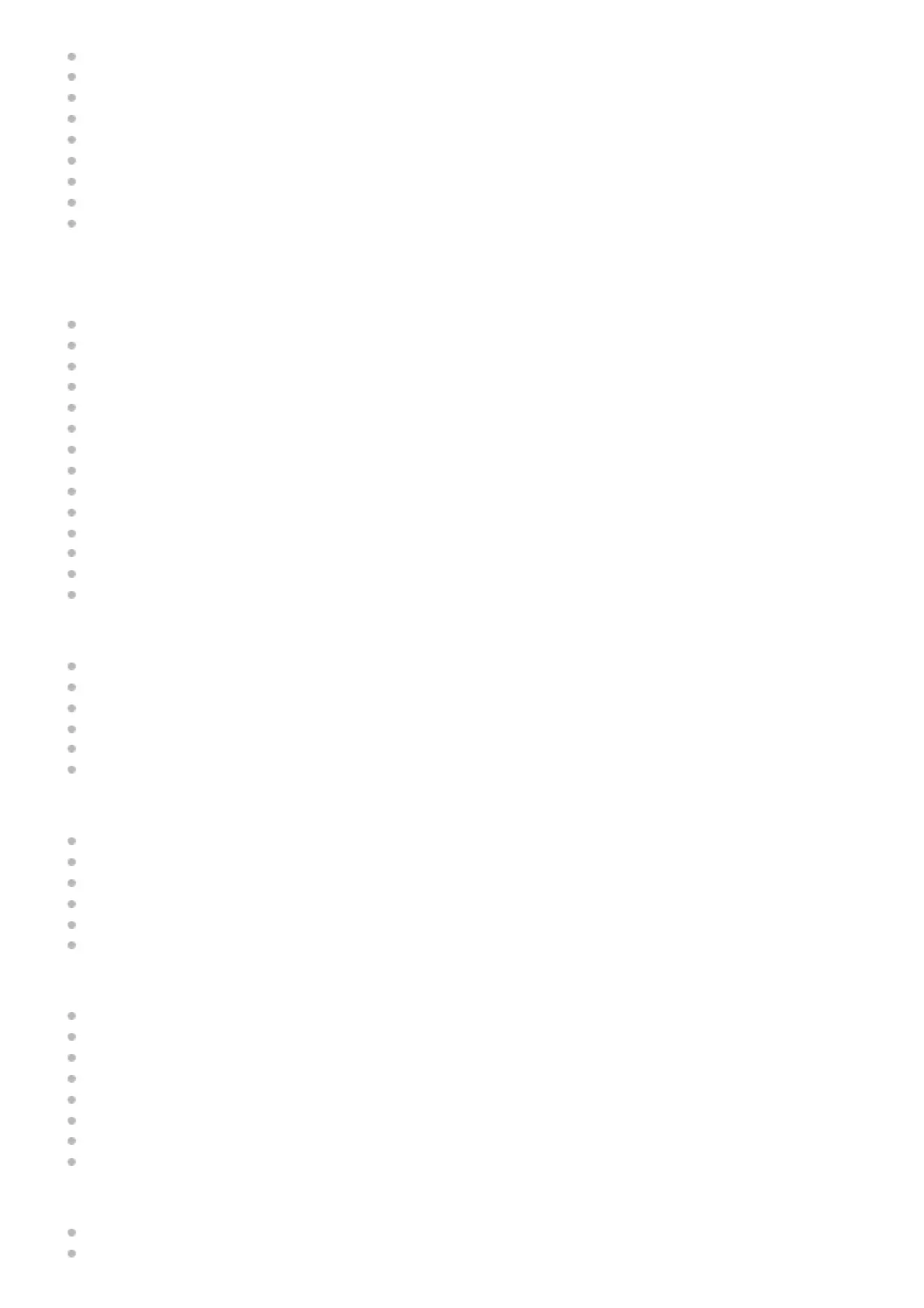Cont. Shooting
Self-timer(Single)
Self-timer(Cont)
Cont. Bracket
Single Bracket
Indicator during bracket shooting
WB bracket
DRO Bracket
Bracket Settings
Interval Shoot Func.
Setting the image quality and recording format
JPEG/HEIF Switch
Image Quality Settings: File Format (still image)
Image Quality Settings: RAW File Type
Image Quality Settings: JPEG Quality/HEIF Quality
Image Quality Settings: JPEG Image Size/HEIF Image Size
Aspect Ratio
HLG Still Image
Color Space
File Format (movie)
Movie Settings (movie)
S&Q Settings
Proxy Settings
APS-C S35 (Super 35mm) Shooting (still image/movie)
Angle of view
Using touch functions
Touch Operation
Touch Sensitivity
Swipe Up
Touch Func. in Shooting
Focusing using touch operations (Touch Focus)
Starting tracking with touch operations (Touch Tracking)
Shutter settings
Silent Mode Settings (still image/movie)
Shutter Type
e-Front Curtain Shut.
Release w/o Lens (still image/movie)
Release w/o Card
Anti-flicker Shoot.
Using the zoom
The zoom features available with this product
Clear Image Zoom/Digital Zoom
Zoom Range (still image/movie)
Zoom Lever Speed (still image/movie)
Custom Key Z. Speed (still image/movie)
Remote Zoom Speed (still image/movie)
About zoom scale
Zoom Ring Rotate
Using the flash
Using flash (sold separately)
Flash Mode
