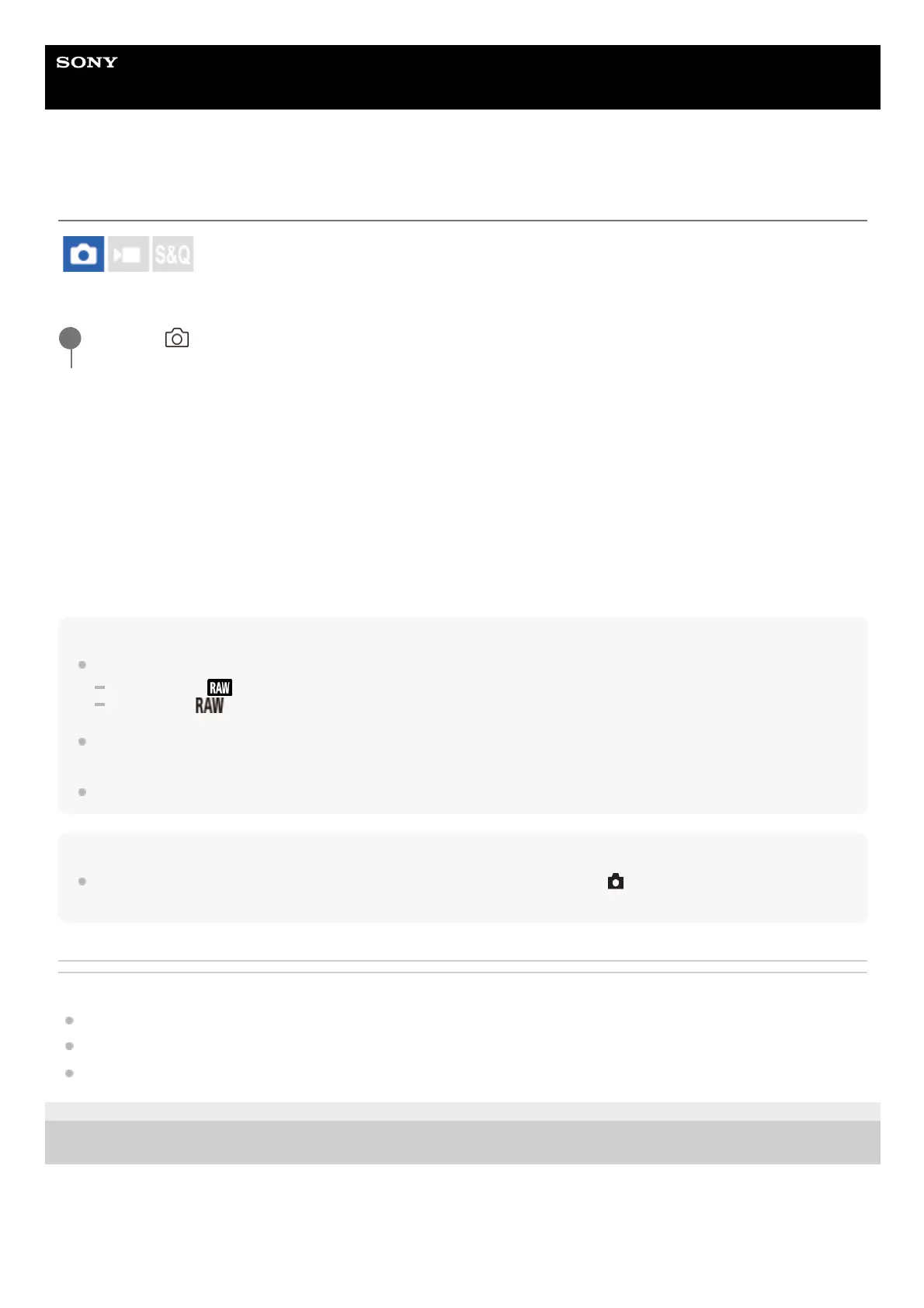Help Guide
Interchangeable Lens Digital Camera
ILME-FX3 Ver.2 or later
Image Quality Settings: RAW File Type
Selects the file type for RAW images.
Menu item details
Uncompressed:
Records images in uncompressed RAW format. When [Uncompressed] is selected for [RAW File Type], the file size of
the image will be larger than if it were recorded in compressed RAW format.
Compressed:
Records images in compressed RAW format. The file size of the image will be approximately half of that with
[Uncompressed].
Hint
The [RAW File Type] icons are displayed as shown below.
Uncompressed:
Compressed:
The aspect ratio for RAW images is always 3:2. JPEG/HEIF images are recorded with the aspect ratio set in [Aspect Ratio] when
RAW images and JPEG/HEIF images are recorded at the same time.
The image size for RAW images corresponds to the “L” size for JPEG images.
Note
You cannot record RAW images with different formats to Slot 1 and Slot 2. Even when [
Recording Media] is set to [Sort
Recording], each slot has the same setting for [RAW File Type].
Related Topic
Image Quality Settings: File Format (still image)
Image Quality Settings: JPEG Image Size/HEIF Image Size
Rec. Media Settings (still image/movie): Recording Media (still image)
5-043-414-12(1) Copyright 2022 Sony Corporation
MENU →
(Shooting) → [Image Quality/Rec] → [Image Quality Settings] → [RAW File Type] → desired
setting.
1
