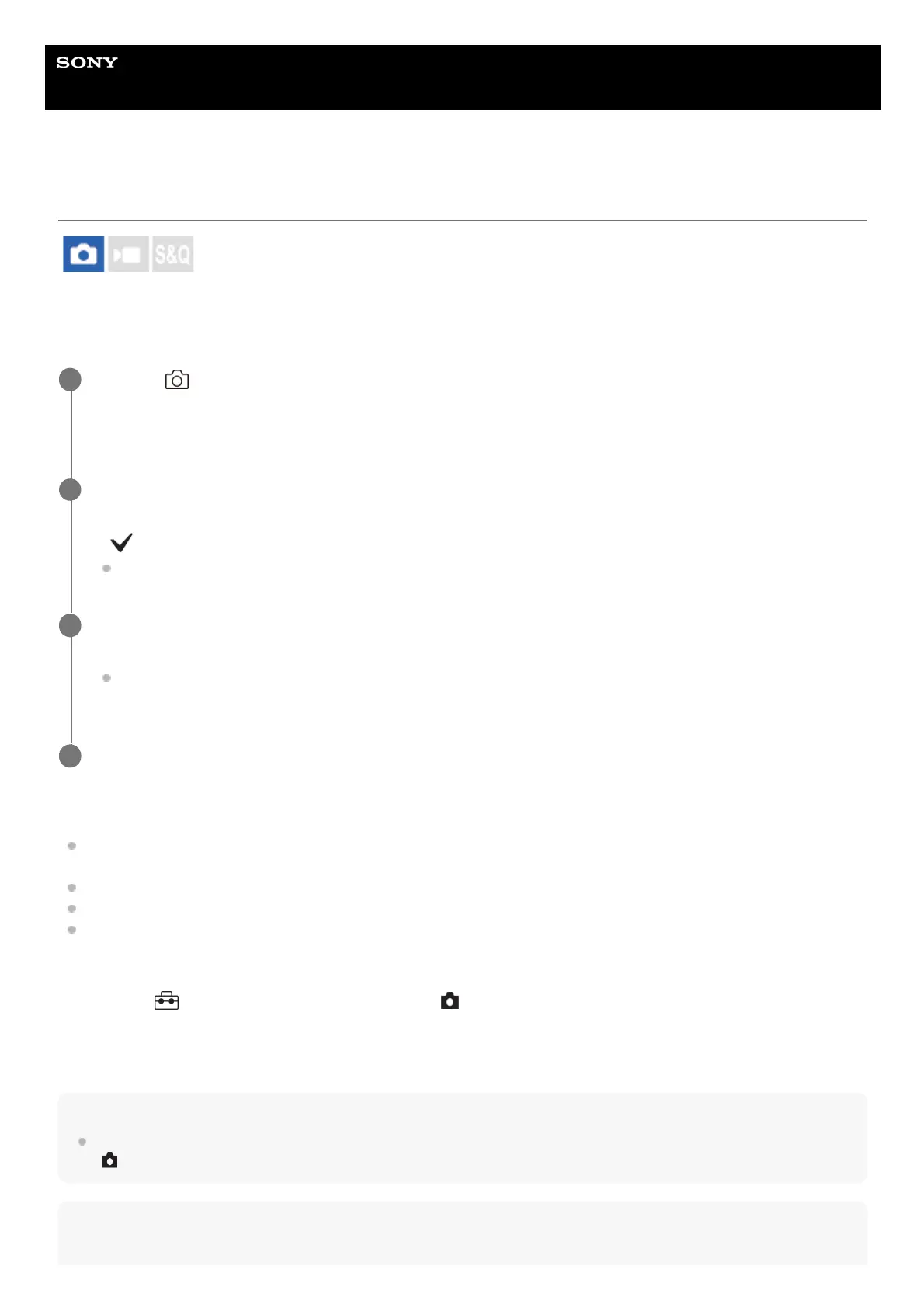Help Guide
Interchangeable Lens Digital Camera
ILME-FX3 Ver.2 or later
Registering shooting settings to a custom key (Reg. Custom Shoot Set)
You can register shooting settings (such as exposure, focus setting, drive mode, etc.) to a custom key in advance and
temporarily recall them while holding down the key. Simply press the custom key to switch the settings quickly and
release the key to go back to the original settings. This function is useful when recording active scenes such as sports.
Items that can be registered
You can register various functions for shooting. The items that can actually be registered are displayed on the menu
of the camera.
Exposure
Focus setting
Drive mode (other than self-timer)
To recall registered settings
Hint
You can change the settings for [Reg. Custom Shoot Set] after assigning one of the registration numbers to the custom key using
[
Custom Key/Dial Set.].
Note
MENU →
(Shooting) → [Shooting Mode] → [Reg. Custom Shoot Set] → Select a registration number
from [Recall Custom hold 1] to [Recall Custom hold 3].
The setting screen for the selected number will be displayed.
1
Using the top/bottom/left/right side of the control wheel, select the check boxes for the functions that you
want to recall with one of the registration numbers and press the center to check each box.
A
(check) mark will be displayed in the boxes for the functions.
To cancel a selection, press the center again.
2
Select the function that you want to adjust using the top/bottom/left/right side of the control wheel, and
press the center to adjust the function to the desired setting.
Select [Import Current Setting] to register the current settings of the camera to the registration number that you
chose.
3
Select [Register].
4
MENU →
(Setup) → [Operation Customize] → [ Custom Key/Dial Set.] → Select the desired key and then
select one of the registration numbers from [Recall Custom hold 1] to [Recall Custom hold 3].
1.
On the shooting screen, press the shutter button while holding down the key to which you assigned one of the
registration numbers.
The registered settings are activated while you are holding down the custom key.
2.
