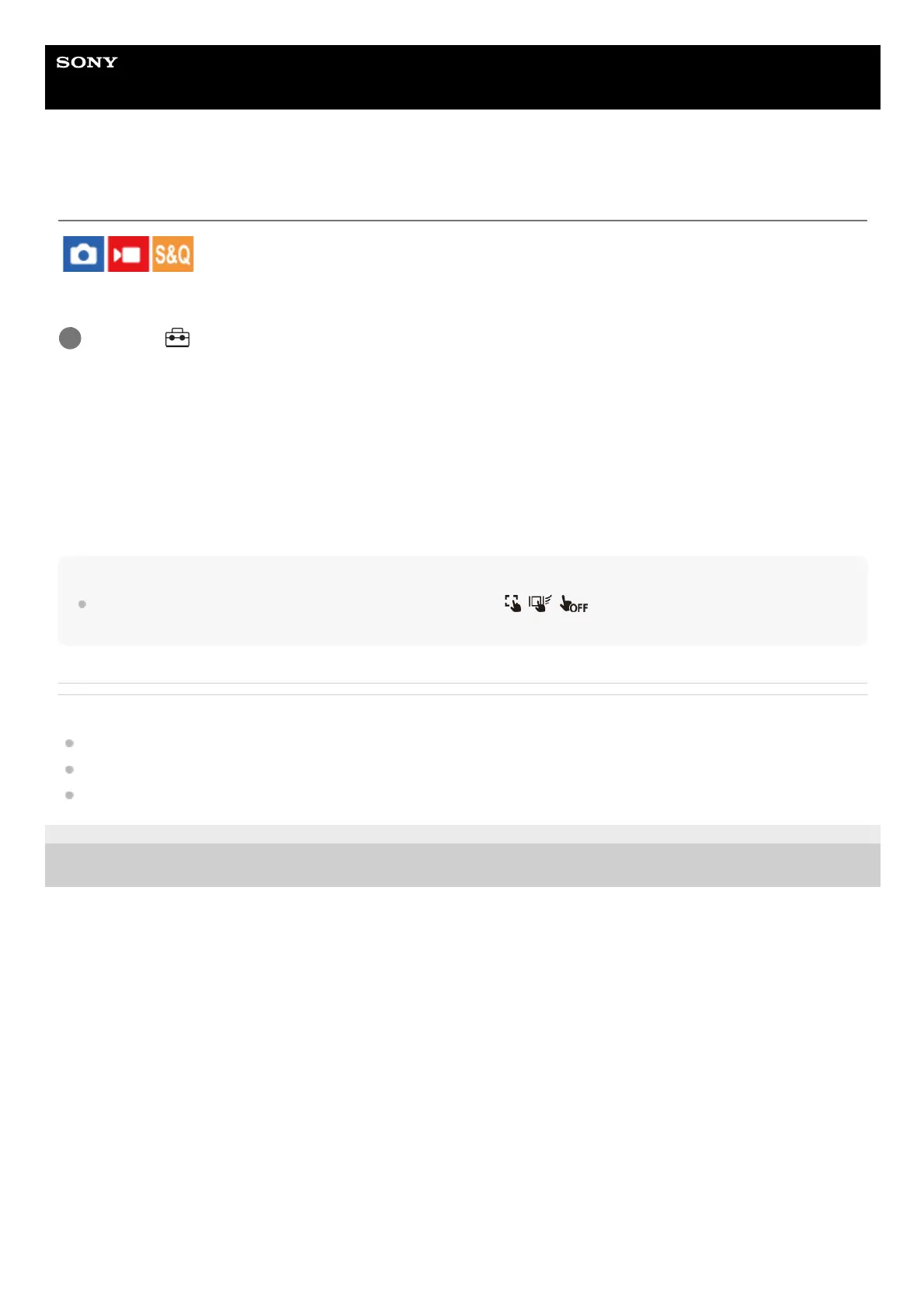Help Guide
Interchangeable Lens Digital Camera
ILME-FX3 Ver.2 or later
Touch Func. in Shooting
Sets the operation activated by touching the screen during shooting.
Menu item details
Touch Focus:
The focusing position is set by touching the screen during shooting.
Touch Tracking:
The subject is selected and tracking is started by touching the screen during shooting.
Off:
Disables touch operations during shooting.
Hint
You can change the setting for [Touch Func. in Shooting] by touching
/ / (touch function icon) on the shooting
screen.
Related Topic
Focusing using touch operations (Touch Focus)
Starting tracking with touch operations (Touch Tracking)
Touch Operation
5-043-414-12(1) Copyright 2022 Sony Corporation
MENU →
(Setup) → [Touch Operation] → [Touch Func. in Shooting] → desired setting.
1
