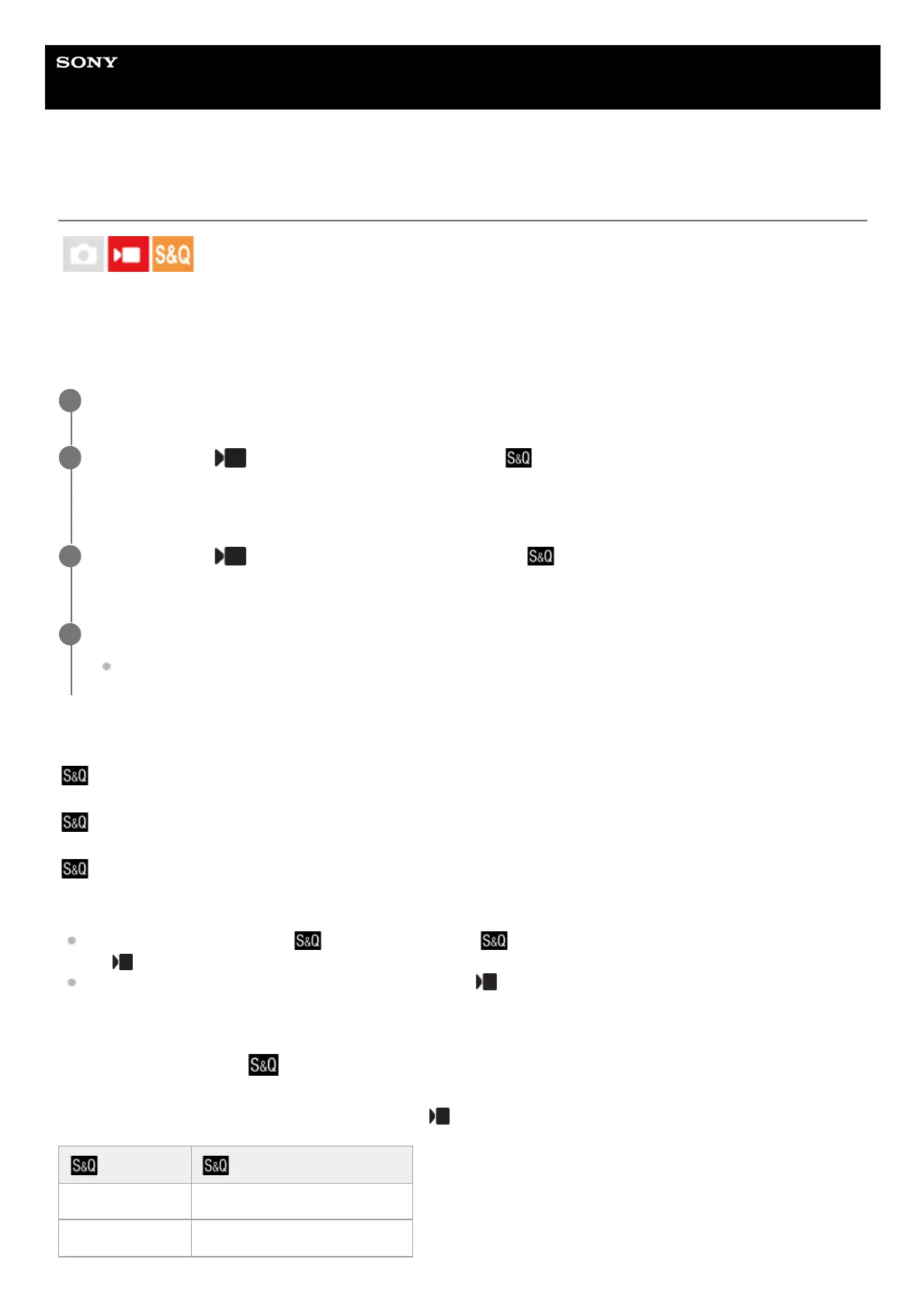Help Guide
Interchangeable Lens Digital Camera
ILME-FX3 Ver.2 or later
S&Q Settings
You can record a moment that cannot be captured by the naked eye (slow-motion recording), or record a long-term
phenomenon into a compressed movie (quick-motion recording). For example, you can record an intense sports scene,
the moment when a bird starts to fly, a blooming flower, and a changing view of clouds or a starry sky. Sound will not be
recorded.
Menu item details
Rec Frame Rate:
Selects the frame rate of the movie.
Frame Rate:
Selects the shooting frame rate.
Record Setting:
Selects the bit rate, color sampling, and bit depth of the movie.
The values that can be set for [
Rec Frame Rate] and [ Record Setting] are the same as the setting values
for [
Movie Settings].
The format of the recorded movie will be the same as the [
File Format] setting.
Playback speed when [
Rec Frame Rate] is set to 24.00p (When the camera’s system software
(firmware) version is Ver.3.00 or later)
You can select the frame rates listed below only when [
File Format] is set to [XAVC S-I DCI 4K].
MODE (Mode) button → [S&Q Motion] → press the center of the control wheel.
1
Select MENU →
(Shooting) → [Shooting Mode] → [ Exposure Mode] → and select the desired
setting of slow-motion/quick-motion (Program Auto, Aperture Priority, Shutter Priority, or Manual
Exposure).
2
Select MENU →
(Shooting) → [Image Quality/Rec] → [ S&Q Settings] → Select an item to set, and
then select the desired setting.
3
Press the REC (Recording) button to start recording.
Press the REC (Recording) button again to stop recording.
4
Frame Rate Rec Frame Rate: 24.00p
48fps 2 times slower
24fps Normal playback speed
