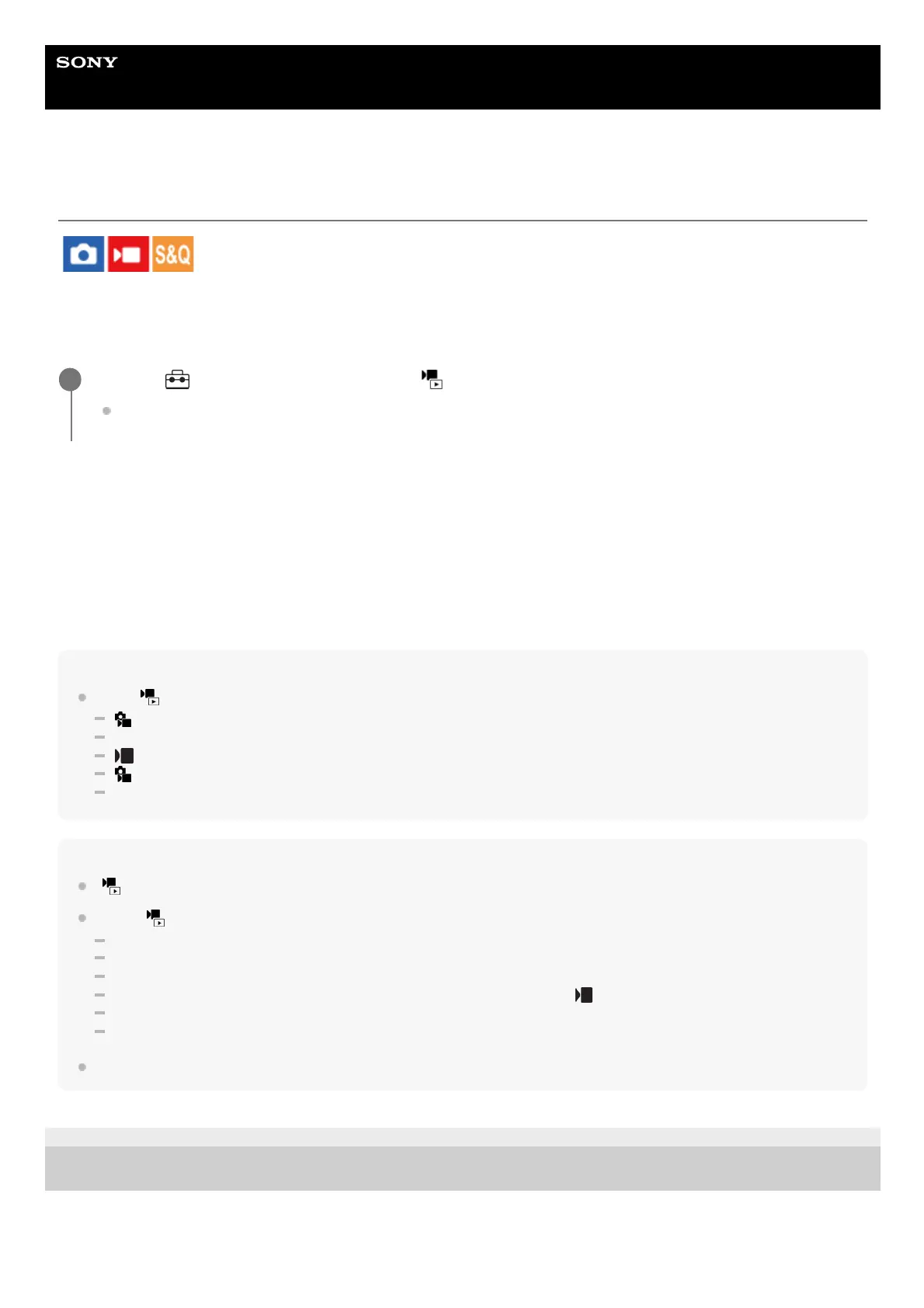Help Guide
Interchangeable Lens Digital Camera
ILME-FX3 Ver.2 or later
De-Squeeze Display
During movie recording and playback, movies compressed using an anamorphic lens are displayed on the monitor with
correction (de-squeezing) to the CinemaScope aspect ratio (2.39:1) according to the ratio of the anamorphic lens.
This function can be used when the camera’s system software (firmware) is Ver.3.00 or later.
Menu item details
Off:
Does not de-squeeze the displayed image.
1.3x:
Compressed movies are displayed with 1.3-fold horizontal correction.
2.0x:
Compressed movies are displayed with 2.0-fold horizontal correction.
Hint
When [
De-Squeeze Display] is set to [1.3x] or [2.0x], the following settings are locked.
[
Focus Mode]: [Manual Focus]
[Focus Area]: [Wide]
[
SteadyShot]: [Off]
[
Face Priority in Multi Metering]: [Off]
[Aspect Marker] under [Marker Display]: [2.39:1]
Note
[
De-Squeeze Display] is only available in the movie recording mode and slow-motion/quick-motion shooting mode.
Even if [
De-Squeeze Display] is set to [1.3x] or [2.0x], the displayed image will not be de-squeezed in the following cases.
Recording movies by pressing the MOVIE button in the still image shooting mode
Outputting images during USB streaming
Monitoring images when using [PC Remote]
Outputting images to a device connected via HDMI when [RAW Output] under [
HDMI Output Settings] is set to [On]
When [Log Shooting] under [Log Shooting Setting] is set to [Off]
Outputting HDMI images when [Rec. Media dur HDMI Output] is set to [Off(HDMI Only)]
Still images that were extracted using [Photo Capture] from movies shot with an anamorphic lens will not be de-squeezed.
5-043-414-12(1) Copyright 2022 Sony Corporation
MENU → (Setup) → [Display Option] → [ De-Squeeze Display] → desired setting.
Select a setting according to the magnification of the anamorphic lens that you are using.
1
