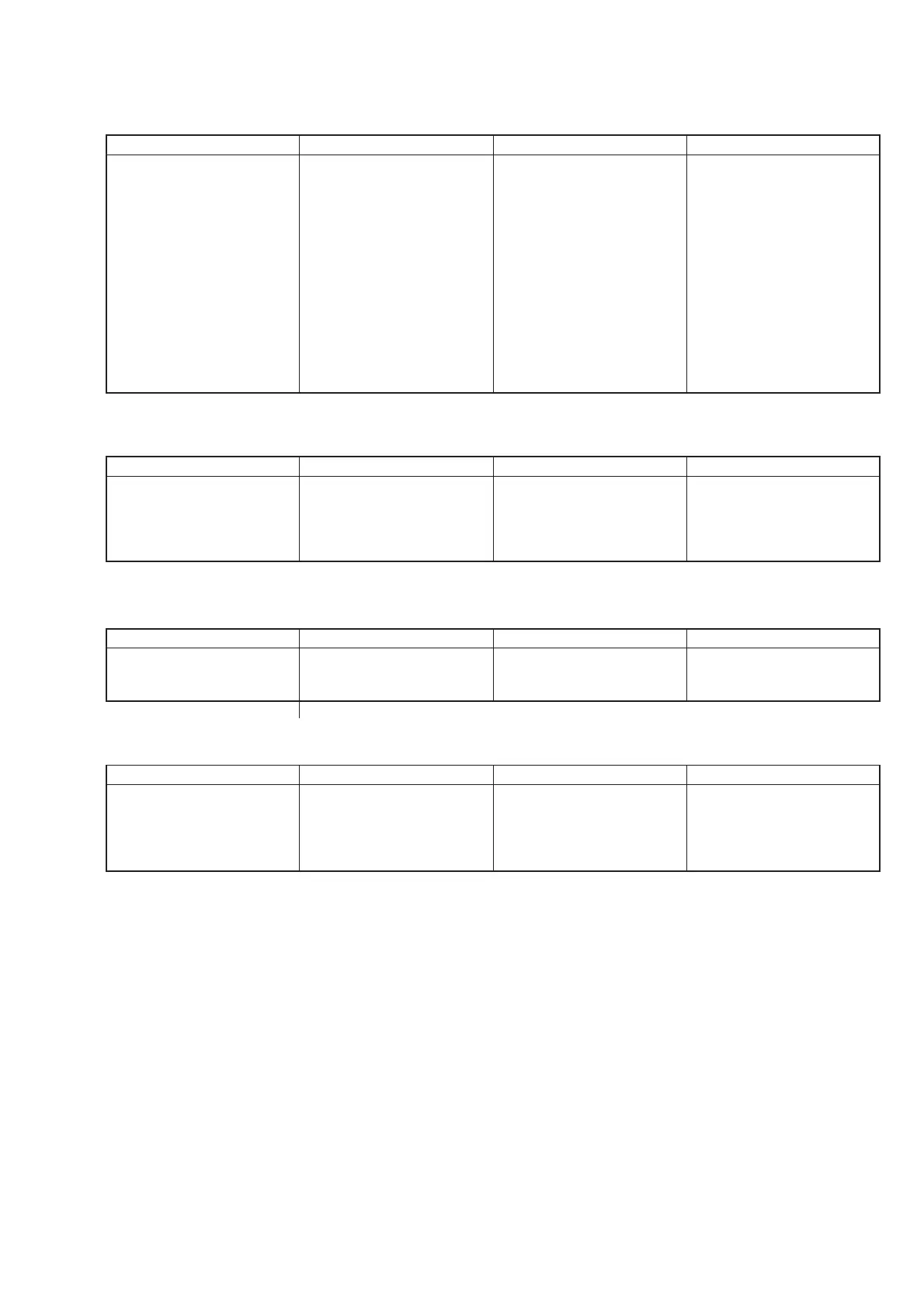— 37 —
4-5. Read Asymmetry After ATER t NG
4-6. Self RF Jitter t NG (Judgment is not performed.)
4-7. Seek Check t NG
4-8. Shock Level Adjust t NG
Purpose
Measures non-uniformity of the
asymmetry between 3T and 11T
pit signals by self recording and
playback
Trouble Symptom
NG indication appears.
Cause
Asymmetry has exceeded the
specification value, or the After
ATIP Error Rate has exceeded the
specification value, or BLER has
exceeded the specification value.
(There can be a case that disc is
dirty.) This trouble occurs if the
laser power adjustment is incom-
plete up to this step of adjustment.
Repair
• Perform the adjustments again
starting from section 4-4 since
the segments that are recorded
in section 4-4 are used in the
subsequent adjustment items.
• Check if disc is not dirty or not.
Re-perform adjustment from
section 4-4 using a new disc.
• Perform the adjustments again
starting from the skew adjust-
ment.
• Perform the adjustments again
starting from the first laser
power adjustment.
Purpose
Measurement of the CDR jitter by
performing the self recording and
playback of CDR with OP unit.
Trouble Symptom
The measurement value of the
jitter meter for the RF jitter of the
CDR does not show the value of
8 ns or less.
Cause
Incomplete skew adjustment.
Repair
• Perform adjustment again start-
ing from the skew adjustment.
• If re-adjustment cannot solve
the problem, replace the OP
unit.
Purpose
Check the seek operation. Reject
the OP unit that shows an abnor-
mally slow seek speed.
Trouble Symptom
NG indication appears.
Cause
Load to the sled mechanism is large
or the sled motor torque is low.
Repair
Replace the OP stopper or replace
the read screw.
Purpose
Set the initial value of the detec-
tion adjustment of the shock de-
tection signal circuit.
Trouble Symptom
NG indication appears.
Cause
As the result of adjustment, non-
uniformity has exceeded the
specifications.
Repair
The detection information is not
sent to CPU due to defective com-
parator and the latch circuit.
Check the circuit from the FE and
TE outputs to the CPU (IC404).
