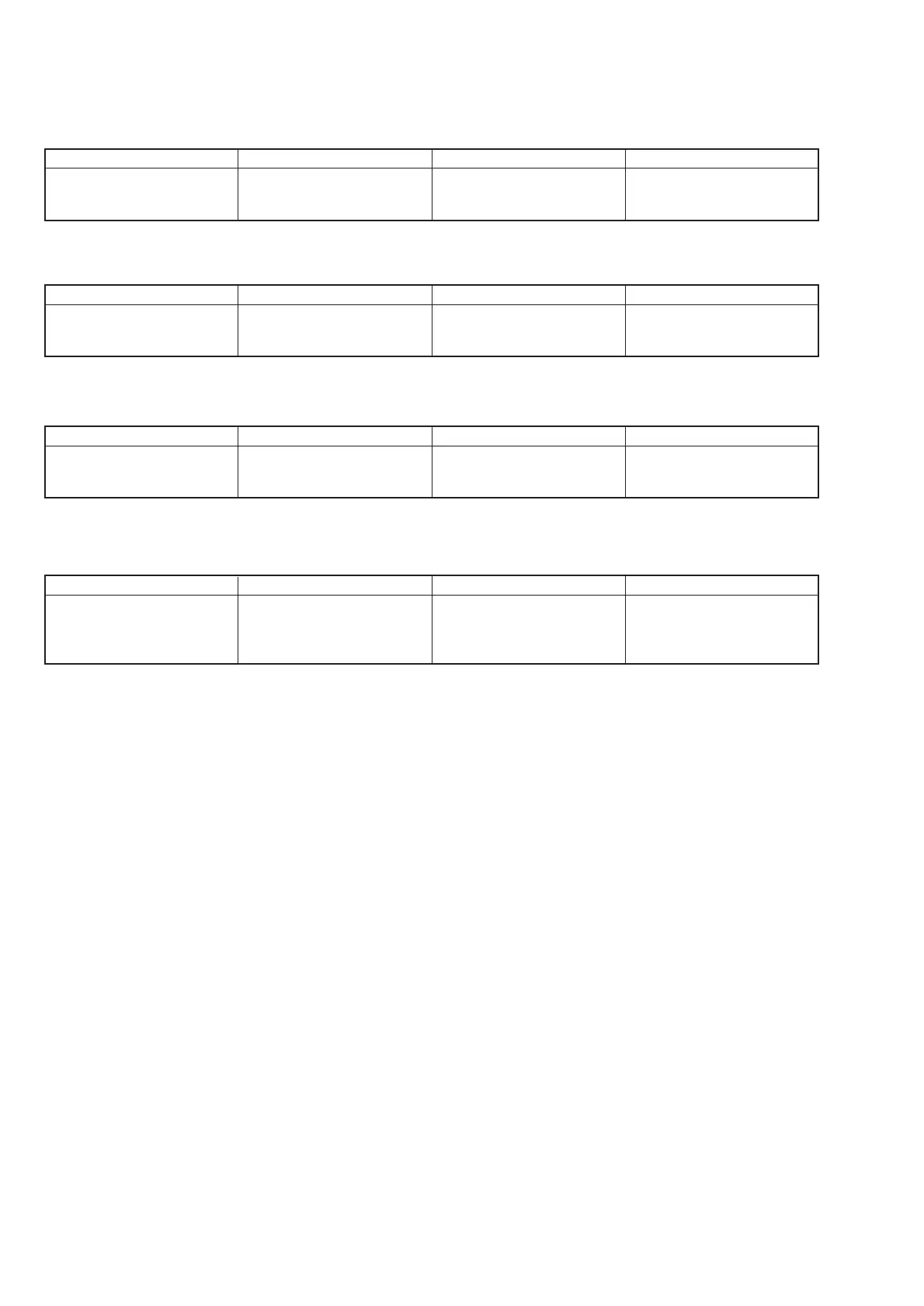— 38 —
5. Write (CDRW) Adjust
5-1. RW FE t NG
5-2. Focus Gain, Tracking Gain t NG
5-3. Erase Focus Gain t NG
5-4. ATER (Absolute Time in pre-groove Error Rate) Check t NG
Repair
Replace the OP unit.
Purpose
Adjust the focus error amplitude
and non-uniformity of the offset
of the OP unit
Trouble Symptom
NG indication appears.
Cause
Result of the adjustment has ex-
ceeded the non-uniformity speci-
fications of the OP unit.
Purpose
Adjust non-uniformity of the
focus gain and that of the tracking
gain due to the OP unit.
Trouble Symptom
NG indication appears.
Cause
Result of the adjustment has ex-
ceeded the non-uniformity speci-
fications of he OP unit.
Repair
Replace the OP unit.
Purpose
Adjust non-uniformity of the
focus gain and that of the tracking
gain due to the OP unit.
Trouble Symptom
NG indication appears.
Cause
Result of the adjustment has ex-
ceeded the non-uniformity speci-
fications of the OP unit.
Repair
Replace the OP unit.
Purpose
Measures the number of the ATIP
errors that have occurred during
writing.
Trouble Symptom
NG indication appears.
Cause
Error rate has exceeded the speci-
fications. (There can be a case that
disc is dirty.)
Repair
Check if the disc is dirty or not. If
disc is found dirty, clean and re-
adjust the parts. If not replace the
OP unit.
