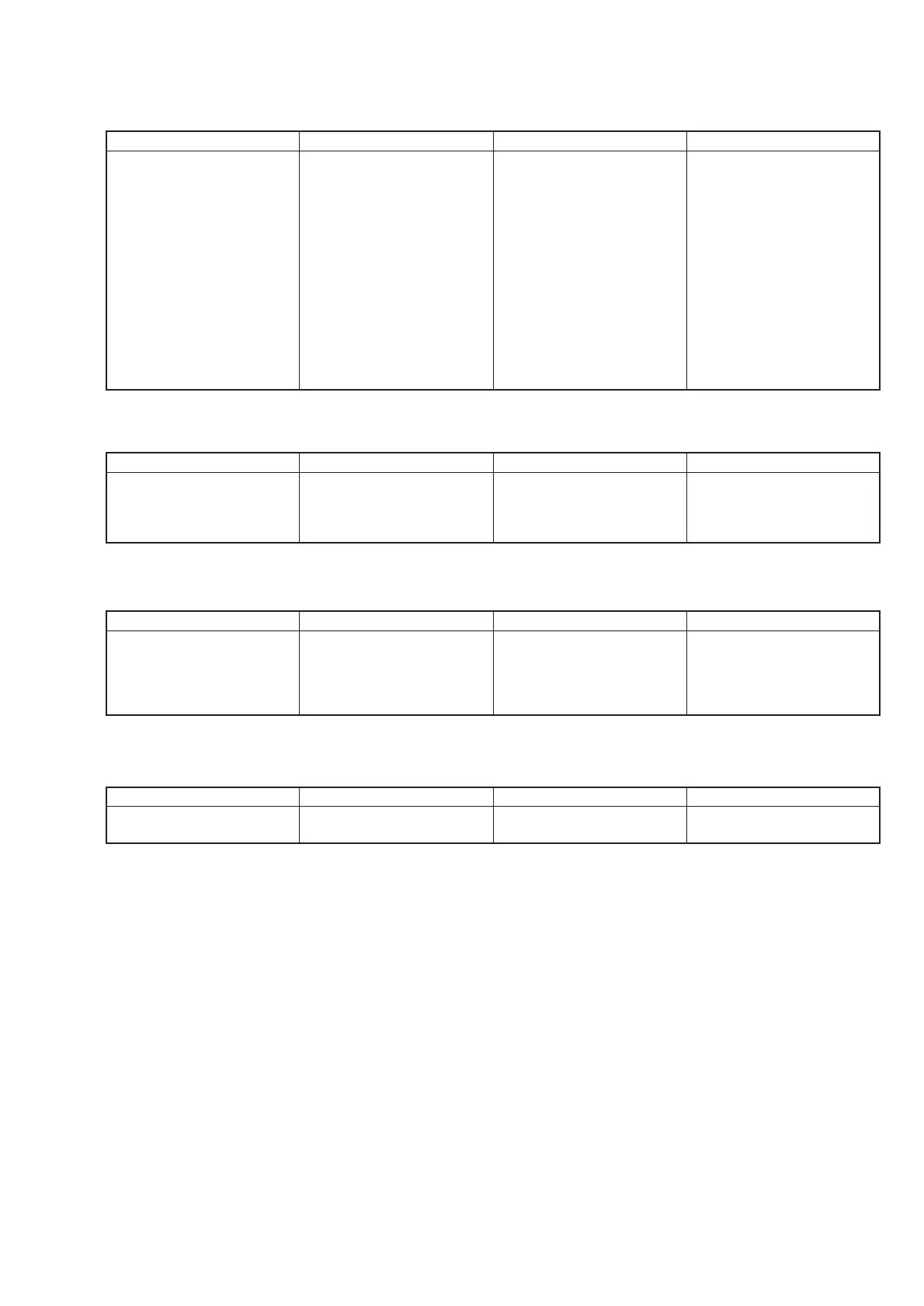— 39 —
5-5. Read Asymmetry After ATER t NG
5-6. BLER (Block Error Rate) Check t NG
5-7. Self RF Jitter t NG (Judgment is not performed.)
5-8. Write Drive ID t NG (Judgment is not performed.)
Purpose
Measures non- uniformity of the
asymmetry between 3T and 11T
pit signals by self recording and
playback
Trouble Symptom
NG indication appears.
Cause
Asymmetry has exceeded the
specification value, or the After
ATIP Error Rate has exceeded the
specification value. This trouble
occurs if the laser power adjust-
ment is incomplete up to this step
of adjustment.
Repair
• Perform the adjustments again
starting from section 5-4 since
the segments that are recorded
in section 5-4 are used in the
subsequent adjustment items.
• Check if disc is not dirty or not.
Re-perform adjustment from
section 5-4 using a new disc.
• Perform the adjustments again
starting from the skew adjust-
ment.
• Perform the adjustments again
starting from the first laser
power adjustment.
Purpose
Measurement of the BLER (Block
Error Rate) at the maximum speed
of CDRW reading.
Trouble Symptom
NG indication appears.
Cause
The C1 error has exceeded the
specified value 80. (There can be
a case that the reference CDRW
is stained or gets scarred.)
Repair
Check if the reference CDRW has
no scar. If it is damaged, replace
the reference CDRW with the new
one. Or replace the OP unit.
Purpose
Measurement of the CDRW jitter
by performing the self recording
and playback of CDRW with OP
unit.
Trouble Symptom
The measurement value of the jit-
ter meter for the RF jitter of the
CDRW does not show the value
of 8 ns or less.
Cause
Incomplete skew adjustment.
Repair
• Perform adjustment again start-
ing from the skew adjustment.
• If re-adjustment cannot solve
the problem, replace the OP
unit.
Purpose
Write the drive ID. (Write FFFF.
0000 to h50 and h51 of EEPROM.)
Trouble Symptom Cause Repair
