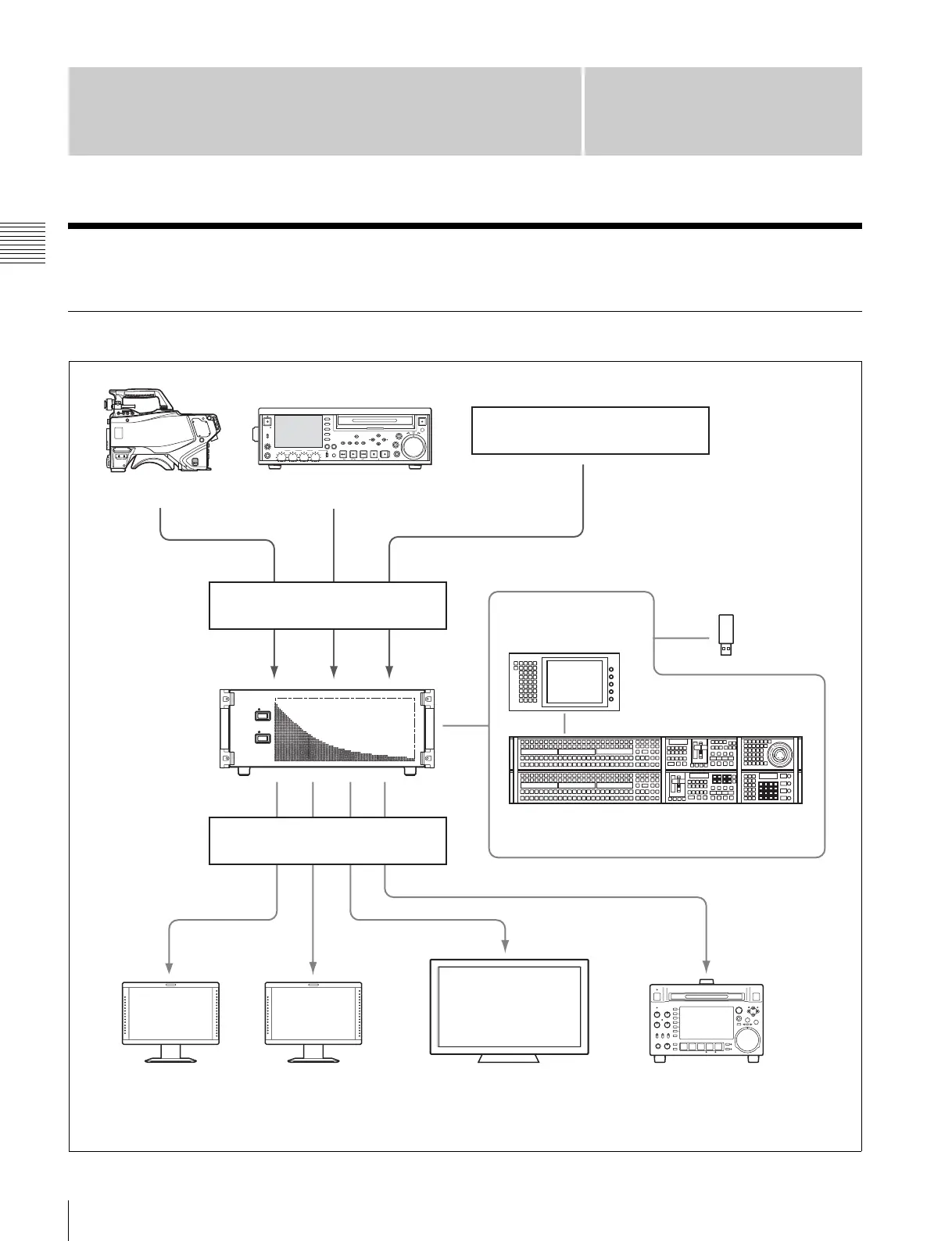10
MVS-6500 System Configuration
Connection
Connection
MVS-6500 System Configuration
Video Input/Output Systems
PHONES
VAR
JOG
MARK1
MENU
PAGE DISPLAY
SUB
CLIP
F1
F5
F4
F3
F2
SHIFT
CLIP
MENU
ESSENCE
MARK
SET
THUMB
NAIL
RESET
OUTIN
MARK2
SHUTTLE
TOP
KEY INHI
EXPAND
CHAPTER
F REV F FWD
END
PREV NEXTPLAY STOP
STANDBY
REC
EJECT
CH 1 CH 2 CH 3 CH 4
NETWORK
LOCAL
REMOTE
ACCESS
LEVEL
REC
VARIABLE
PRESET
PB
Camera Playback VTR
Program monitorPreview monitor Monitor for multi viewer
MVS-6520/6530
Multi Format
Switcher
Recording VTR
Character generator
Removable
disk
ICP-6511
Menu Panel
ICP-6520/6530 Control Panel
Video signal inputs
Video signal outputs
In addition to these devices, a DCU (MKS-8700/2700) or DME (MVE-8000A/9000) can be used to extend the system.
For more information, refer to the User’s Guide.