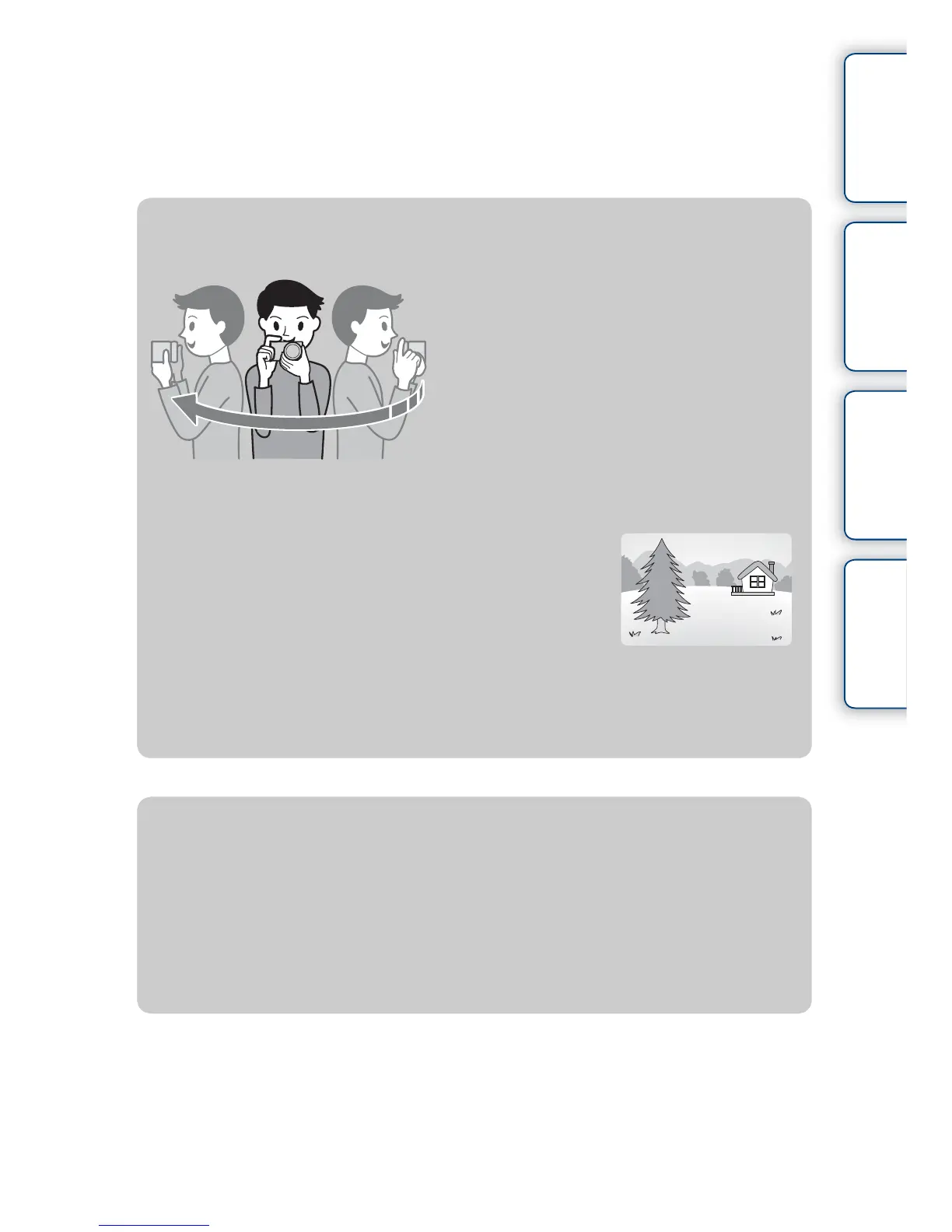59
GB
Table of
contents
Sample photo Menu Index
beach, or lawn.
– Subjects with constant change such as waves or water falls.
– Subjects with the sun or electric lights, etc. that are much brighter than surroundings.
• [3D Sweep Panorama] recording may be discontinued in the following situations:
– You pan the camera too fast or too slow.
– There is too much camera shake.
• You can pan the camera in the horizontal direction only when shooting 3D Sweep Panorama images.
z Tips for shooting a 3D panoramic image
• Shoot a still subject.
• Maintain a sufficient distance between the subject and the
background.
• Shoot 3D images in a bright place, such as outdoors.
• Determine the scene and press the shutter button halfway, so
that you can lock the focus, exposure, and white balance.
Then, press the shutter button fully down and pan the camera.
• When using a zoom lens, it is recommended that you use it
with W side.
• You can select the direction by selecting MENU t [Image Size] t [Panorama
Direction]. You can select the image size by selecting MENU t [Image Size] t [Image
Size].
Pan the camera in a small arc at a constant
speed in the direction indicated on the LCD
screen, taking the following points into
account. You should pan at about half speed of
that in normal sweep panorama shooting.
z File name of the 3D image
A 3D image consists of both JPEG and MPO files.
If you import images shot in [3D Sweep Panorama] mode into a computer, the following 2
image data are stored in the same folder on the computer.
•DSC0ssss.JPG
•DSC0ssss.MPO
If you delete either the JPEG file or the MPO file comprising a 3D image, that 3D image
may not be played back.
