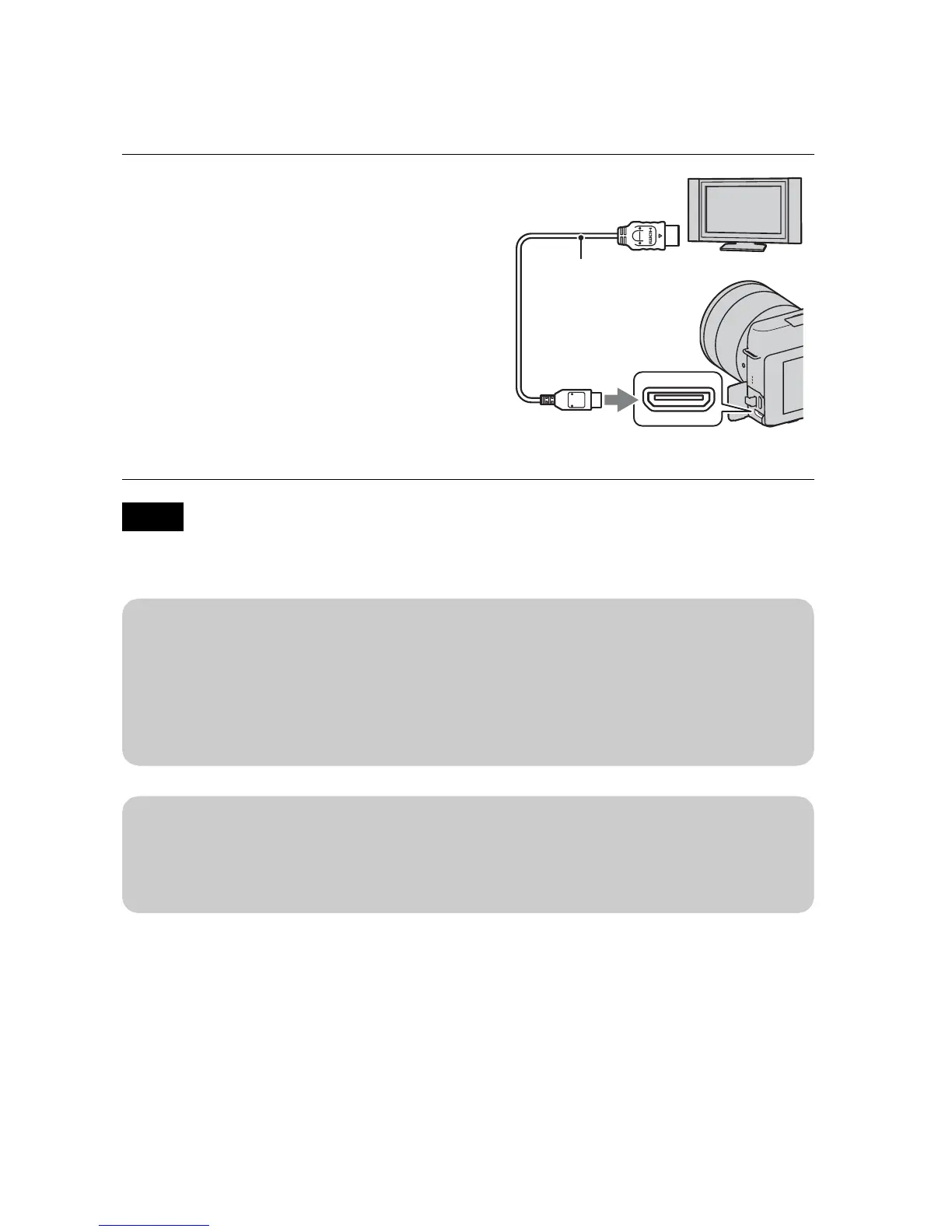GB
50
Viewing images on a TV
To view images recorded on the camera on a TV, an HDMI cable (sold
separately) and an HD TV equipped with an HDMI connector are required.
• Use an HDMI mini connector on one end (for the camera), and a plug suitable for
connecting your TV on the other end.
1
Connect the camera to the TV
with an HDMI cable (sold
separately).
Note
To the HDMI
connector
HDMI cable
To the HDMI
terminal
z Viewing 3D images on a 3D TV
You can view 3D images recorded with the camera on a 3D TV connected to the
camera using an HDMI cable (sold separately).
Select MENU t [Playback] t [3D Viewing].
• For details, refer to the operating instructions supplied with the TV.
z Using your camera abroad
To view movies shot using this camera on a TV, the camera and TV must use
the same color television system.
