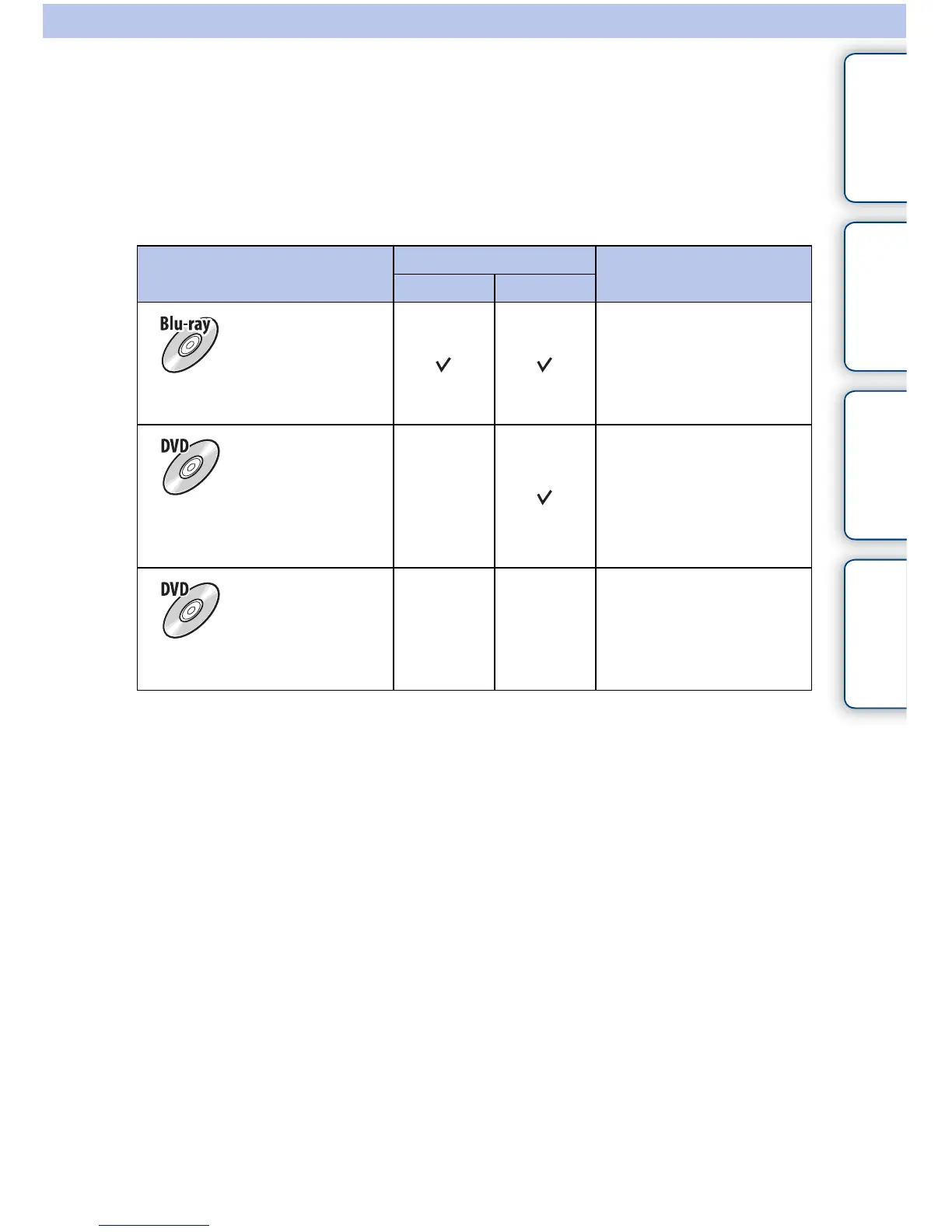178
GB
Table of
contents
Sample photo Menu Index
Creating a movie disc
Depending on the disc type, playable devices may vary. Select the method that suits your
disc player.
Here, 2 ways of creating a disc of movies are described; creating a disc with a computer
using “PlayMemories Home” or creating a disc with devices other than a computer such
as a recorder.
* When creating a disc using “PlayMemories Home,” changing the image quality to a lower setting allows
you to create a disc.
Disc type/usage Record setting available Player
FX FH
To keep high-definition image
quality (HD)
Blu-ray Disc playback
devices
(Sony Blu-ray Disc player,
PlayStation®3, etc.)
To keep high-definition image
quality (HD) (AVCHD recording
disc)
–*
AVCHD format playback
devices
(Sony Blu-ray Disc player,
PlayStation®3, etc.)
To keep standard definition image
quality (STD)
–* –*
Ordinary DVD playback
devices
(DVD player, computer that
can play DVD, etc.)
Continued r
