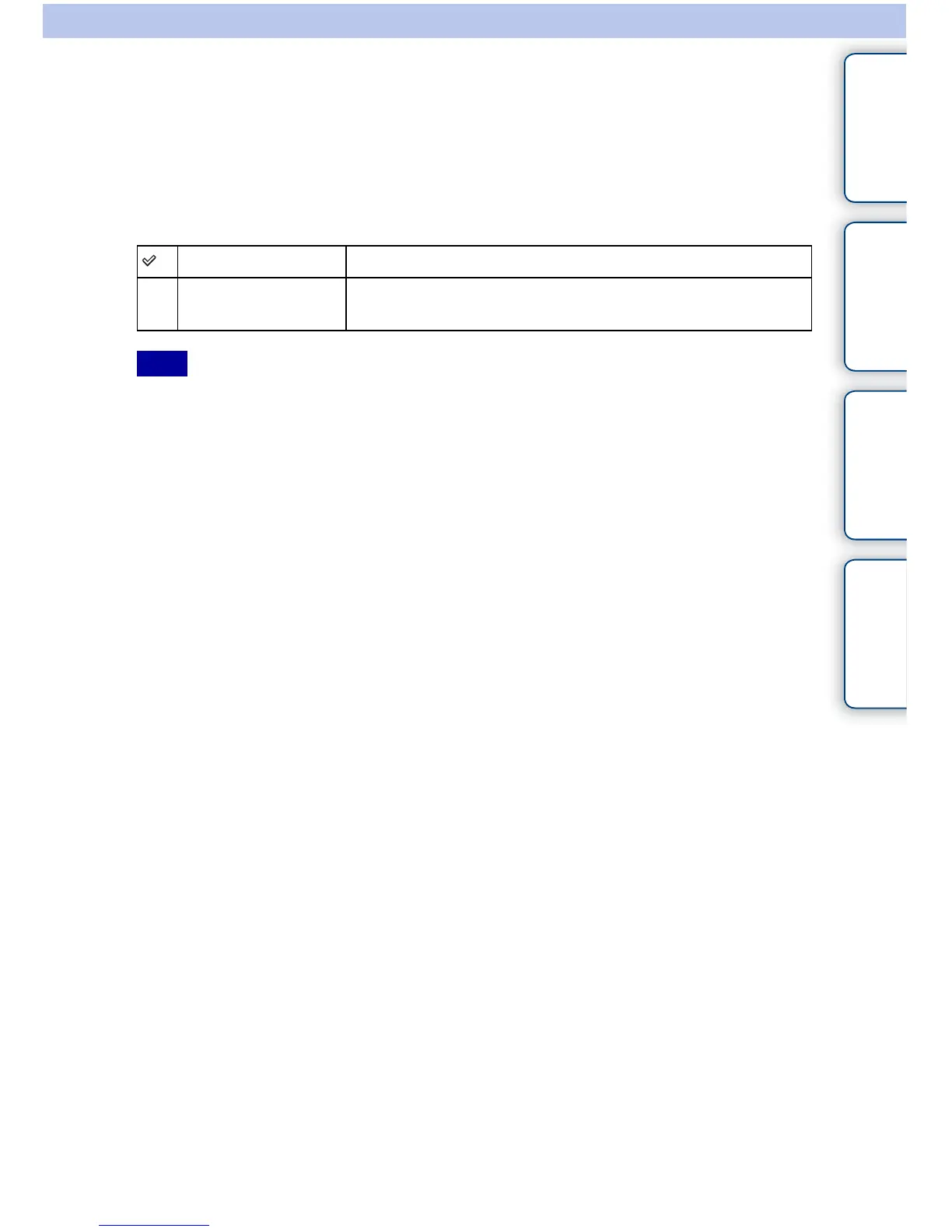128
GB
Table of
contents
Sample photo Menu Index
High ISO NR
When shooting with the high ISO, the camera reduces the noise that becomes more
noticeable when the camera sensitivity is high. When noise reduction is in progress, a
message may appear and you cannot take another picture.
1 MENU t [Setup] t [High ISO NR] t desired setting.
• Noise reduction is not available in the following modes:
– [Intelligent Auto]
–[Superior Auto]
– [Scene Selection]
– [Anti Motion Blur]
– [Sweep Panorama]
– [3D Sweep Panorama]
– RAW images
Normal Activates high ISO noise reduction normally.
Low Activates high ISO noise reduction moderately. Select this to
prioritize the timing of shooting.
Note
