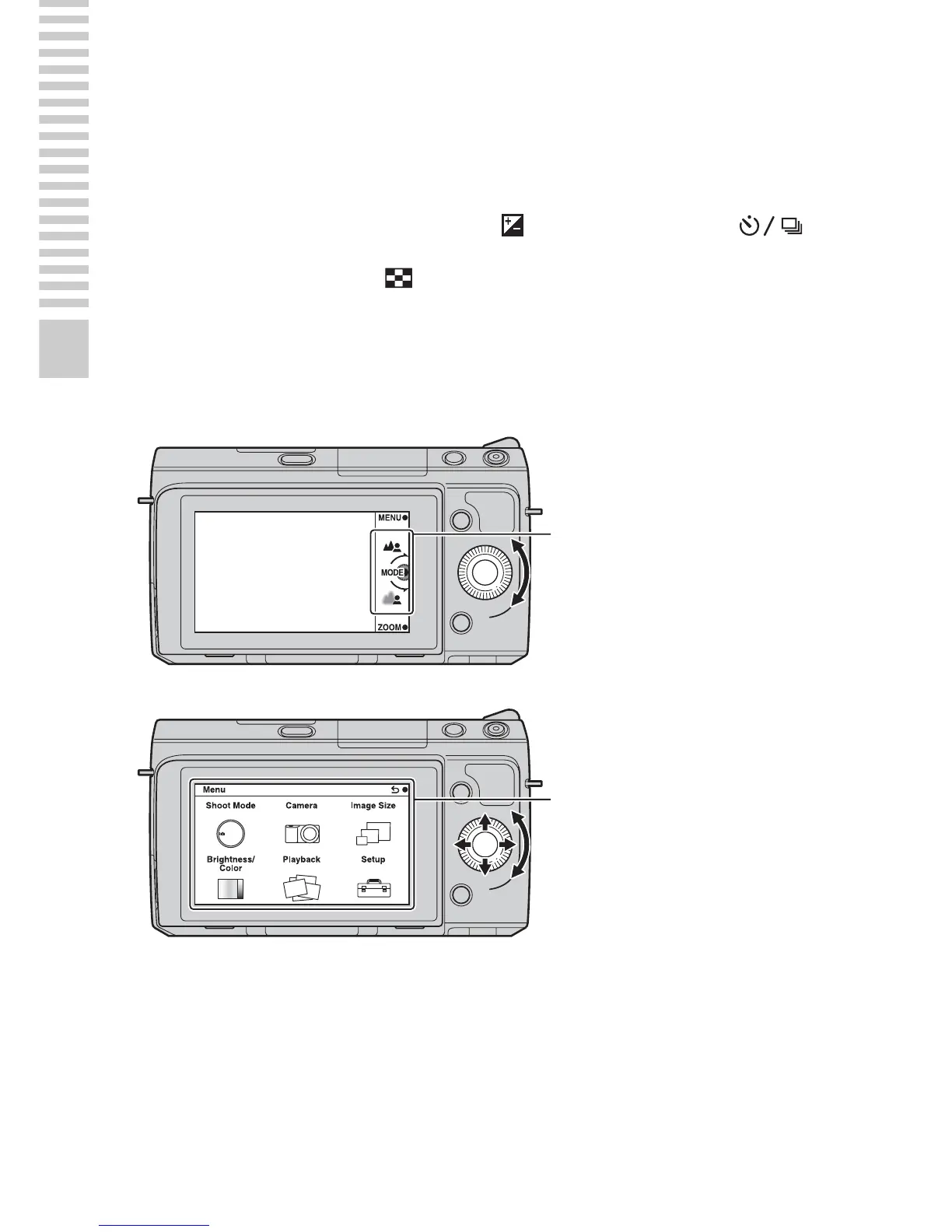GB
30
Mastering the basic operation
Operating the camera
The control wheel and soft keys allow you to use various functions of the
camera.
x
Control wheel
When shooting, DISP (Display Contents), (Exposure Comp.) and
(Drive Mode) functions are assigned to the control wheel. When playing back,
DISP (Display Contents) and (Image Index) functions are assigned to the
control wheel.
When you turn or press the top/bottom/right/left parts of the control wheel
following the on-screen display, you can select setting items. Your selection is
determined when you press the center of the control wheel.
The arrow means you can turn
the control wheel.
When options are displayed on
the screen, you can browse
through them by turning or
pressing the top/bottom/left/
right parts of the control wheel.
Press the center to make your
choice.
