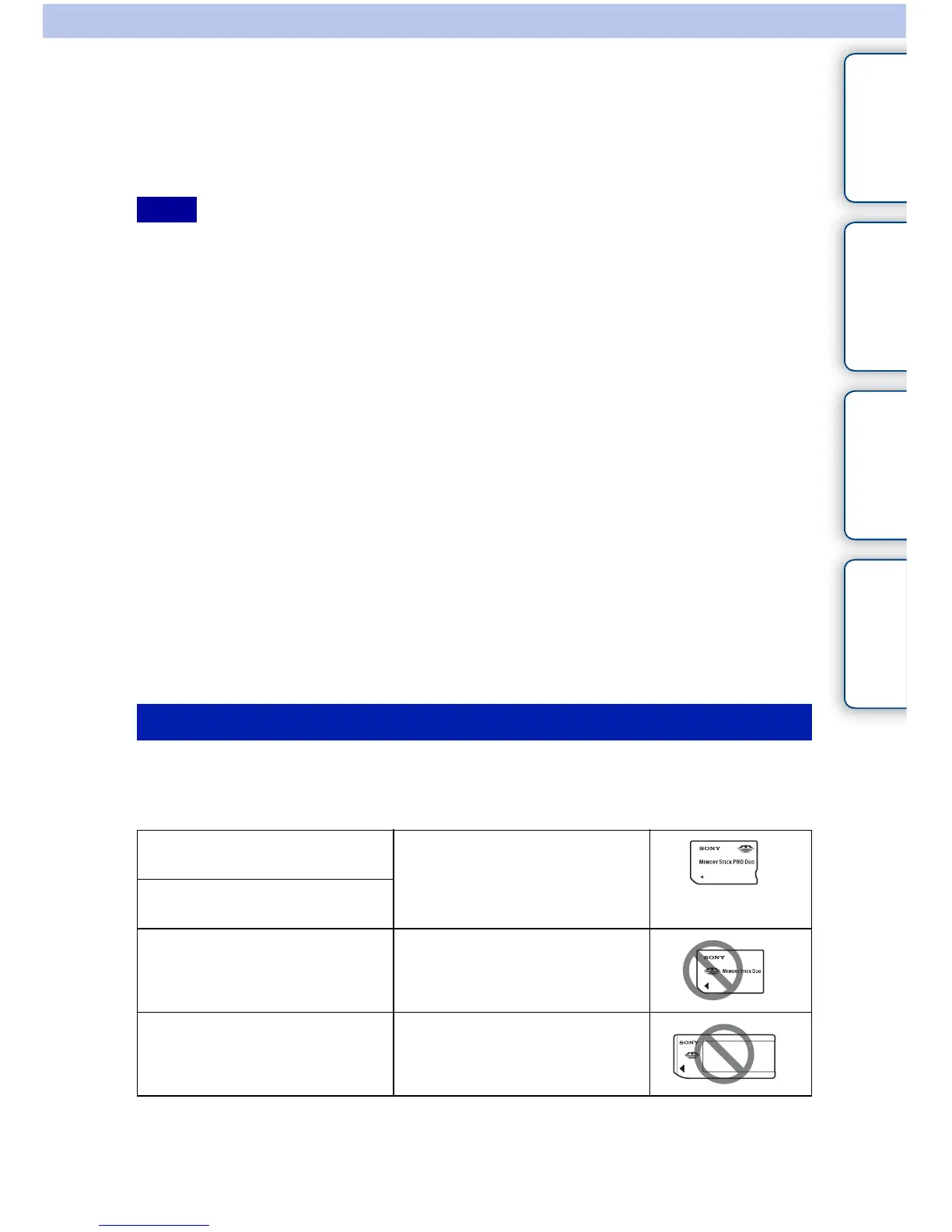193
GB
Table of
contents
Sample photo Menu Index
Memory card
You can use following memory cards with this camera: “Memory Stick PRO Duo”
media, “Memory Stick PRO-HG Duo” media, SD memory card, SDHC memory card,
and SDXC memory card. You cannot use a MultiMedia Card.
• Memory card formatted with a computer are not guaranteed to operate with the camera.
• Data read/write speeds differ depending on the combination of the memory card and the equipment used.
• Do not remove the memory card while reading or writing data.
• Data may be corrupted in the following cases:
– When the memory card is removed or the camera is turned off during a read or write operation
– When the memory card is used in locations subject to static electricity or electrical noise
• We recommend backing up important data, such as to a hard disk of a computer.
• Do not attach a label on the memory card itself nor on a memory card adaptor.
• Do not touch the terminal section of the memory card with your hand or a metal object.
• Do not strike, bend or drop the memory card.
• Do not disassemble or modify the memory card.
• Do not expose the memory card to water.
• Do not leave the memory card within the reach of small children. They might accidentally swallow it.
• The memory card may be hot just after it has been used for a long time. Be careful when you handle it.
• Do not use or store the memory card under the following conditions:
– High temperature locations such as the hot interior of a car parked in direct sunlight
– Locations exposed to direct sunlight
– Humid locations or locations with corrosive substances present
• Images recorded on an SDXC memory card cannot be imported to or played on computers or AV devices
that are not compatible with exFAT. Make sure that the device is compatible with exFAT before
connecting it to the camera. If you connect your camera to an incompatible device, you may be prompted
to format the card. Never format the card in response to this prompt, as doing so will erase all data on the
card. (exFAT is the file system used on SDXC memory cards.)
The types of “Memory Stick” media that can be used with the camera are listed in the
table below. However, proper operation cannot be guaranteed for all “Memory Stick”
media functions.
1)
This is equipped with MagicGate function. MagicGate is copyright protection technology that uses
encryption technology. Data recording/playback that requires MagicGate functions cannot be performed
with this camera.
Notes
“Memory Stick” media
“Memory Stick PRO Duo”
media
1) 2) 3)
Available with your camera
“Memory Stick PRO-HG Duo”
media
1) 2)
“Memory Stick Duo” media Unavailable with your camera
“Memory Stick” media and
“Memory Stick PRO” media
Unavailable with your camera
Continued r
